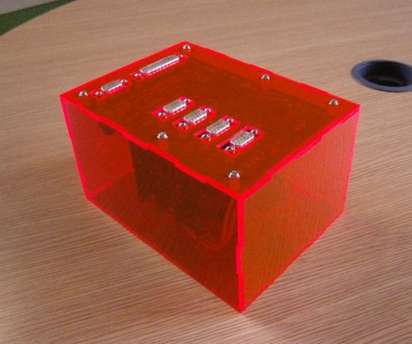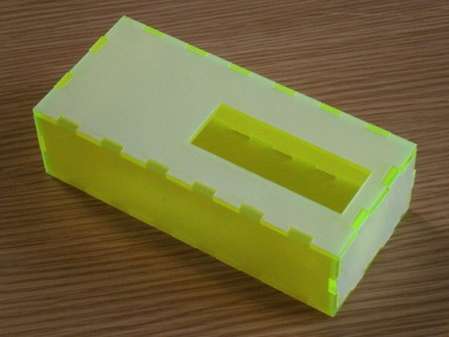Here is a new extension designed to make the construction of practical boxes from material cut on a laser cutter trivially easy,
only a few values need to be entered: length, width, height, material thickness and kerf (the width of a cut) to produce an SVG
drawing of the parts needed to construct a box.
This is an early release version so any bug fixes/comments would be welcome (email: bugs(at)twot.eu)
Cheers.
Elliot White.
P.S The extension is in the Laser Tools group (any suggestions for a more appropriate group would be welcome).
Note: Linux users - you need to make boxmaker.py executable
New Inkscape Extension: Tabbed Box Maker
-
elliot.white
- Posts: 7
- Joined: Sun Oct 09, 2011 9:17 am
New Inkscape Extension: Tabbed Box Maker
Last edited by elliot.white on Tue Feb 28, 2012 3:35 am, edited 3 times in total.
- prokoudine
- Posts: 186
- Joined: Sat Jun 09, 2007 4:32 am
- Contact:
Re: New Inkscape Extension: Tabbed Box Maker
elliot.white wrote:P.S The extension is in the Laser Tools group.
Sadly, no. It just creates a "Laser Tools" menu item inside Extensions menu. That's all.
http://libregraphicsworld.org — news and tutorials on free design software
-
elliot.white
- Posts: 7
- Joined: Sun Oct 09, 2011 9:17 am
Re: New Inkscape Extension: Tabbed Box Maker
So you got no "Tabbed Box Maker" item inside laser tools, hmm, I've not met this problem before,
could you please tell me what your set up is ie OS, Inkscape version.
Thanks in advance,
Elliot White
P.S you can see an example of what you should get at my site: twot.eu
A few examples:
could you please tell me what your set up is ie OS, Inkscape version.
Thanks in advance,
Elliot White
P.S you can see an example of what you should get at my site: twot.eu
A few examples:
Last edited by elliot.white on Tue Dec 13, 2011 8:24 pm, edited 1 time in total.
Re: New Inkscape Extension: Tabbed Box Maker
Menu entry is present as expected (Inkscape 0.48.2 and 0.48+devel r10672 on Mac OS X 10.5.8 (i386)).
However - about the menu structure - can't you cutters agree on a common submenu for such tools?
At the moment [1] these seem to be the most prominent submenus for what are (IMHO) related extensions/tools:
[1] I do have a lot of externally provided extensions installed for testing purposes, and for several I already edited the INX files to move to them into a custom submenu (LeWitt), i.e. I could have missed some of them in the list above
However - about the menu structure - can't you cutters agree on a common submenu for such tools?
At the moment [1] these seem to be the most prominent submenus for what are (IMHO) related extensions/tools:
[1] I do have a lot of externally provided extensions installed for testing purposes, and for several I already edited the INX files to move to them into a custom submenu (LeWitt), i.e. I could have missed some of them in the list above
- Attachments
-
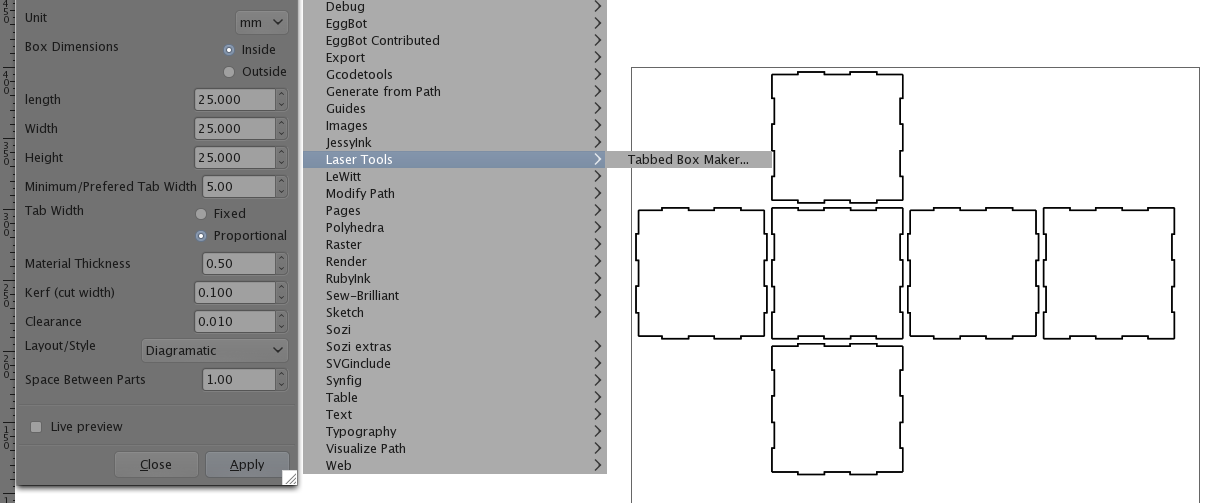
- BoxMaker dialog + Extensions menu (current development build) with lots of external extensions installed…
- BoxMaker-extensions-menu-0482-osx.png (75.37 KiB) Viewed 35447 times
Re: New Inkscape Extension: Tabbed Box Maker
elliot.white wrote:This is the first BETA version so any bug fixes/comments would be welcome
Tested on (legacy) Mac OS X 10.5.8 (Leopard, i386) with the official package (bundled as osxapp) as well as local builds of Inkscape stable (0.48.x) and trunk (0.48+devel):
In case you want to support older systems: Your extension works fine with Python 2.6.7 and 2.7.2 (installed with MacPorts), but fails with Python 2.5.1 (default python version on Leopard):
Code: Select all
File "boxmaker.py", line 152
pieces=[[(2,0,0,1),(3,0,1,1),X,Z,0b1010],[(1,0,0,0),(2,0,0,1),Z,Y,0b1111],
^
SyntaxError: invalid syntaxOn Windows, Inkscape includes a private copy of python (with Inkscape 0.48.2 this is Python 2.6.5) - on linux (like on osx), inkscape normally executes the default system python version (based on $PATH).
-
elliot.white
- Posts: 7
- Joined: Sun Oct 09, 2011 9:17 am
Re: New Inkscape Extension: Tabbed Box Maker
Thanks for the info ~suv,
This is my first attempt at an extension and also the first python program I have written over 20 lines so forgive my naivety.
I created the Laser Tools group thinking that I would over time produce more extensions, but if you have a suggested group I would gladly put it there.
I will set up a test box to see if I can make changes to improve backward compatability.
Cheers,
Elliot White
This is my first attempt at an extension and also the first python program I have written over 20 lines so forgive my naivety.
I created the Laser Tools group thinking that I would over time produce more extensions, but if you have a suggested group I would gladly put it there.
I will set up a test box to see if I can make changes to improve backward compatability.
Cheers,
Elliot White
Re: New Inkscape Extension: Tabbed Box Maker
Nothing to forgive hereelliot.white wrote:This is my first attempt at an extension and also the first python program I have written over 20 lines so forgive my naivety.
In hindsight - Python 2.5.1 is quite old (considering that Python 3.x has been out for quote some time), and most systems probably by now have Python 2.7 (or at least 2.6) installed. I just wanted to give you feedback about my tests (there might have been a chance that you'd just know what the syntax error with 2.5.1 is about, and how to avoid it).
The extensions shipping with Inkscape have been updated and tested to work with Python 2.6, so one can assume that Python 2.6 would be the agreed min. Python version supported (though this is not stated as requirement anywhere). Up to you
elliot.white wrote:I created the Laser Tools group thinking that I would over time produce more extensions, but if you have a suggested group I would gladly put it there.
About the menu name, not sure how to tackle this one - maybe a discussion in a separate topic here in the forum, or on the mailing list (inkscape-devel) to brain-storm about proposals, with the goal to add some hints/information to the pages in the Inkscape wiki about extensions?
If you think the extension is beyond BETA (nearing release candidate status
In this comment (another topic about a new extension) I tried to describe the current options (externally hosted vs. bundled) and how to submit it to get your extension bundled with Inkscape (if you aim for that).
elliot.white wrote:This is the first BETA version so any bug fixes/comments would be welcome
BTW - two tiny notes on the INX file (boxmaker.inx):
- File type declaration: Before 0.47 was released, all extensions shipping with Inkscape got updated to be «now propper XML files with a namespace and all validate against the new inkscape.extension.rng RelaxNG schema.» Maybe you consider changing the first line of your INX file from to
Code: Select all
<inkscape-extension>Code: Select all
<?xml version="1.0" encoding="UTF-8"?>
<inkscape-extension xmlns="http://www.inkscape.org/namespace/inkscape/extension"> - Permissions: with several extensions which have been developed on Windows, I noticed that the INX file (as well as the README file) does have the executable flag set when unpacking the archive (on a unix- or linux-based platform): this is not needed for the INX file - if at all, only the *.py files need to be executable. The INX files are plain-text XML files, read&write permissions are sufficent for those. Not sure though if and how these file permissions can be set on Windows
Code: Select all
LeWitt:BoxMaker suv$ ls -lFG *
-rwxr-xr-x 1 suv staff 2491 Oct 9 13:00 README.txt*
-rwxr-xr-x 1 suv staff 2351 Oct 7 10:33 boxmaker.inx*
-rwxr-xr-x 1 suv staff 7638 Oct 9 00:06 boxmaker.py*
LeWitt:BoxMaker suv$
Re: New Inkscape Extension: Tabbed Box Maker
elliot.white wrote:So you got no "Tabbed Box Maker" item inside laser tools, hmm, I've not met this problem before,
could you please tell me what your set up is ie OS, Inkscape version.
I have the same problem: Only "Laser Tools" and a very small box but without "Tabbed Box Maker". I use Ubuntu 10.04 LTS, Inkscape 0.48, Python 2.6.5.
Re: New Inkscape Extension: Tabbed Box Maker
Hey york I ran into the same problem on my Linux box tonight. running ubuntu 11.10 inkscape 0.48 and a lot of versions on Python (don't know how to tell what one it is using just how to tell what ones I have installed). I was getting the laser tool in the list but no entries in the sub menu.
I changed to things and now have it working. First I set the executable flag on boxmaker.py
Next I went into boxmaker.inx and changed line 6 so that the dependency check matched the case of the file itself
From:
To:
I hope this helps you and others. I will send it to the dev and hopefully this can be updated in the extension.
I changed to things and now have it working. First I set the executable flag on boxmaker.py
Next I went into boxmaker.inx and changed line 6 so that the dependency check matched the case of the file itself
From:
Code: Select all
<dependency type="executable" location="extensions">BoxMaker.py</dependency>To:
Code: Select all
<dependency type="executable" location="extensions">boxmaker.py</dependency>I hope this helps you and others. I will send it to the dev and hopefully this can be updated in the extension.
Re: New Inkscape Extension: Tabbed Box Maker
Hello IvI_joe,
now it works. Thank You very much for your two hints! I saw that boxmaker.py in the download-file boxmaker.inx file is uddated now into lower case.
york
now it works. Thank You very much for your two hints! I saw that boxmaker.py in the download-file boxmaker.inx file is uddated now into lower case.
york
Re: New Inkscape Extension: Tabbed Box Maker
Hello,
great work Elliot !!
I will use it pour my wood boxes !
Is there any new version of this extension ?
Where can we find it on the net ?
thanks
emmanuel
great work Elliot !!
I will use it pour my wood boxes !
Is there any new version of this extension ?
Where can we find it on the net ?
thanks
emmanuel
 This is a read-only archive of the inkscapeforum.com site. You can search for info here or post new questions and comments at
This is a read-only archive of the inkscapeforum.com site. You can search for info here or post new questions and comments at