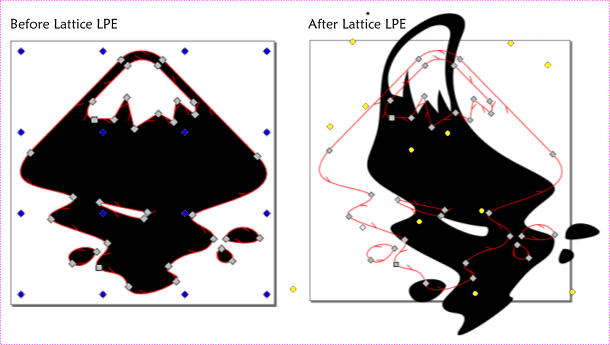Currently, there seem to be two primary ways of achieving distortions in Inkscape: simply scaling the whole object, which is uniform across the shape and therefore very limiting, or else grabbing the individual control points and moving them, which can be too time-consuming if the vector object is at all complex. The Perspective Extension works well, but this is also fairly limited.
The effect that I'm specifically trying to achieve is to stretch out text, just like in my sample below (which was achieved in GIMP, not Inkscape).

As always, great thanks and respect to everybody at Inkscape. God bless you!
 This is a read-only archive of the inkscapeforum.com site. You can search for info here or post new questions and comments at
This is a read-only archive of the inkscapeforum.com site. You can search for info here or post new questions and comments at  and bend top and bottom path
and bend top and bottom path