Hello everyone,
I'm using Inkscape 0.91 r13725 on Windows 10. I would expect the SVG I save to be identical to the SVG I load. See the attached screenshots.
I can recreate this problem taking the following steps:
1) Make a background
2) Enter some black text
3) Group the background and text***
4) Duplicate the text (using ctrl to select just the text)
5) Use linked offset on the duplicate
6) Expand the offset a little
7) Change the offset's color to white
8) Save
9) Load
***Step 3 is critical, and what I believe leads to the problem.
The linked offset will load at a different size and create white streaks visible against any sort of background. I think this is easy enough to avoid in the future. However it is still annoying that previously saved files looked alright, but now I have to fix them.
Saved SVG not the same as loaded SVG
-
MickleMouse
- Posts: 2
- Joined: Thu Oct 15, 2015 9:18 am
Saved SVG not the same as loaded SVG
- Attachments
-
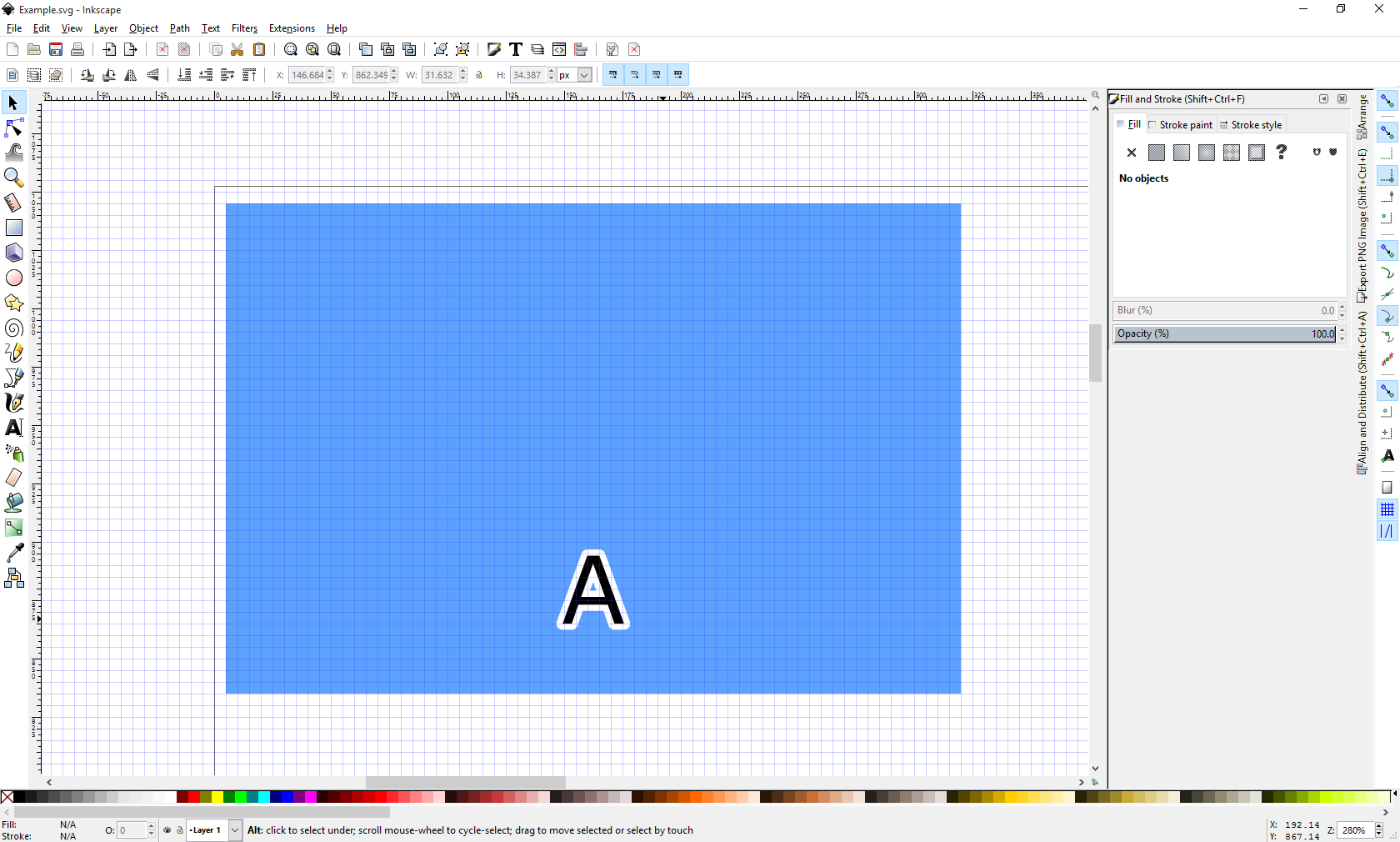
- Saved_as.png (82.93 KiB) Viewed 1030 times
-
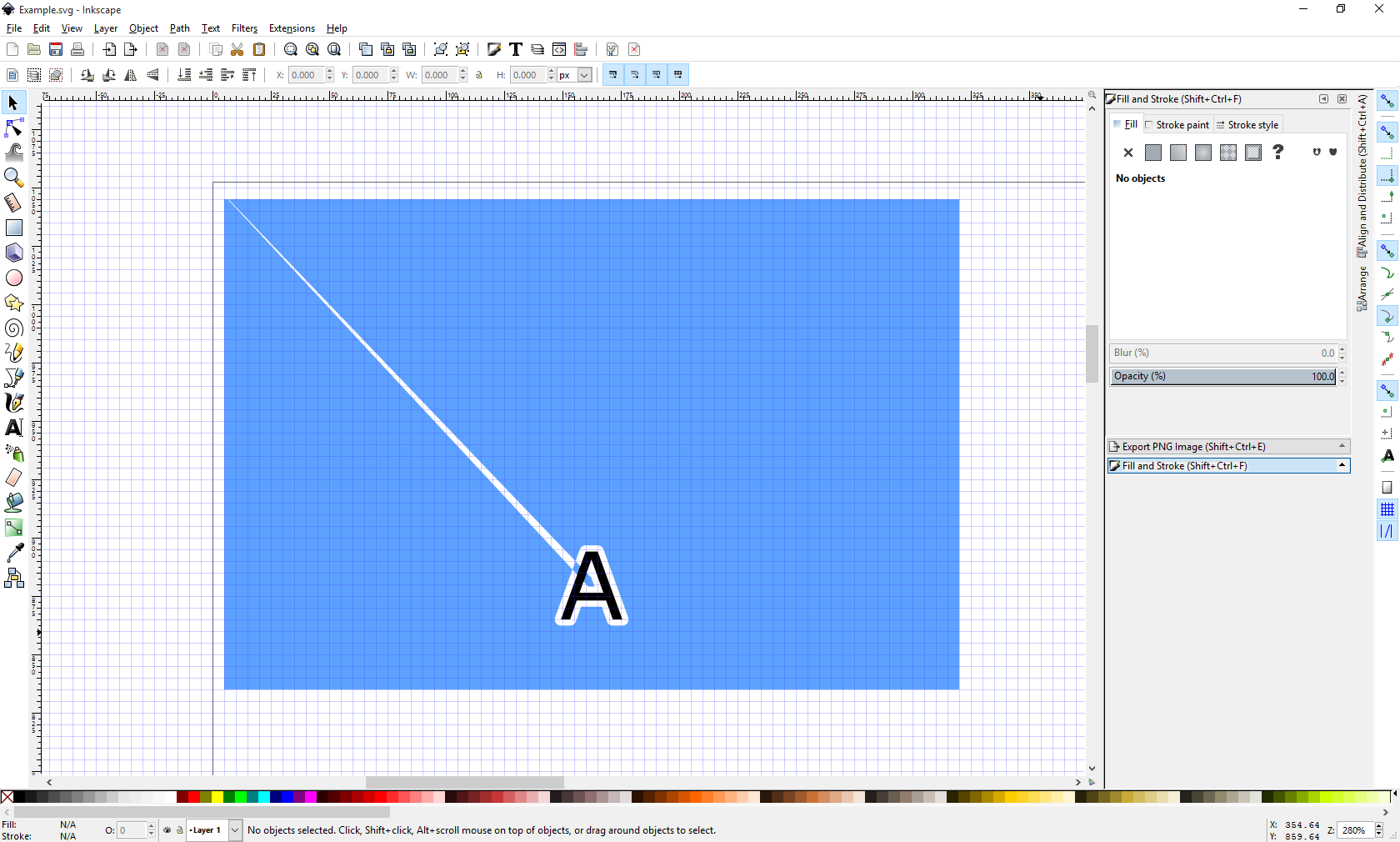
- Loaded_as.png (89.87 KiB) Viewed 1030 times
-
- Example.svg
- (5.03 KiB) Downloaded 245 times
-
MickleMouse
- Posts: 2
- Joined: Thu Oct 15, 2015 9:18 am
Re: Saved SVG not the same as loaded SVG
I am not even sure if this qualifies as a bug. I can repost it to https://bugs.launchpad.net/inkscape if people think this is a bug rather than me using Inkscape in some asinine way.
Re: Saved SVG not the same as loaded SVG
Well honestly, I expected this might be a newbie misunderstanding. But I've had the exact same results!
It may be already reported. Have you searched LP, to see if it's already been reported?
It may be already reported. Have you searched LP, to see if it's already been reported?
Basics - Help menu > Tutorials
Manual - Inkscape: Guide to a Vector Drawing Program
Inkscape Community - Inkscape FAQ - Gallery
Inkscape for Cutting Design
Manual - Inkscape: Guide to a Vector Drawing Program
Inkscape Community - Inkscape FAQ - Gallery
Inkscape for Cutting Design
Re: Saved SVG not the same as loaded SVG
I think it is this one: https://bugs.launchpad.net/inkscape/+bug/384688 - if you convert the A to path, it looks alright.
Something doesn't work? - Keeping an eye on the status bar can save you a lot of time!
Inkscape FAQ - Learning Resources - Website with tutorials (German and English)
Inkscape FAQ - Learning Resources - Website with tutorials (German and English)
 This is a read-only archive of the inkscapeforum.com site. You can search for info here or post new questions and comments at
This is a read-only archive of the inkscapeforum.com site. You can search for info here or post new questions and comments at