making text non editable
making text non editable
Hey there everyone! I have been moving right along without issues. But I just started a new design and cricut design space keeps saying not supported. Because the text is editable. I converted my text. I made sure to hightlight text and click path > object to path. It worked just fine on all the other designs I made, but now I'm having this issue. Can someone please help me. I've googled but just came across what I have already tried.
-
tylerdurden
- Posts: 2344
- Joined: Sun Apr 14, 2013 12:04 pm
- Location: Michigan, USA
Re: making text non editable
Might be helpful to attach the svg file to a reply, so we can take a look.
Have a nice day.
I'm using Inkscape 0.92.2 (5c3e80d, 2017-08-06), 64 bit win8.1
The Inkscape manual has lots of helpful info! http://tavmjong.free.fr/INKSCAPE/MANUAL/html/
I'm using Inkscape 0.92.2 (5c3e80d, 2017-08-06), 64 bit win8.1
The Inkscape manual has lots of helpful info! http://tavmjong.free.fr/INKSCAPE/MANUAL/html/
Re: making text non editable
Forgive me, but could you please tell me how to attach the svg? I'm new to this forum and haven't a clue how to do that.
Re: making text non editable
I took the text out, and tried uploading just the image into DS, and it still shows the error.
-
tylerdurden
- Posts: 2344
- Joined: Sun Apr 14, 2013 12:04 pm
- Location: Michigan, USA
Re: making text non editable
When you type a reply using the full-editor, below the text area is a tab that says "attachments" ... click that and the button that says "add files".
Have a nice day.
I'm using Inkscape 0.92.2 (5c3e80d, 2017-08-06), 64 bit win8.1
The Inkscape manual has lots of helpful info! http://tavmjong.free.fr/INKSCAPE/MANUAL/html/
I'm using Inkscape 0.92.2 (5c3e80d, 2017-08-06), 64 bit win8.1
The Inkscape manual has lots of helpful info! http://tavmjong.free.fr/INKSCAPE/MANUAL/html/
-
tylerdurden
- Posts: 2344
- Joined: Sun Apr 14, 2013 12:04 pm
- Location: Michigan, USA
Re: making text non editable
Sounds like there might be an extra bit of text hiding in the svg image.
Occasionally, users will drag a text box but not type anything.
Usually, it is not necessary to drag a box to create text.
http://tavmjong.free.fr/INKSCAPE/MANUAL/html/Text.html
Dragging a box creates "flowed-text":
http://tavmjong.free.fr/INKSCAPE/MANUAL ... Enter-Flow
Occasionally, users will drag a text box but not type anything.
Usually, it is not necessary to drag a box to create text.
http://tavmjong.free.fr/INKSCAPE/MANUAL/html/Text.html
Dragging a box creates "flowed-text":
http://tavmjong.free.fr/INKSCAPE/MANUAL ... Enter-Flow
Have a nice day.
I'm using Inkscape 0.92.2 (5c3e80d, 2017-08-06), 64 bit win8.1
The Inkscape manual has lots of helpful info! http://tavmjong.free.fr/INKSCAPE/MANUAL/html/
I'm using Inkscape 0.92.2 (5c3e80d, 2017-08-06), 64 bit win8.1
The Inkscape manual has lots of helpful info! http://tavmjong.free.fr/INKSCAPE/MANUAL/html/
Re: making text non editable
I hope this works. This is a file that is giving me fits. I still get this message in DS "The uploaded SVG contained the following items that are not supported: Text elements. -- Import anyway?
-
tylerdurden
- Posts: 2344
- Joined: Sun Apr 14, 2013 12:04 pm
- Location: Michigan, USA
Re: making text non editable
There is a zero-character text object hiding. You can see it in the Objects panel and/or in the XML editor. Oce it is selected in the objects panel, it can be deleted.
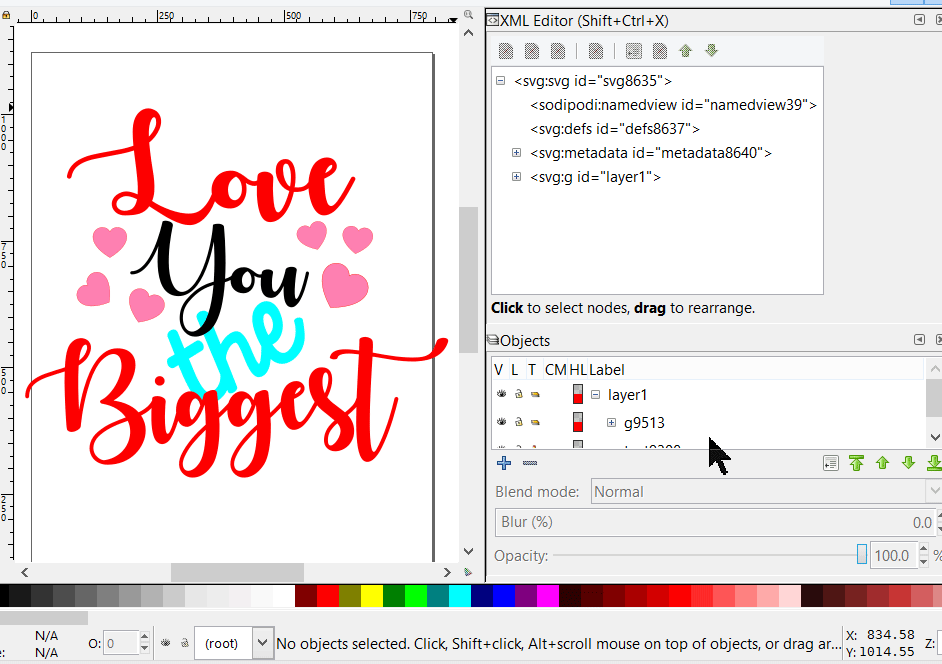
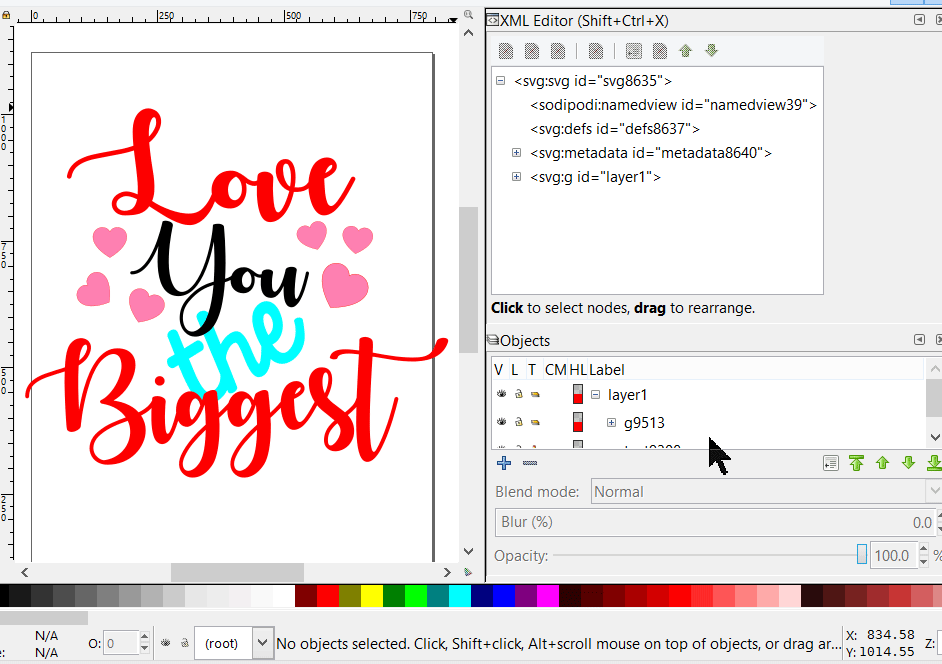
Have a nice day.
I'm using Inkscape 0.92.2 (5c3e80d, 2017-08-06), 64 bit win8.1
The Inkscape manual has lots of helpful info! http://tavmjong.free.fr/INKSCAPE/MANUAL/html/
I'm using Inkscape 0.92.2 (5c3e80d, 2017-08-06), 64 bit win8.1
The Inkscape manual has lots of helpful info! http://tavmjong.free.fr/INKSCAPE/MANUAL/html/
Re: making text non editable
Thank you so so much!!!
Re: making text non editable
I have just one more quick question, if you don't mind. Sometimes when I upload my designs into DS, they aren't grouped the way they should be. I've attached an image to explain what I mean. I make sure to group the image before saving and yet I still sometimes have this happen. Is there something I'm missing? I truly appreciate the help.
- Attachments
-

- whaless.jpg (91.87 KiB) Viewed 2609 times
-
tylerdurden
- Posts: 2344
- Joined: Sun Apr 14, 2013 12:04 pm
- Location: Michigan, USA
Re: making text non editable
Personally, I wouldn't group anything. I would simply arrange all the objects where I want them. If I need to move more than one object together I will simply select them both or as many as I need to, but not group them.
Have a nice day.
I'm using Inkscape 0.92.2 (5c3e80d, 2017-08-06), 64 bit win8.1
The Inkscape manual has lots of helpful info! http://tavmjong.free.fr/INKSCAPE/MANUAL/html/
I'm using Inkscape 0.92.2 (5c3e80d, 2017-08-06), 64 bit win8.1
The Inkscape manual has lots of helpful info! http://tavmjong.free.fr/INKSCAPE/MANUAL/html/
Re: making text non editable
I do have them arranged where I want them, but when I load them to into DS they separate like the photo above. It kind of drives me nuts lol. I was hoping there was a way to prevent this from occurring.
-
tylerdurden
- Posts: 2344
- Joined: Sun Apr 14, 2013 12:04 pm
- Location: Michigan, USA
Re: making text non editable
Hard to guess what their software is doing.
Maybe set the transforms to optimized in the Inkscape preferences panel.
Maybe set the transforms to optimized in the Inkscape preferences panel.
Have a nice day.
I'm using Inkscape 0.92.2 (5c3e80d, 2017-08-06), 64 bit win8.1
The Inkscape manual has lots of helpful info! http://tavmjong.free.fr/INKSCAPE/MANUAL/html/
I'm using Inkscape 0.92.2 (5c3e80d, 2017-08-06), 64 bit win8.1
The Inkscape manual has lots of helpful info! http://tavmjong.free.fr/INKSCAPE/MANUAL/html/
-
cleversomeday
- Posts: 62
- Joined: Tue Jan 19, 2010 6:52 am
Re: making text non editable
When you get the text error message when you know you converted to path, click through the error and it should work fine in DS. As far as the wandering parts, take Tyler's advice and ungroup everything. Also, best practice for DS is to combine (assuming non-overlapping) or union (for overlapping) in logical chunks so as not to have so many layers once you get into DS.
 This is a read-only archive of the inkscapeforum.com site. You can search for info here or post new questions and comments at
This is a read-only archive of the inkscapeforum.com site. You can search for info here or post new questions and comments at 