Hi there,
is there a possibility with Inkscape to display the center coordinates of an object?
As default the coordinates of the lower left edge are given.
In many cases it would be very helpful to display the center coordinates of an object (or even more general: corner, mid-point and center).
I would like to place a circle, square, rectangle, a group or whatever object to a specific coordinate or to check whether the center is at a certain coordinate.
A cumbersome way would be to
a) read out object's center: draw a dummy rectangle and let the lower left edge snapp to the object's center and read the coordinates
b) position object's center: draw a dummy rectangle at the desired coordinates and let the object's center snap to the lower left edge of the rectangle
Hmm, pretty painful. Are any better solutions which I missed?
If you look e.g. at LibreOfficeDraw you see how this realized there (sorry, it's in german, but it should be self-explanatory).
Wouldn't this be a feature for the Inkscape Transform (Shift+Ctrl+M) menu?
Display center coordinates of an object
Display center coordinates of an object
- Attachments
-
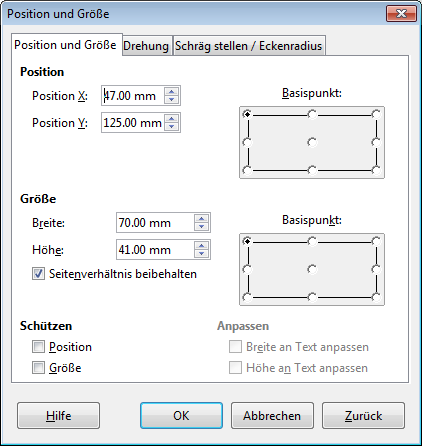
- LibreOfficeDraw_Position&Size.png (19.03 KiB) Viewed 2999 times
Re: Display center coordinates of an object
I think your workarounds are pretty much the best way that Inkscape provides currently. Not sure if there is a feature request for showing the center coordinate yet, maybe that would be something for the new object dialog... ("extended object info" or something like that). You could browse the list of bug reports / feature requests here: https://bugs.launchpad.net/inkscape
Something doesn't work? - Keeping an eye on the status bar can save you a lot of time!
Inkscape FAQ - Learning Resources - Website with tutorials (German and English)
Inkscape FAQ - Learning Resources - Website with tutorials (German and English)
Re: Display center coordinates of an object
I apologize for dredging up an old topic, but I'm curious what the current state of this is? Is there any better way to view or set the center position of an object? Currently what I am doing is making a line and centering the object on that line. It would be far less klunky to be able to set the position directly. Is there any better way that's come along since this thread was created?
Re: Display center coordinates of an object
my guess is if it is just a wish here in this forum... nothing will happen...
I thought, I already filed a bug report (or in this case a wish) but I coudn't find any.
So, I've just done it now:
https://bugs.launchpad.net/inkscape/+bug/1721004
Let's see what will happen...
I thought, I already filed a bug report (or in this case a wish) but I coudn't find any.
So, I've just done it now:
https://bugs.launchpad.net/inkscape/+bug/1721004
Let's see what will happen...
Win7/64, Inkscape 0.92.2
Re: Display center coordinates of an object
To center an object on a path, you could use Snapping. Snap to center of object, or snap to rotation center. (Note that the object needs to be filled for the snapping to work. But the fill can be removed afterwards.)
There's probably a way to use Align and Distribute dialog for it (if the line is horizontal or vertical). Although personally I would prefer snapping.
Edit
Using the same snapping options, you can draw the object from the center, centered on the path, if the object can be made with Ellipse, Rectangle, or Star tool.
There's probably a way to use Align and Distribute dialog for it (if the line is horizontal or vertical). Although personally I would prefer snapping.
Edit
Using the same snapping options, you can draw the object from the center, centered on the path, if the object can be made with Ellipse, Rectangle, or Star tool.
Basics - Help menu > Tutorials
Manual - Inkscape: Guide to a Vector Drawing Program
Inkscape Community - Inkscape FAQ - Gallery
Inkscape for Cutting Design
Manual - Inkscape: Guide to a Vector Drawing Program
Inkscape Community - Inkscape FAQ - Gallery
Inkscape for Cutting Design
Re: Display center coordinates of an object
@Kurt & @brynn, besides using a rectangle or line it's probably more clear to create a guide with an origin at the desired location as long there seems to be no direct way for reading or entering coordinates other than lower left corne, e.g. center or midpoints or other corners.
1. drag a guide somewhere
2. double click on it and enter the desired coordinates
3. let your object snap to this origin by using the snapping options (center, midpoint, corner, whatever,... )
1. drag a guide somewhere
2. double click on it and enter the desired coordinates
3. let your object snap to this origin by using the snapping options (center, midpoint, corner, whatever,... )
Win7/64, Inkscape 0.92.2
 This is a read-only archive of the inkscapeforum.com site. You can search for info here or post new questions and comments at
This is a read-only archive of the inkscapeforum.com site. You can search for info here or post new questions and comments at