I am using inkscape on an Asus gaming laptop. The default resolution of the screen is 3840 x 2160. The screen measures 15" diagonally.
This causes some really challenging UI issues.
Particularly, the icons, tools and other controls in the program are very, very small. [attachment 1] With a high-quality wired optical mouse with high precision, the program is usable. With a low-quality wireless mouse, the resolution is often not there for me to be able to select menu items and controls easily. The center point of object rotation is hard to see, select and move.
The one exception to the size issue is compounded by the fact that the fonts in the dropdown menus, particular the font menu itself, are controlled by Windows, making them larger than normal on the otherwise shrunken controls. The name of the font is shown sometimes so wide that the actual font design is not visible [screenshot 2].
Are there any low level preferences in Inkscape's configuration that allows user modification of the tool icon size, or font menu width?
Extremely small UI on 4k monitor
-
salientdigital
- Posts: 3
- Joined: Wed Feb 15, 2017 2:14 pm
Extremely small UI on 4k monitor
- Attachments
-
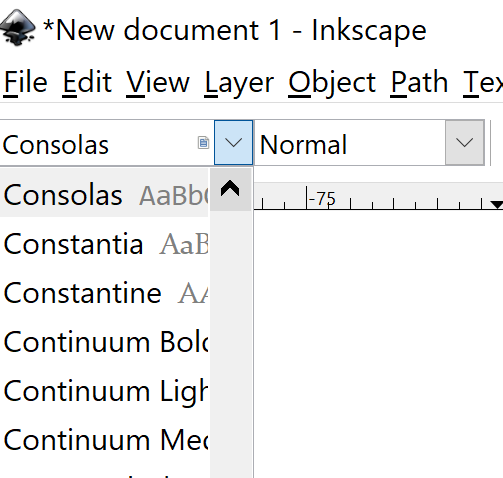
- inkscape-on-a-large-screen-issue2.png (24.02 KiB) Viewed 2106 times
-
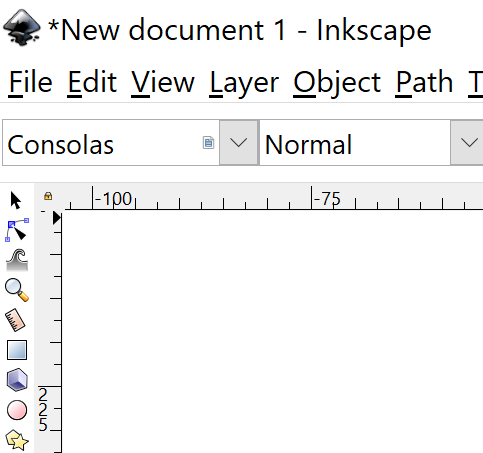
- inkscape-on-a-large-screen-issue1.png (23.91 KiB) Viewed 2106 times
Re: Extremely small UI on 4k monitor
Yes, at Edit > Preferences > Interface.
To change the size of the palette color fields, click on the tiny arrow at the right of the palette.
This might not fix everything, but that's going to take until the release of Inkscape 0.93.
To change the size of the palette color fields, click on the tiny arrow at the right of the palette.
This might not fix everything, but that's going to take until the release of Inkscape 0.93.
Something doesn't work? - Keeping an eye on the status bar can save you a lot of time!
Inkscape FAQ - Learning Resources - Website with tutorials (German and English)
Inkscape FAQ - Learning Resources - Website with tutorials (German and English)
 This is a read-only archive of the inkscapeforum.com site. You can search for info here or post new questions and comments at
This is a read-only archive of the inkscapeforum.com site. You can search for info here or post new questions and comments at