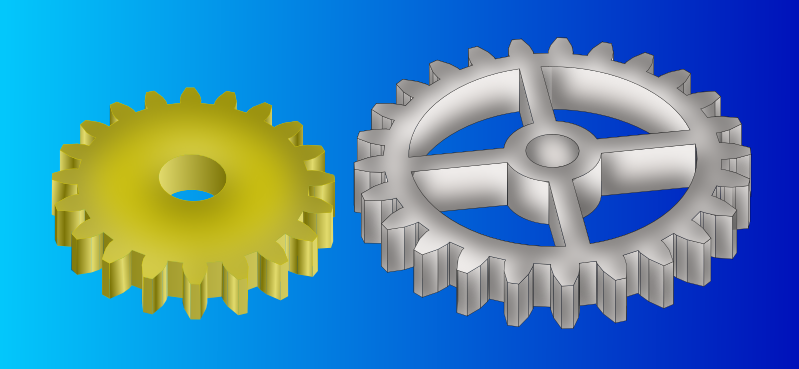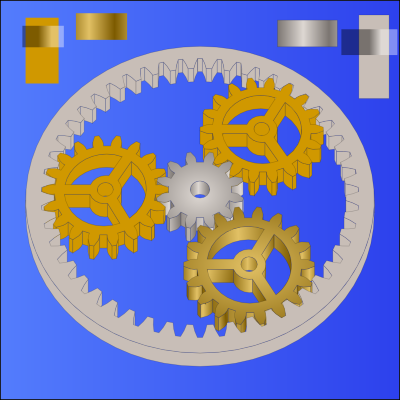The shading took ages to sort the technique out but once I got into the routine I could get along pretty quickly and I think if I did it again I could do it in a few hours? I have been thinking today there is a simpler solution I could have used which would have been quicker overall but slower at the early stage!
They all seem to be smaller towards the center of each, and grow wider towards the outer areas
If you look at a CD that is how the light reflect and you get the same effect on machined components.
Yes the three pronged thingy is not finished.
I think the perspective is not quite correct I had a lot of trouble getting the perspective tool to behave and I think I ended up doing it slightly wrong.
Below is a test I carried out before I started. The gear on the left the shading on the teeth is more consistent with how the light emanates. I had not done that in this case as it seemed O.K. at the time but I was viewing with stroke's on when I removed them the problem appeared. I will have to go back and sort the highlights out so it the same as my test!
My problem is I am an engineer by profession and are to precise and don't know when to use artistic licence?
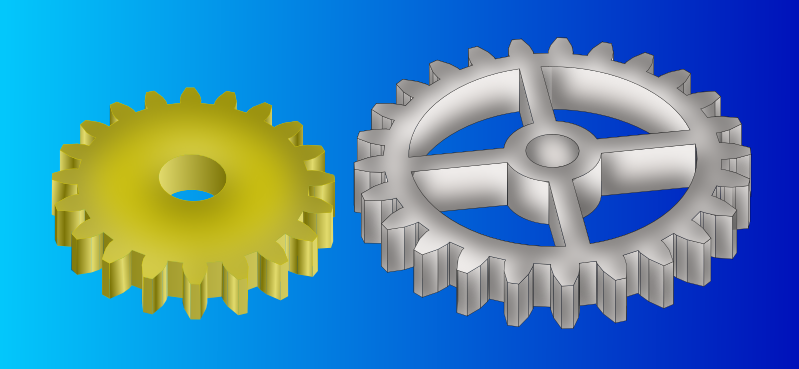

 This is a read-only archive of the inkscapeforum.com site. You can search for info here or post new questions and comments at
This is a read-only archive of the inkscapeforum.com site. You can search for info here or post new questions and comments at