hello,
I have created this file today with XP, and now it looks different on Ubuntu Karmic...
There is an obvious problem with fonts, but I thought that vector images did not need or use font information.
Am I wrong ? What's the problem here?
thanks for your time...
-Gnome
file looks different from XP to Karmic
file looks different from XP to Karmic
- Attachments
-
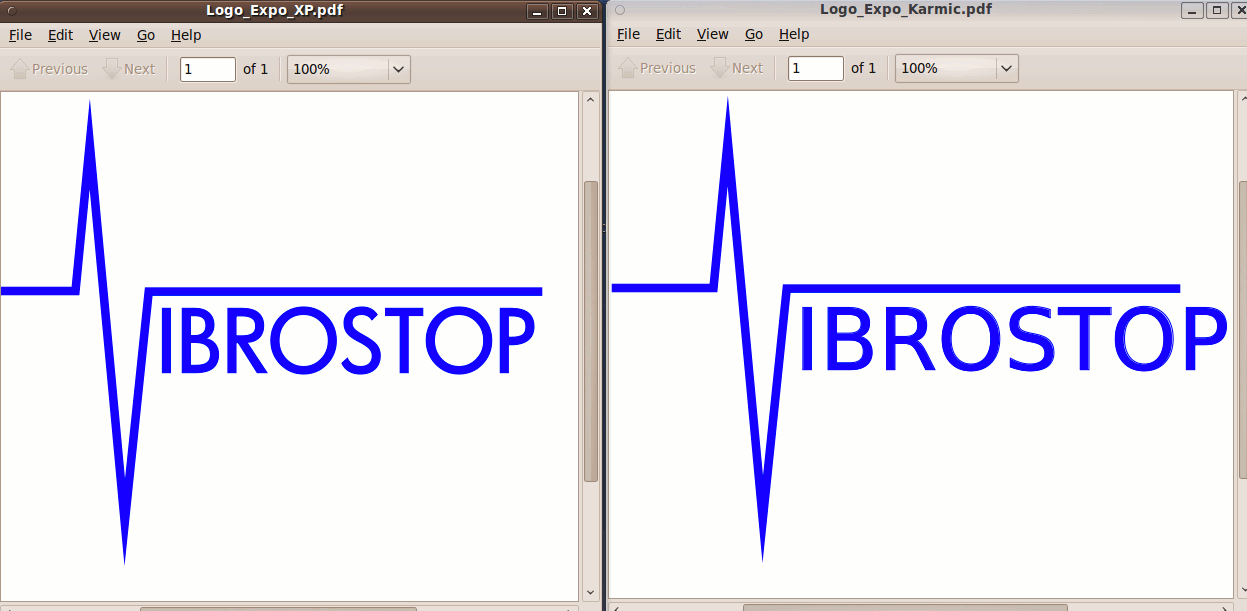
- inkscape.gif (40.13 KiB) Viewed 1580 times
Re: file looks different from XP to Karmic
Text is text until you convert it to paths (curves).
You created the drawing using a particular font. Inkscape stores the information about the text font, but it doesn't have any information about the letters shapes (glyphs).
On another OS you don't have that font installed so Inkscape uses the default one.
You can either install that font on ubuntu, or convert your text to paths on Windows before opening the file on ubuntu.
I'd create a new layer in the drawing by copying the existing one, and in that layer convert text to curves, but keep the old one with text if you want to change the text later on (once you have paths you can't edit text as text.)
You created the drawing using a particular font. Inkscape stores the information about the text font, but it doesn't have any information about the letters shapes (glyphs).
On another OS you don't have that font installed so Inkscape uses the default one.
You can either install that font on ubuntu, or convert your text to paths on Windows before opening the file on ubuntu.
I'd create a new layer in the drawing by copying the existing one, and in that layer convert text to curves, but keep the old one with text if you want to change the text later on (once you have paths you can't edit text as text.)
just hand over the chocolate and nobody gets hurt
Inkscape Manual on Floss
Inkscape FAQ
very comprehensive Inkscape guide
Inkscape 0.48 Illustrator's Cookbook - 109 recipes to learn and explore Inkscape - with SVG examples to download
Inkscape Manual on Floss
Inkscape FAQ
very comprehensive Inkscape guide
Inkscape 0.48 Illustrator's Cookbook - 109 recipes to learn and explore Inkscape - with SVG examples to download
Re: file looks different from XP to Karmic
thanks for your explanation, now everything is clear!
I thought I'd converted text to path, but maybe I did not, after all.
I thought I'd converted text to path, but maybe I did not, after all.
Re: file looks different from XP to Karmic
another [silly] question... how do I tell if the text has been converted to path?
Re: file looks different from XP to Karmic
Gnome wrote:another [silly] question... how do I tell if the text has been converted to path?
If it's a path, you'll be able to edit it with
 but not
but not 
Re: file looks different from XP to Karmic
You can also select that object and Look what is written in the Statusbar at the bottom of the window. It will tell you some info about your object including the object type.
just hand over the chocolate and nobody gets hurt
Inkscape Manual on Floss
Inkscape FAQ
very comprehensive Inkscape guide
Inkscape 0.48 Illustrator's Cookbook - 109 recipes to learn and explore Inkscape - with SVG examples to download
Inkscape Manual on Floss
Inkscape FAQ
very comprehensive Inkscape guide
Inkscape 0.48 Illustrator's Cookbook - 109 recipes to learn and explore Inkscape - with SVG examples to download
Re: file looks different from XP to Karmic
ok, thanks
 This is a read-only archive of the inkscapeforum.com site. You can search for info here or post new questions and comments at
This is a read-only archive of the inkscapeforum.com site. You can search for info here or post new questions and comments at 