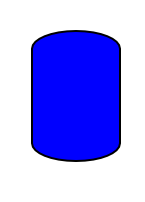Hi!
How could I draw a "real" rectangle? Real means here that it has right angles. If I draw one with the rectangle tool its vertices are rounded.
thanks!
rectengle
Re: rectengle
Under fill and stroke dialogue choose stroke options and change corners to sharp. Also make sure the handles for the rectangle corners are all the way up to get right angles instead of curves.
Re: rectengle
You have rounded corners set on your box. Select the box with and switch to  then click the icon on the right of the tool control bar which displays a corner and that will automatically set the rounded corner values to 0.
then click the icon on the right of the tool control bar which displays a corner and that will automatically set the rounded corner values to 0.
 then click the icon on the right of the tool control bar which displays a corner and that will automatically set the rounded corner values to 0.
then click the icon on the right of the tool control bar which displays a corner and that will automatically set the rounded corner values to 0. This is a read-only archive of the inkscapeforum.com site. You can search for info here or post new questions and comments at
This is a read-only archive of the inkscapeforum.com site. You can search for info here or post new questions and comments at