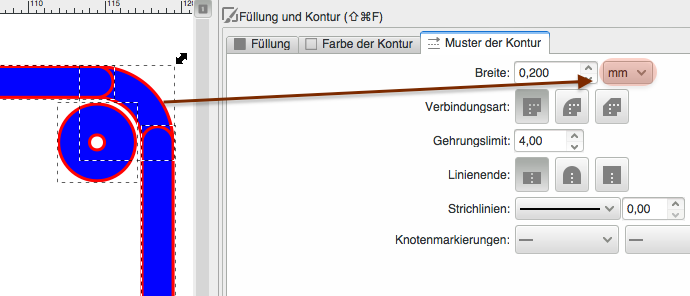I have an SVG file. It had lines as strokes, and I could edit the stroke colour etc, and the width. I have converted them to paths. I can change the fill colour (the stroke colours are not available as expected). I can set the width in the same dialogue, but it does not affect the path I have selected - the colour can still be changed.
How can I properly change the path width in Inkscape? Tried using the 0.91 version, same as the 0.48 version.
Thanks
Lawrence
cannot change path width
Re: cannot change path width
Hi.
Depends on how your file was made.
Guessing if the object is a clone you have to unlink it.
Share the file so we can have a better loook.
Depends on how your file was made.
Guessing if the object is a clone you have to unlink it.
Share the file so we can have a better loook.
Re: cannot change path width
Here is the file.
I don't know if there is anything special about the blue lines - these are the ones I want to change.
Thanks
Lawrence
I don't know if there is anything special about the blue lines - these are the ones I want to change.
Thanks
Lawrence
- Attachments
-
- cannotchangepath.svg
- (111.01 KiB) Downloaded 204 times
- Espermaschine
- Posts: 892
- Joined: Thu Jun 05, 2014 9:10 pm
Re: cannot change path width
*note to self*
dont bother with new users
evar
dont bother with new users
evar
Last edited by Espermaschine on Sat Mar 12, 2016 3:01 am, edited 1 time in total.
Re: cannot change path width
that's what I thought, they are paths.
but if a path has a width, and the dialog shows that I can change it, why can I not change the path width? surely on would want to change the width of a path?
why does the dialog seem to let ma change it but not honour it? I think that is a bug if I may propose it.
is there any other way to change the width of a path?
I cannot change the input file, and the lines come in as individual entities, so I cannot do what you suggest.
Lawrence
but if a path has a width, and the dialog shows that I can change it, why can I not change the path width? surely on would want to change the width of a path?
why does the dialog seem to let ma change it but not honour it? I think that is a bug if I may propose it.
is there any other way to change the width of a path?
I cannot change the input file, and the lines come in as individual entities, so I cannot do what you suggest.
Lawrence
Re: cannot change path width
I don´t get the construct at all. Why not using parametric rectangles and circles? - That is all it takes:
Cheers
P.
Cheers
P.
Re: cannot change path width
that's fine, I have them as they are and cannot change them, not as rectangles, but I do have circles but not arcs.
I think I have a way round, but the question remains: why can I not change the width of a path from that dialog, when I can change the fill colour?
Thanks
Lawrence
I think I have a way round, but the question remains: why can I not change the width of a path from that dialog, when I can change the fill colour?
Thanks
Lawrence
Re: cannot change path width
thanks for the file - how did you convert them back to objects?
Lawrence
Lawrence
Re: cannot change path width
That is simply drawn above.
What kind of unit you have enabled as line width?
Cheers
P.
What kind of unit you have enabled as line width?
Cheers
P.
Re: cannot change path width
Hello
About your original question,
I think you converted your Stroke to Path instead of Object to Path.
Please see here:
http://tavmjong.free.fr/INKSCAPE/MANUAL ... Conversion
Your texts are also converted to paths.
There is no way back operation. You have to do again your lines.
About your original question,
I think you converted your Stroke to Path instead of Object to Path.
Please see here:
http://tavmjong.free.fr/INKSCAPE/MANUAL ... Conversion
Your texts are also converted to paths.
There is no way back operation. You have to do again your lines.
If you have problems:
1.- Post a sample (or samples) of your file please.
2.- Please check here:
http://tavmjong.free.fr/INKSCAPE/MANUAL/html/index.html
3.- If you manage to solve your problem, please post here your solution.
1.- Post a sample (or samples) of your file please.
2.- Please check here:
http://tavmjong.free.fr/INKSCAPE/MANUAL/html/index.html
3.- If you manage to solve your problem, please post here your solution.
Re: cannot change path width
I'm really struggling here!
my file has lines, arcs and circles, (and text) as vectors.
I am trying to send the file to Ponoko - Razorlabs, and they require the lines to be 0.01 mm, have a fill of 0,0,255,255 and be paths. The process of changing it to paths means that it is a one way process and i cannot change the width if it is wrong. Also I cannot see what part of the file is wrong.
What is a path and why cannot i edit them?
Lawrence
my file has lines, arcs and circles, (and text) as vectors.
I am trying to send the file to Ponoko - Razorlabs, and they require the lines to be 0.01 mm, have a fill of 0,0,255,255 and be paths. The process of changing it to paths means that it is a one way process and i cannot change the width if it is wrong. Also I cannot see what part of the file is wrong.
What is a path and why cannot i edit them?
Lawrence
Re: cannot change path width
Are you sure you need to convert the strokes to paths?
They are already paths.
The conversion 'stroke to path' means that the outline, or contour, of a path will become a separate object, with a fill, bounded by a path that goes around it, instead of being the centerline of the outline/contour/stroke.
They are already paths.
The conversion 'stroke to path' means that the outline, or contour, of a path will become a separate object, with a fill, bounded by a path that goes around it, instead of being the centerline of the outline/contour/stroke.
Something doesn't work? - Keeping an eye on the status bar can save you a lot of time!
Inkscape FAQ - Learning Resources - Website with tutorials (German and English)
Inkscape FAQ - Learning Resources - Website with tutorials (German and English)
Re: cannot change path width
You will need:
- a single rectangle with rounded corners for the outside. Convert it to path (not its stroke! There are two of those things in the menu, select Path -> Object to Path) after you have created it correctly.
- a single rectangle with slightly rounded corners for the cut-out inside.
- the text should probably be Hershey text. Look into the extensions -> Text -> Hershey text to create text which will go well with lasers/plotters etc.
To set the stroke and its width:
- Select *ALL* your objects (Ctrl+A), then open the fill and stroke dialog (Object -> Fill and Stroke).
- Then in the first tab, click on the x to remove the fill
- In the second tab, click on the plain rectangle to set a stroke. In the little text field in that dialog, enter 0000ffff
- In the third tab, select a stroke width (probably 0.01mm then?)
And then, if you would like to learn how things work in Inkscape, try one of the tutorials - either those that come with it (Help -> Tutorials), or one of those linked from the website (https://inkscape.org/learn ) in the 'Learn' submenues, or maybe even this one: http://vektorrascheln.de/posts/2015/Dec ... en-en.html (I still need feedback for that tutorial, from someone who's really new).
- a single rectangle with rounded corners for the outside. Convert it to path (not its stroke! There are two of those things in the menu, select Path -> Object to Path) after you have created it correctly.
- a single rectangle with slightly rounded corners for the cut-out inside.
- the text should probably be Hershey text. Look into the extensions -> Text -> Hershey text to create text which will go well with lasers/plotters etc.
To set the stroke and its width:
- Select *ALL* your objects (Ctrl+A), then open the fill and stroke dialog (Object -> Fill and Stroke).
- Then in the first tab, click on the x to remove the fill
- In the second tab, click on the plain rectangle to set a stroke. In the little text field in that dialog, enter 0000ffff
- In the third tab, select a stroke width (probably 0.01mm then?)
And then, if you would like to learn how things work in Inkscape, try one of the tutorials - either those that come with it (Help -> Tutorials), or one of those linked from the website (https://inkscape.org/learn ) in the 'Learn' submenues, or maybe even this one: http://vektorrascheln.de/posts/2015/Dec ... en-en.html (I still need feedback for that tutorial, from someone who's really new).
Something doesn't work? - Keeping an eye on the status bar can save you a lot of time!
Inkscape FAQ - Learning Resources - Website with tutorials (German and English)
Inkscape FAQ - Learning Resources - Website with tutorials (German and English)
Re: cannot change path width
Hi there, forgive my frustration!
By the way, Inkscape is definitely the best SVG editor!! you should see some of the others, they make a real mess of it.
I have found that I do not need to do things the way I was. I still need the vectors in the file, they come from another system,
but Ponoko only needs paths for the text as a raster fill. I did not realise in addition that a a fill of 0 0 0 0 is not the same as "no fill" and so that gave me the problem.
I got the file to work and so I attach it to show what I have done. It's so frustrating when you cannot see what the problem is.
I can see why you cannot edit a path now I think!
Best wishes and thanks a lot!
Lawrence
By the way, Inkscape is definitely the best SVG editor!! you should see some of the others, they make a real mess of it.
I have found that I do not need to do things the way I was. I still need the vectors in the file, they come from another system,
but Ponoko only needs paths for the text as a raster fill. I did not realise in addition that a a fill of 0 0 0 0 is not the same as "no fill" and so that gave me the problem.
I got the file to work and so I attach it to show what I have done. It's so frustrating when you cannot see what the problem is.
I can see why you cannot edit a path now I think!
Best wishes and thanks a lot!
Lawrence
- Attachments
-
- testout.svg
- (130.43 KiB) Downloaded 272 times
 This is a read-only archive of the inkscapeforum.com site. You can search for info here or post new questions and comments at
This is a read-only archive of the inkscapeforum.com site. You can search for info here or post new questions and comments at