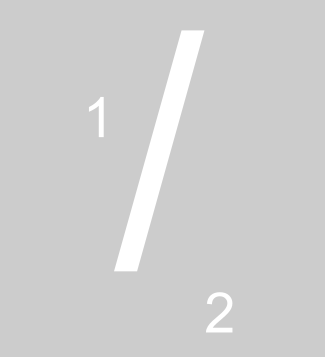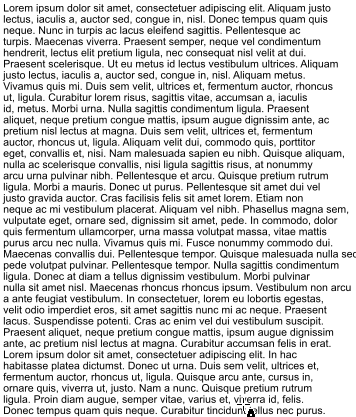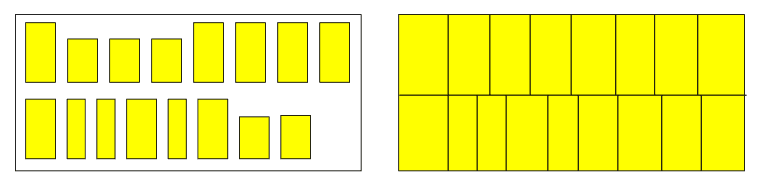Why is it so much trouble to select text?
Why is it so much trouble to select text?
Ive been having awful trouble selecting and editing text? Im trying to select 1/2 and change it so that "1" is superscript and "2" is subscript. Simple job?  Ive been at it for an hour and it takes ages to select a single letter. Even when the cursor is blinking in the right place, I can't grab anything. Is there a technique that Im missing for doing such a simple task as selecting?
Ive been at it for an hour and it takes ages to select a single letter. Even when the cursor is blinking in the right place, I can't grab anything. Is there a technique that Im missing for doing such a simple task as selecting?
Re: Why is it so much trouble to select text?
I managed to create subscript an superscript but when I placed my text on a path the white text on a grey background changed to black. Working with text on inkscape is a beast! Does anyone else have these problems?
Re: Why is it so much trouble to select text?
Well, I also think selecting text runs not that smoothly as one would expect but I am attributing my problems to my uncomplete understanding of how it's done properly. Especially, when, where and why exactly the cursor changes its shape from "I" to "+A". There is certainly a simple explanation for it.
About the white text on grey background changing to black... could you attach a small sample SVG file?
About the white text on grey background changing to black... could you attach a small sample SVG file?
Win7/64, Inkscape 0.92.2
Re: Why is it so much trouble to select text?
@ Ged
Text is selected when cursor can "read" the text`s position. Some fonts, even without sub or superscript, have a baseline (small rectangle at the beginning of the word, lower left) distanced from the actual letter. Whenever you have trouble with selecting, just make the cursor active (blinking), use the arrows "<" / ">" for positioning and then Shift + arrows "<" / ">" for selecting. You may also apply fine adjustments for sub or superscript with Alt + up and down arrows as well. Alt + all 4 arrows direction adjustments works even without sub/sup applied, where text does not have to selected - just position the cursor where wanted and apply the combo.
@ theozh
"+A" indicates that Text tool is activated and "I" shows up when cursor goes over the text itself.
Text is selected when cursor can "read" the text`s position. Some fonts, even without sub or superscript, have a baseline (small rectangle at the beginning of the word, lower left) distanced from the actual letter. Whenever you have trouble with selecting, just make the cursor active (blinking), use the arrows "<" / ">" for positioning and then Shift + arrows "<" / ">" for selecting. You may also apply fine adjustments for sub or superscript with Alt + up and down arrows as well. Alt + all 4 arrows direction adjustments works even without sub/sup applied, where text does not have to selected - just position the cursor where wanted and apply the combo.
@ theozh
"+A" indicates that Text tool is activated and "I" shows up when cursor goes over the text itself.
Re: Why is it so much trouble to select text?
Thanks @Maestral, for your notes. That's what I assumed.
However, if you have a text box selected for editing this text (indicated by a black/white dashed line), I do not understand why the cursor within this box has to switch back to "+A" instead of staying "I". Why do I have to be with the mouse exactly on top of the letter (or its bounding box) and not just on its x-position? I think that's maybe @Ged's and my problem with proper selection. At least, Inkscape indicates with changing to a black/blue frame when you are on top of a letter.
I don't see a need to create another text box with "+A" as long as you are "active" in the current selected text box.
However, if you have a text box selected for editing this text (indicated by a black/white dashed line), I do not understand why the cursor within this box has to switch back to "+A" instead of staying "I". Why do I have to be with the mouse exactly on top of the letter (or its bounding box) and not just on its x-position? I think that's maybe @Ged's and my problem with proper selection. At least, Inkscape indicates with changing to a black/blue frame when you are on top of a letter.
I don't see a need to create another text box with "+A" as long as you are "active" in the current selected text box.
Win7/64, Inkscape 0.92.2
Re: Why is it so much trouble to select text?
Not necessarily... because in some cases estranged designers do tend to stack, reorder and align text and other textual elements all over them self ,)
When "+A" is shown, when Text tool is active, IS presumes you`re about to create something new (new line, new flow text box...) while "I" indicates that you`re about to intervene somehow on the existing element/s. So, in order to achieve what you`ve planned - you have to be precise in making this distinction for IS.
When "+A" is shown, when Text tool is active, IS presumes you`re about to create something new (new line, new flow text box...) while "I" indicates that you`re about to intervene somehow on the existing element/s. So, in order to achieve what you`ve planned - you have to be precise in making this distinction for IS.
Re: Why is it so much trouble to select text?
ok... Inkscape allows you to directly create a new text box on top an "active" one but only if it's not directly on top of a letter...? Not very convincing to me  . Well, it might be useful if you have a lot of empty spaces or empty lines.
. Well, it might be useful if you have a lot of empty spaces or empty lines.
Win7/64, Inkscape 0.92.2
Re: Why is it so much trouble to select text?
By the way your font may have a ½ character?
Re: Why is it so much trouble to select text?
I`ll never get used to this need for convincing someone why does the IS operates in a particular way.
Since you find it that difficult to select the text properly, whether or not it`s selected, I presume you were not that often in situations to deal with a lot of text, a lot of editing but with not that much time at your disposal. Usually, I have no idea whether the text is selected or not - I`m really that used to editing text in IS, as well in other apps, where I developed certain routines which are enabling me to work pretty fast. Does that sound convincing?
Since you find it that difficult to select the text properly, whether or not it`s selected, I presume you were not that often in situations to deal with a lot of text, a lot of editing but with not that much time at your disposal. Usually, I have no idea whether the text is selected or not - I`m really that used to editing text in IS, as well in other apps, where I developed certain routines which are enabling me to work pretty fast. Does that sound convincing?
Re: Why is it so much trouble to select text?
...just to illustrate the blinking "|" and "+A" and why sometimes you might need several attempts to select text instead of creating an unwanted new text box.
There are always two options:
The user adapts to the convenience of the program or the program adapts to the convenience of the user. Well, convenience is subjective.
Of course, you can zoom in and out and always somehow cope with the status quo, but then don't expect improvements .
.
There are always two options:
The user adapts to the convenience of the program or the program adapts to the convenience of the user. Well, convenience is subjective.
Of course, you can zoom in and out and always somehow cope with the status quo, but then don't expect improvements
Win7/64, Inkscape 0.92.2
Re: Why is it so much trouble to select text?
theozh wrote:... or the program adapts to the convenience of the user
Could you elaborate, please?
Re: Why is it so much trouble to select text?
theozh wrote:...sometimes you might need several attempts to select text instead of creating an unwanted new text box.
I personally would find it more convenient when you have a text box selected that you can easily select text by clicking in the vicinity of your desired spot of change instead of having to precisely click on the characters and not accidentially hitting some space inbetween and hence creating an unwanted new text box.
Win7/64, Inkscape 0.92.2
Re: Why is it so much trouble to select text?
sorry, for being ignorant, I don't know the movie and don't get the joke ...something for insiders...?
Win7/64, Inkscape 0.92.2
-
tylerdurden
- Posts: 2344
- Joined: Sun Apr 14, 2013 12:04 pm
- Location: Michigan, USA
Re: Why is it so much trouble to select text?
This selecting method probably leads to the number of empty text objects, but I can't see a better way to select...
It seems to be based on the bounding box of each glyph, depending on which side of the vertical midline of the glyph your pointer is, determines where the cursor will land. If your pointer is outside of the bb of the glyph (e.g. line or character space) a new object will be initiated.
It seems to be based on the bounding box of each glyph, depending on which side of the vertical midline of the glyph your pointer is, determines where the cursor will land. If your pointer is outside of the bb of the glyph (e.g. line or character space) a new object will be initiated.
Have a nice day.
I'm using Inkscape 0.92.2 (5c3e80d, 2017-08-06), 64 bit win8.1
The Inkscape manual has lots of helpful info! http://tavmjong.free.fr/INKSCAPE/MANUAL/html/
I'm using Inkscape 0.92.2 (5c3e80d, 2017-08-06), 64 bit win8.1
The Inkscape manual has lots of helpful info! http://tavmjong.free.fr/INKSCAPE/MANUAL/html/
Re: Why is it so much trouble to select text?
Maestral wrote:@ Ged
Whenever you have trouble with selecting, just make the cursor active (blinking), use the arrows "<" / ">" for positioning and then Shift + arrows "<" / ">" for selecting. You may also apply fine adjustments for sub or superscript with Alt + up and down arrows as well. Alt + all 4 arrows direction adjustments works even without sub/sup applied, where text does not have to selected - just position the cursor where wanted and apply the combo.
Okaaaay
(Ged carefully saves topic thread and hopes he remembers why he bookmarked it)
Re: Why is it so much trouble to select text?
That's what can be annoying...tylerdurden wrote:... If your pointer is outside of the bb of the glyph (e.g. line or character space) a new object will be initiated.
It is also my simple and limited understanding that the positions and dimensions of the bounding boxes of the glyphs are known. So for the program it might be the easiest simply to check whether the cursor is on top of a bbox or not.
By the way, I just noticed that the cursor changes from "I" to "+A" even inbetween the characters!
So, the bboxes apparently look like the yellow boxes on the left in the lower sketch, which again increases the chances that you click into a white area and hence create a new text box instead of actually placing the cursor inbetween these two letters.
To my opinion, for a "smooth" selection of text the "extended" bboxes should look like the ones on the right. But I can imagine this would cause some additional programming effort.tylerdurden wrote:This selecting method probably leads to the number of empty text objects, but I can't see a better way to select...
Furthermore, it looks like if you have a bit more text Inkscape slows down and the reaction to your mouse click is delayed. You might have clicked already twice because you are expecting a faster response.
Win7/64, Inkscape 0.92.2
Re: Why is it so much trouble to select text?
I also have problems selecting a text object to move it around.
Compared to the text object converted to paths the selecting cursor just goes through the empty spaces.
Compared to the text object converted to paths the selecting cursor just goes through the empty spaces.
-
tylerdurden
- Posts: 2344
- Joined: Sun Apr 14, 2013 12:04 pm
- Location: Michigan, USA
Re: Why is it so much trouble to select text?
The spaces differ depending on the font...
Have a nice day.
I'm using Inkscape 0.92.2 (5c3e80d, 2017-08-06), 64 bit win8.1
The Inkscape manual has lots of helpful info! http://tavmjong.free.fr/INKSCAPE/MANUAL/html/
I'm using Inkscape 0.92.2 (5c3e80d, 2017-08-06), 64 bit win8.1
The Inkscape manual has lots of helpful info! http://tavmjong.free.fr/INKSCAPE/MANUAL/html/
Re: Why is it so much trouble to select text?
It's a more general issue.
Text is selected and want to move it -instead, it gets deselected.
While object converted to path stays selected when clicked on the exact same spot.
"Target area" is definitely larger.
Contrary how adjusting a gradient with the node tool works -you missed selecting a gradient step, still you have the object selected as usually you click on the object.

Text is selected and want to move it -instead, it gets deselected.
While object converted to path stays selected when clicked on the exact same spot.
"Target area" is definitely larger.
Contrary how adjusting a gradient with the node tool works -you missed selecting a gradient step, still you have the object selected as usually you click on the object.

Re: Why is it so much trouble to select text?
Somewhat related. https://bugs.launchpad.net/inkscape/+bug/1518574
I probably don't have any helpful tips for selecting text. As someone else already mentioned, I'm always watching for the blinking cursor before I press the mouse button. I do find that zooming is helpful.
I probably don't have any helpful tips for selecting text. As someone else already mentioned, I'm always watching for the blinking cursor before I press the mouse button. I do find that zooming is helpful.
Basics - Help menu > Tutorials
Manual - Inkscape: Guide to a Vector Drawing Program
Inkscape Community - Inkscape FAQ - Gallery
Inkscape for Cutting Design
Manual - Inkscape: Guide to a Vector Drawing Program
Inkscape Community - Inkscape FAQ - Gallery
Inkscape for Cutting Design
 This is a read-only archive of the inkscapeforum.com site. You can search for info here or post new questions and comments at
This is a read-only archive of the inkscapeforum.com site. You can search for info here or post new questions and comments at