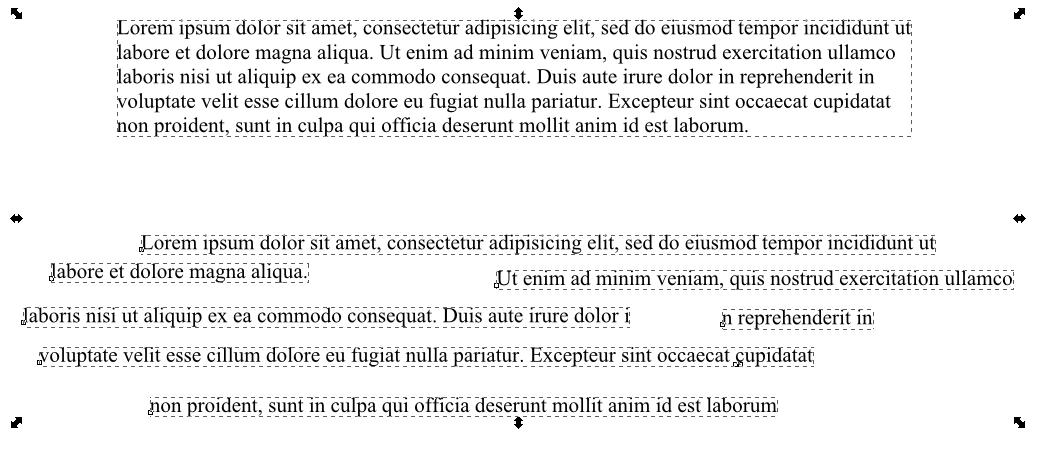Maybe this is a stupid question, but i do not success to import text in inkscape. And copy paste from word give me bad results !! Any idea.
Thanks.
Panga
Import text in inkscape ?
Re: Import text in inkscape ?
What do you mean bad results?
Did you try to copy the text in Word, in Inkscape create a text object by clicking with it on the canvas, and do Paste?
Did you try to copy the text in Word, in Inkscape create a text object by clicking with it on the canvas, and do Paste?
just hand over the chocolate and nobody gets hurt
Inkscape Manual on Floss
Inkscape FAQ
very comprehensive Inkscape guide
Inkscape 0.48 Illustrator's Cookbook - 109 recipes to learn and explore Inkscape - with SVG examples to download
Inkscape Manual on Floss
Inkscape FAQ
very comprehensive Inkscape guide
Inkscape 0.48 Illustrator's Cookbook - 109 recipes to learn and explore Inkscape - with SVG examples to download
Re: Import text in inkscape ?
Hi,
I'm coming back on this post because i did not success to find a solution :
The problem is that when I paste the text from word (or any other text software) in Inkscape, and whatever it is in a text object or not, Inkscape paste the text but breaks it in many parts...so completely useless. Any solutions for that ?
Thanks.
I'm coming back on this post because i did not success to find a solution :
The problem is that when I paste the text from word (or any other text software) in Inkscape, and whatever it is in a text object or not, Inkscape paste the text but breaks it in many parts...so completely useless. Any solutions for that ?
Thanks.
-
LENA
Re: Import text in inkscape ?
unfortunatly i have the same problem and i m also searching for an answer... 
Re: Import text in inkscape ?
When you say "breaks it in many parts", what do you mean?
I can't seem to replicate your problem. Can you post a screen shot, showing us the problem?
I can't seem to replicate your problem. Can you post a screen shot, showing us the problem?
Basics - Help menu > Tutorials
Manual - Inkscape: Guide to a Vector Drawing Program
Inkscape Community - Inkscape FAQ - Gallery
Inkscape for Cutting Design
Manual - Inkscape: Guide to a Vector Drawing Program
Inkscape Community - Inkscape FAQ - Gallery
Inkscape for Cutting Design
Re: Import text in inkscape ?
Ok,
I upload in this post a screenshot of what's appening :
When I'm doing a copy-paste in inkscape (whatever it is in an existing text object or not), the text seems to be ok, but as soon as I want edit it, we see that the text is separated in many parts...(The displacement on the screenshot is made by me, just to see easily the different parts).
I upload in this post a screenshot of what's appening :
When I'm doing a copy-paste in inkscape (whatever it is in an existing text object or not), the text seems to be ok, but as soon as I want edit it, we see that the text is separated in many parts...(The displacement on the screenshot is made by me, just to see easily the different parts).
Re: Import text in inkscape ?
Oh yes, I see what you mean now. I had not been trying to Copy/Paste an entire block or paragraph of text; I was just experimenting with a few words, which weren't even sentences.
Not only am I getting the exact same results as you, I find that the portions of text are different, depending on exacly what I'm copy/pasting. For example, a whole paragraph:

btw, that indentation of the 1st 3 lines does not occur in the Word doc....although it may actually be true to the PDF from which it was copied (it's been years ago since I copied it). And here is just a portion of the same paragraph:

Notice how the individual blocks of text generally conform to lines of text, although not always. But the length of the line is different between the full paragraph and the one sentence.
I don't understand this or why or how it happens It may have something to do with editing that was done to the original. But again, I can't explain.
It may have something to do with editing that was done to the original. But again, I can't explain.
But what I don't understand is how it would make the text impossible to work with. What do you want to do with the text, with which this separation is interfering? I'll bet there is a way to do it, once we understand what it is
Not only am I getting the exact same results as you, I find that the portions of text are different, depending on exacly what I'm copy/pasting. For example, a whole paragraph:

btw, that indentation of the 1st 3 lines does not occur in the Word doc....although it may actually be true to the PDF from which it was copied (it's been years ago since I copied it). And here is just a portion of the same paragraph:

Notice how the individual blocks of text generally conform to lines of text, although not always. But the length of the line is different between the full paragraph and the one sentence.
I don't understand this or why or how it happens
But what I don't understand is how it would make the text impossible to work with. What do you want to do with the text, with which this separation is interfering? I'll bet there is a way to do it, once we understand what it is
Basics - Help menu > Tutorials
Manual - Inkscape: Guide to a Vector Drawing Program
Inkscape Community - Inkscape FAQ - Gallery
Inkscape for Cutting Design
Manual - Inkscape: Guide to a Vector Drawing Program
Inkscape Community - Inkscape FAQ - Gallery
Inkscape for Cutting Design
Re: Import text in inkscape ?
I found if you copy the text from a plain text editer (not a word processor) then the text will all come as one block. If it is copied from word (for example) it comes as a group of separate text objects.
-Rob A>
-Rob A>
Re: Import text in inkscape ?
Thanks for your answers first !
@ brynn :
As a landscape architect, I'm using Inkscape to make simple maps for my landscape studies. I have to put some texts with these maps and I need to arrange the position of text and, often rewrite some parts of the text. And my presentations are a bit different each time, because each landscape is different...I would like to be able to write my text in a word processor (like word or any other, no matters) and import it freely in Inkscape by copy-paste (because it's faster than write in Inkscape) ; but I aslo need to be able to move and rearrange the text after easily.
@ ffaat :
Thanks for this good solution : the way i found is to copy-paste my text in the windows notepad, than copy-paste it in a text object in Inkscape, and...it works !!! Thanks a lot. I'll do that way until there's a direct solution between my word processor and inkscape.
Regards.
Panga.
@ brynn :
As a landscape architect, I'm using Inkscape to make simple maps for my landscape studies. I have to put some texts with these maps and I need to arrange the position of text and, often rewrite some parts of the text. And my presentations are a bit different each time, because each landscape is different...I would like to be able to write my text in a word processor (like word or any other, no matters) and import it freely in Inkscape by copy-paste (because it's faster than write in Inkscape) ; but I aslo need to be able to move and rearrange the text after easily.
@ ffaat :
Thanks for this good solution : the way i found is to copy-paste my text in the windows notepad, than copy-paste it in a text object in Inkscape, and...it works !!! Thanks a lot. I'll do that way until there's a direct solution between my word processor and inkscape.
Regards.
Panga.
Re: Import text in inkscape ?
Another way is to enter dummy test into inkscape - a single character will do - the select it and paste the text you want into the "text" tab of the "text properties" ,
Re: Import text in inkscape ?
Slow Dog wrote:Another way is to enter dummy test into inkscape - a single character will do - the select it and paste the text you want into the "text" tab of the "text properties" ,
Thanks for the tip !! Did not even think about doing that...
Re: Import text in inkscape ?
I know a lot of people use Word, so this may not be much help ... But this seems to be a Word problem, because I do exactly the same operations from OpenOffice without any problem.
You might try saving as an earlier version of a word document. Are you saving as .docx? Try saving as .doc and see if it works better.If you are saving in the latest version it may use some internal formatting that is translated incorrectly.
You might try saving as an earlier version of a word document. Are you saving as .docx? Try saving as .doc and see if it works better.If you are saving in the latest version it may use some internal formatting that is translated incorrectly.
Your mind is what you think it is.
Re: Import text in inkscape ?
but I aslo need to be able to move and rearrange the text after easily.
In the experiments I did with Word and Inkscape, after I pasted the text into Inkscape, it pasted as a Group. I had to Ungroup it, to see the separated text.
But as long as it's a group, you can move it around as you wish. If you need to edit the text, you have to ungroup. And when it's time to move it, just remember to group it again. The separation thing shouldn't affect the ability to edit or move the text.
All that said, I'm glad you found a solution using Notepad
Basics - Help menu > Tutorials
Manual - Inkscape: Guide to a Vector Drawing Program
Inkscape Community - Inkscape FAQ - Gallery
Inkscape for Cutting Design
Manual - Inkscape: Guide to a Vector Drawing Program
Inkscape Community - Inkscape FAQ - Gallery
Inkscape for Cutting Design
Re: Import text in inkscape ?
brynn wrote:But as long as it's a group, you can move it around as you wish. If you need to edit the text, you have to ungroup. And when it's time to move it, just remember to group it again. The separation thing shouldn't affect the ability to edit or move the text.
The big drawback is that it can not be flowed into a shape in this state. All the text must be as one text block.
-Rob A>
Re: Import text in inkscape ?
I didn't realize that 'Flow into frame' was needed?
Basics - Help menu > Tutorials
Manual - Inkscape: Guide to a Vector Drawing Program
Inkscape Community - Inkscape FAQ - Gallery
Inkscape for Cutting Design
Manual - Inkscape: Guide to a Vector Drawing Program
Inkscape Community - Inkscape FAQ - Gallery
Inkscape for Cutting Design
 This is a read-only archive of the inkscapeforum.com site. You can search for info here or post new questions and comments at
This is a read-only archive of the inkscapeforum.com site. You can search for info here or post new questions and comments at