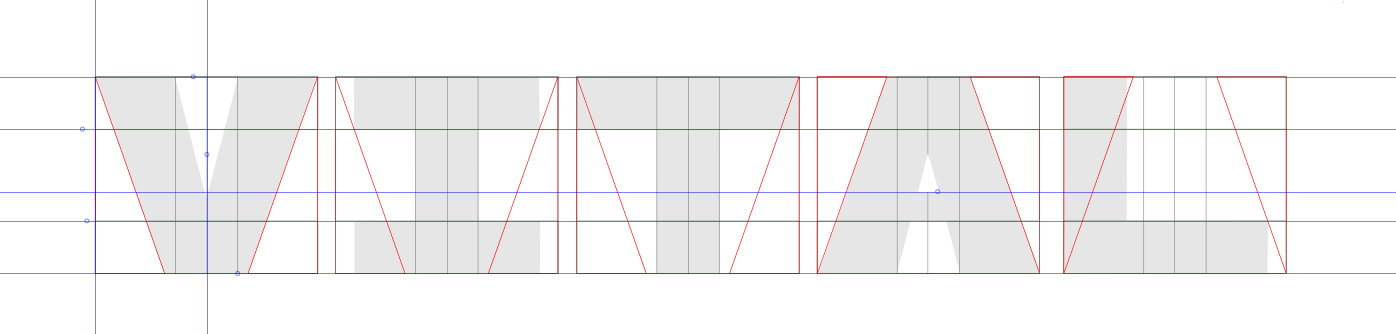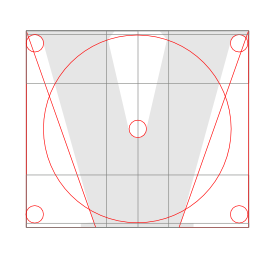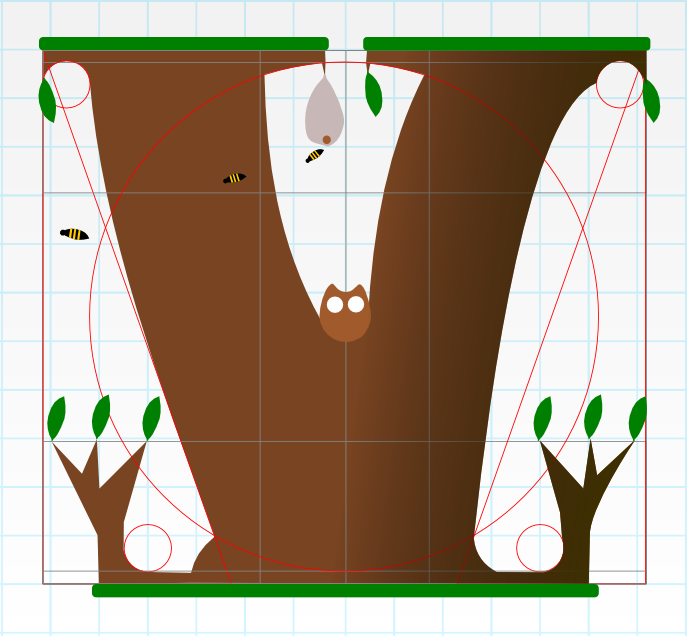This is what i got now.
[Updating picture]
To do: f, g, t, v, x. ( i'm not happy with the i )
What you think? Some help would be appreciated!
 This is a read-only archive of the inkscapeforum.com site. You can search for info here or post new questions and comments at inkscape.org/forums
This is a read-only archive of the inkscapeforum.com site. You can search for info here or post new questions and comments at inkscape.org/forums  This is a read-only archive of the inkscapeforum.com site. This feature is no longer available.
This is a read-only archive of the inkscapeforum.com site. This feature is no longer available. VitalBodies wrote:All in all, very nice. The whole overall ambiance that this font creates is very pleasing and an easy read both.
For suggestions I would say the J and Z challenge my eye and would even more so, if they were not in context.
I like the style but would not know what letter they are with out a glitch or two in thought processing of the letter.
VitalBodies wrote:Seems awesome, I would psyched if I had created such a font.