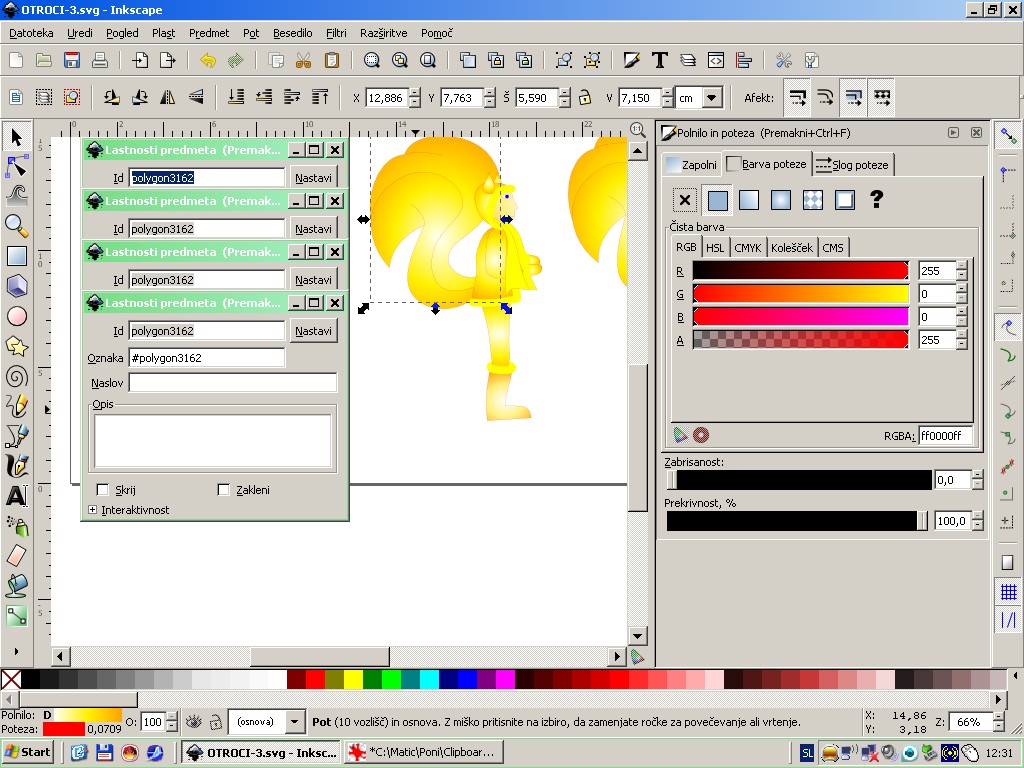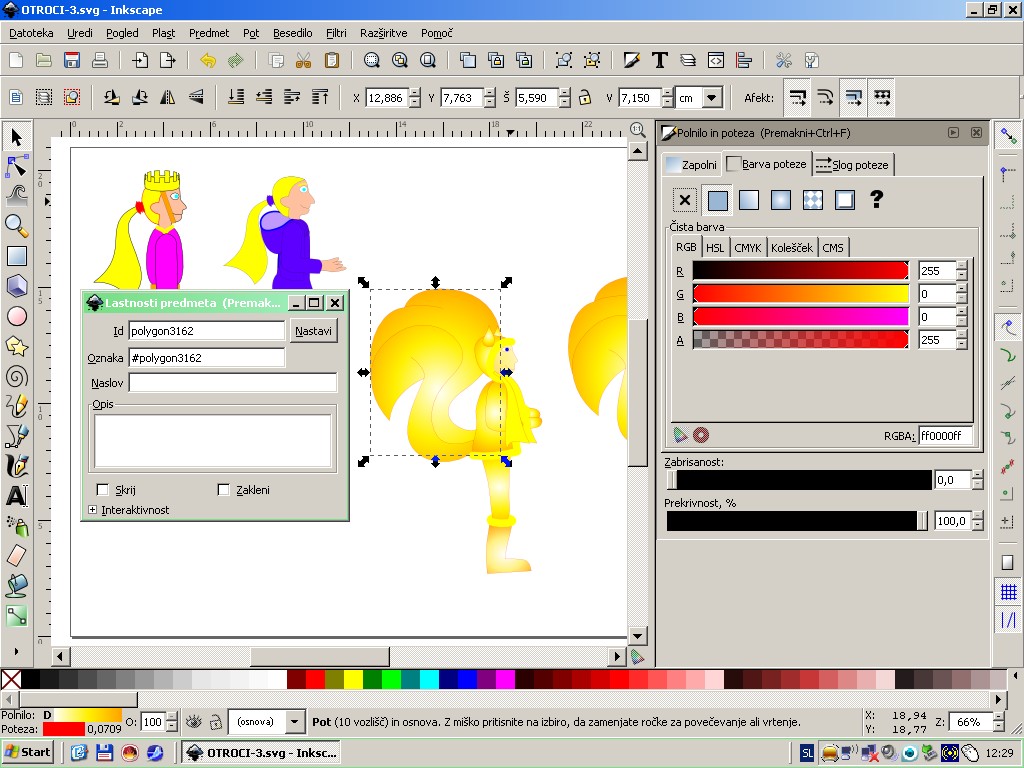I'm searching for inkscape - the old version 0.48.1.
Because, there is two verry annoying things in 0.48.2.
- First, if you move through the painting with "object properties" window open, you get multiple instances of this window. Of course, real is only one. The others are only fata morgana.
- Second, if you minimize inkscape window with open "object properties" window, you minimize only program window. Then you can't maximize program window until you close "object properties" window.
Well, I'm not searching for help for solving this two problems right now. I just searching for link to download Inkscape 0.48.1 for Windows. I hope, this still exist somewhere.
Thank you and good night
Ponny
 This is a read-only archive of the inkscapeforum.com site. You can search for info here or post new questions and comments at
This is a read-only archive of the inkscapeforum.com site. You can search for info here or post new questions and comments at