You can add some attributes to those groups so that Inkscape could treat them as layers in Inkscape and not merely groups. Use the XML editor inside Inkscape, or simply open the SVG in a plain text editor and made the changes manually, save the file and then open in Inkscape.
Once you open the SVG with a text editor (Gedit, Notepad) or in XML editor, find the groups you want as layers, you will see something like this:
Add the inkscape:groupmode="layer" to all of them, after the ID attribute but before the closing bracket >, and add inkscape:label="Door" with the name you want for the layer. So you end up with:
Code: Select all
<g
id="stairs" inkscape:label="Stairs" inkscape:groupmode="layer">
[[more code, paths etc ]]
<g
id="door" inkscape:label="Door" inkscape:groupmode="layer">
Search for "<g" in your text editor if it's not easy to find the groups, or search for the ID names as you're probably familiar with them (door, stairs).
After you save the file with the text editor, save as plain text, extension SVG, then open it in Inkscape and you should be able to see the layers, turn off their visibility and manipulate just as normal

Or in XML editor at the bottom right you have an interface for adding new attributes. Make sure you have the correct group select (in the left pane), then type the attribute name in the top one, and the attribute value in the bottom field, and press Set button. For example type "inkscape:groupmode" in the top field, and "layer" (without the quotes) in the bottom field and press, Set, then do the same for the layer label attribute.
I haven't noticed any problems with viewing code in the XML editor, no empty lines. But I'm on Linux, are you on windows? You can edit
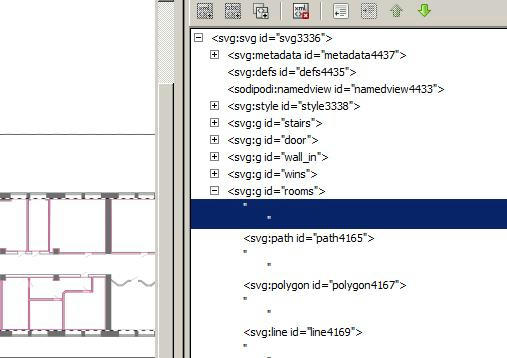
 This is a read-only archive of the inkscapeforum.com site. You can search for info here or post new questions and comments at
This is a read-only archive of the inkscapeforum.com site. You can search for info here or post new questions and comments at