Hello Everybody!
I am trying to use the font-editor and succeeded in some way. I know how to bring glyphs from path to a glyph i can see in the preview panel. There was one tutorial that told to drag every single path on the page and then turn it into a glyph, what was certainly a good idea. But all in all the final position of the glyph is somewhere in the preview panel, glyphs overlap, they don't lie on the same baseline and there x-position is also arbitrary.
Is there any way to get exact control over the position, does anybody know a trick?
If anybody knows, please tell me!!
Greetings Philipp
font editor -> position of glyphs
font editor -> position of glyphs
- Attachments
-
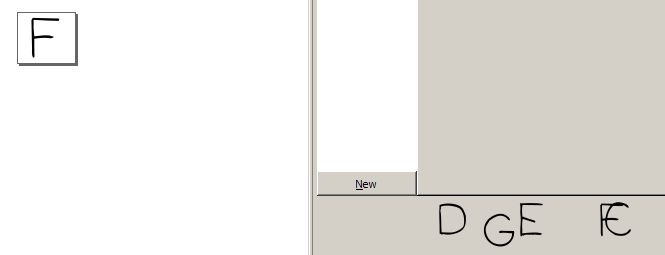
- shows the arbitrary glyph position
- screen.jpg (9.59 KiB) Viewed 1908 times
Re: font editor -> position of glyphs
Not sure, I don't think that the glyph editor ever got up to production standard, I think the main user-case is as a half way step into fontforge. I might be wrong, as I have only tested it very quickly without success.
Re: font editor -> position of glyphs
I enjoy Inkscape a lot. I really do. But letting it manage fonts? Nahhhhh.
FontForge all the way.
If Inkscape could take FontForge's code and embed it, well, no complaints from me.
FontForge all the way.
If Inkscape could take FontForge's code and embed it, well, no complaints from me.
Re: font editor -> position of glyphs
i agree there is a good case for inkscape to support typographical font editing more. mainly because svg format supports font glyphs. saying that though, it shouldn't need to become bloated and have entire fontforge built-in, with support for TTF and other (typical font shop) features. Basic line/bezier editing of glyphs for a font (embedded in that svg file).
 This is a read-only archive of the inkscapeforum.com site. You can search for info here or post new questions and comments at
This is a read-only archive of the inkscapeforum.com site. You can search for info here or post new questions and comments at 