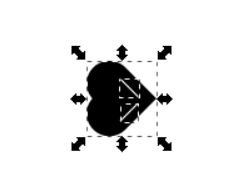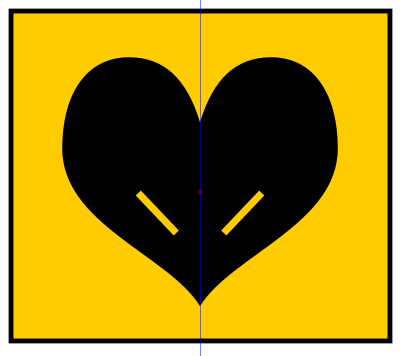Hi All,
I have one object heart shape that I've drawn. I also have two straight lines drawn. The end result that I want is a heart shape with the two straight lines removed. I understand that since the lines are straight lines and not a shape, I can't use the Path-->Difference command to take out the two lines. Is there a way to me to turn these lines into a shape so that I could use the difference command?
What other options can I try?
Thanks!
Path Difference
Re: Path Difference
Path > Stroke to Path will turn the lines into paths of the same shape and size.
Re: Path Difference
To transfer the 2 lines into shapes combine these first by selecting and ->Path->Combine (cmd+K) then go Path->Contour into Path" (alt+cmd+C)- select heart+"thickened" lines and go Path->Difference.
Cheers
P.
Cheers
P.
 This is a read-only archive of the inkscapeforum.com site. You can search for info here or post new questions and comments at
This is a read-only archive of the inkscapeforum.com site. You can search for info here or post new questions and comments at