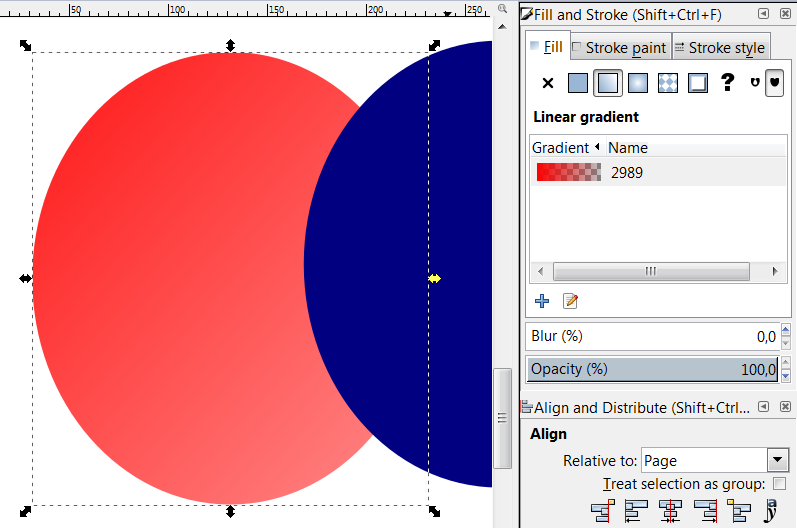Hi everyone !
I am trying to make a logo based on several circles which are shadding off (red color). This software is wonderful and sometimes very easy to use, but not always for me. Here, I would like each circle to be above the following.
I know it is a bit confusing but I just want my first circle to be above my second. My second above the third etc. It looks like I cannot push my third behind my second because of circles shadding off each other... There is always a kind of ellipse between my two circles which has a different color...
I can try to make it clearer if you can't see what I mean !
I use it on Linux
[solved] Impossible to put circles in the background
[solved] Impossible to put circles in the background
Last edited by lolowrama on Wed Aug 26, 2015 1:35 am, edited 1 time in total.
Re: Impossible to put circles in the background
I tried to understand the question but I don't get it  Can you post an image/screenshot/... explaining what you want, or where the problem is? (And/or the SVG)?
Can you post an image/screenshot/... explaining what you want, or where the problem is? (And/or the SVG)?
One thing that might help is the Restack extension (under Extensions > Arrange). Select all your circles and play with the restack parameters, if you activate "live preview" you'll see what it does.
In general, every new object is positioned above the previous (as long as you stay in the same layer of course). So if you start drawing the object that should be at the bottom, and then work your way up, all your objects should already be in the right order.
But I have the feeling your problem is not (solely) related to z-order... So an image would clarify a lot...
One thing that might help is the Restack extension (under Extensions > Arrange). Select all your circles and play with the restack parameters, if you activate "live preview" you'll see what it does.
In general, every new object is positioned above the previous (as long as you stay in the same layer of course). So if you start drawing the object that should be at the bottom, and then work your way up, all your objects should already be in the right order.
But I have the feeling your problem is not (solely) related to z-order... So an image would clarify a lot...
Portfolio bartovan.com
Tumblr / Instagram / Pinterest / Facebook / Twitter / OpenClipArt
Shop at Society6 / RedBubble
Using latest stable Inkscape on Ubuntu (current stable release) and Win 7.
Tumblr / Instagram / Pinterest / Facebook / Twitter / OpenClipArt
Shop at Society6 / RedBubble
Using latest stable Inkscape on Ubuntu (current stable release) and Win 7.
Re: Impossible to put circles in the background
Do you have transparency on any of your circles? That might be allowing colour from the object below to show through and alter the shade of the object above.
Re: Impossible to put circles in the background
Thank you for your reply !
i knew it was really confused. Here are pictures :
i knew it was really confused. Here are pictures :
- Attachments
-
- logo.svg
- This is the result I look for (I have managed to do that with selection on Gimp, took me a bit long)
- (81.36 KiB) Downloaded 158 times
-
- dessin.jpg.svg
- This is my problem : I wish I could put the second circle behind the first one !
- (2.87 KiB) Downloaded 179 times
Re: Impossible to put circles in the background
@z3z :
Sure, that is my problem ! Do you think I can avoid that?
Sure, that is my problem ! Do you think I can avoid that?
Re: Impossible to put circles in the background
The left ellipse (the reddish one) has a linear gradient.
You probably want a flat fill there. (See eg. this page in the tavmjong manual for explanations).
You probably want a flat fill there. (See eg. this page in the tavmjong manual for explanations).
Portfolio bartovan.com
Tumblr / Instagram / Pinterest / Facebook / Twitter / OpenClipArt
Shop at Society6 / RedBubble
Using latest stable Inkscape on Ubuntu (current stable release) and Win 7.
Tumblr / Instagram / Pinterest / Facebook / Twitter / OpenClipArt
Shop at Society6 / RedBubble
Using latest stable Inkscape on Ubuntu (current stable release) and Win 7.
Re: Impossible to put circles in the background
Ok guys, thank you for your replies , now my problem is solved !
 This is a read-only archive of the inkscapeforum.com site. You can search for info here or post new questions and comments at
This is a read-only archive of the inkscapeforum.com site. You can search for info here or post new questions and comments at