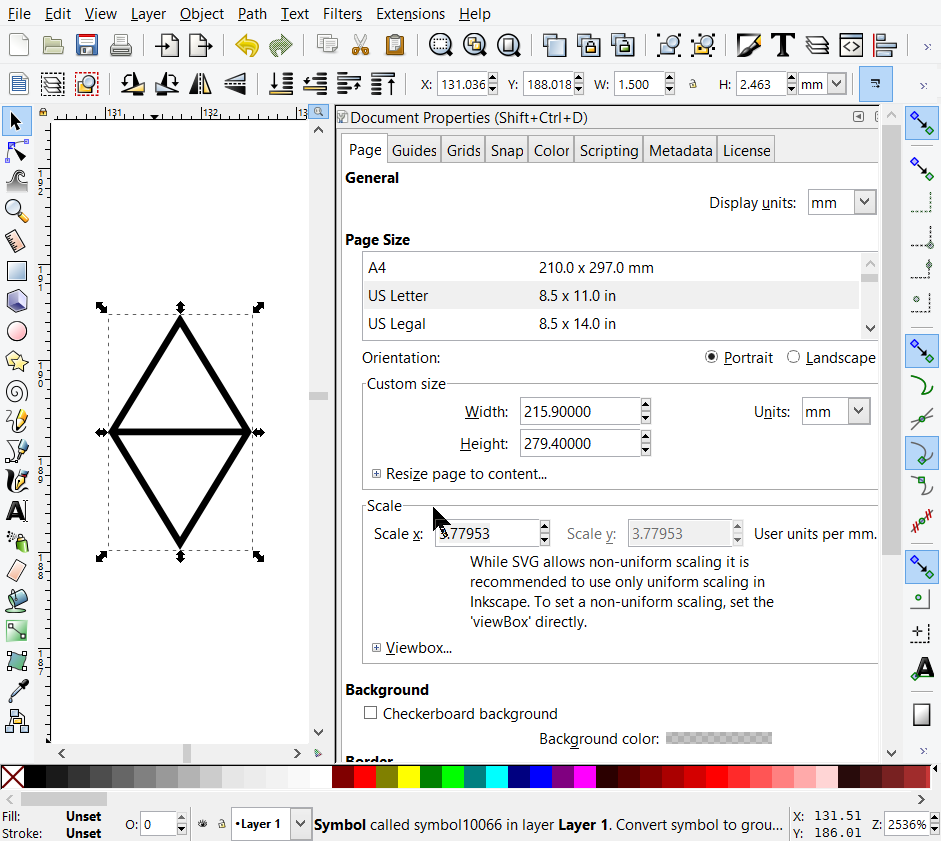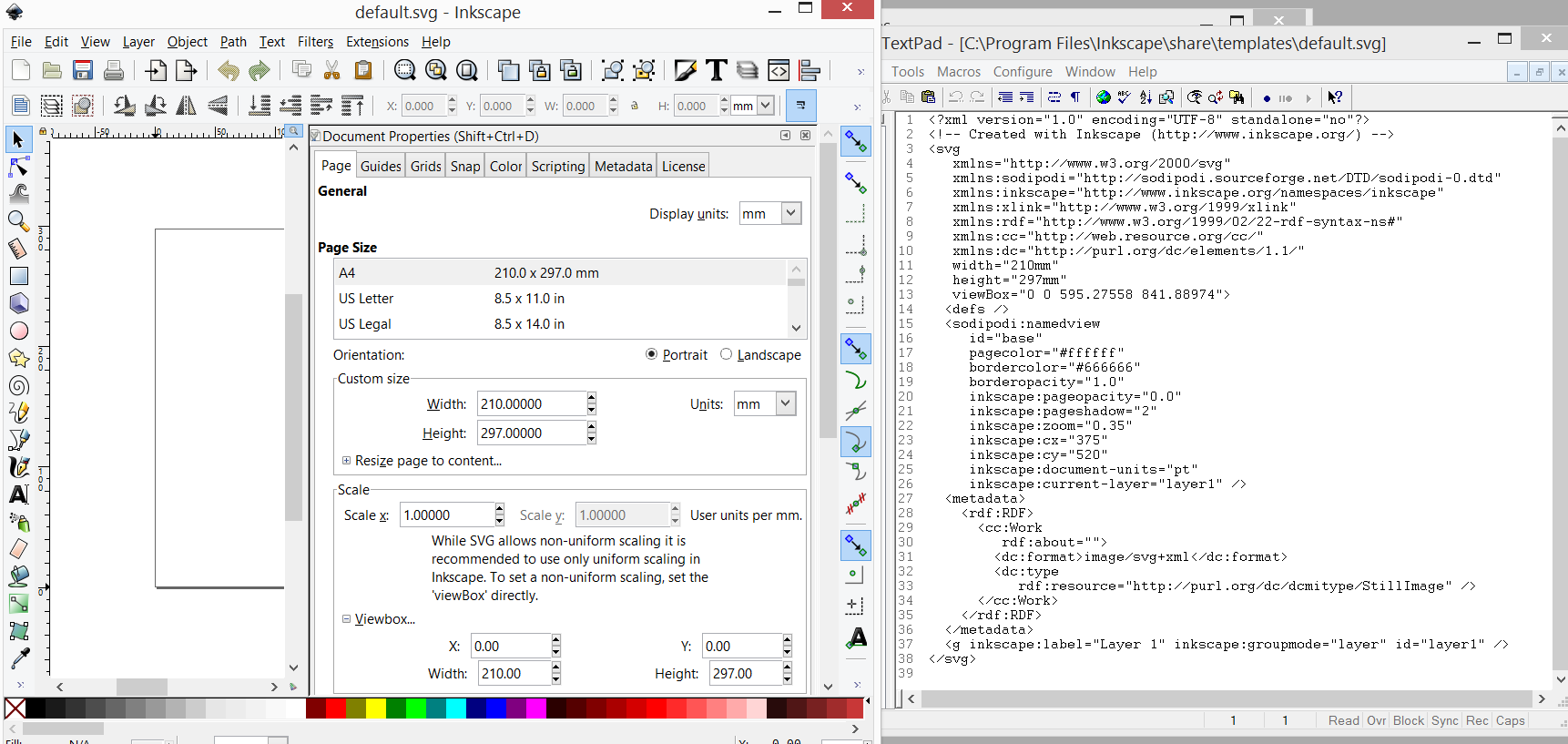What I'm seeing on a number of machines with .092 installed, is that the default.svg is set to display units = mm with a scale of 1. I believe this default scale is incorrect.
No, I don't think so.
When I change the Display Units (from px to mm or in), the Scale value changes accordingly. I'm on Windows. My custom default uses px.
If I open a new doc with a template that uses mm (DVD Cover), it's also showing Scale = 1. However, if I then change Display Units to px or in, the scale again changes accordingly.
I think the Scale = 1 just means a 1:1 scale, in whatever units you're using.
I would also follow the instructions on the Document Properties dialog to use the Viewbox if you want to change the scale. I would also suggest that you shouldn't be changing the scale (or viewbox), unless you understand these things well, and you know what you're doing. (That last sentence was not directed to you TD, but just for newbies who might be reading this.) (And this is at least until the community can gain a good understanding of these options, since they are new to Inkscape. A lot of us are still confused!)
Edit
Re the symbols issue, unless you're making your own symbols library, that won't be shared with anyone else, or used on a different computer, I think it would be a waste of time to make them to some precise size. Moini makes sense when she talks about them having no size attribute, and everyone who uses them will have a different computer, use different units, different resolution, and besides all that, who all probably want a different size anyway.
I can see if the symbol is very detailed, it might not look so good at a small size, but I always have to scale symbols when I use them, too.
Edit #2
Might be good to take this question to the development IRC (I mean about the scale).


 This is a read-only archive of the inkscapeforum.com site. You can search for info here or post new questions and comments at
This is a read-only archive of the inkscapeforum.com site. You can search for info here or post new questions and comments at