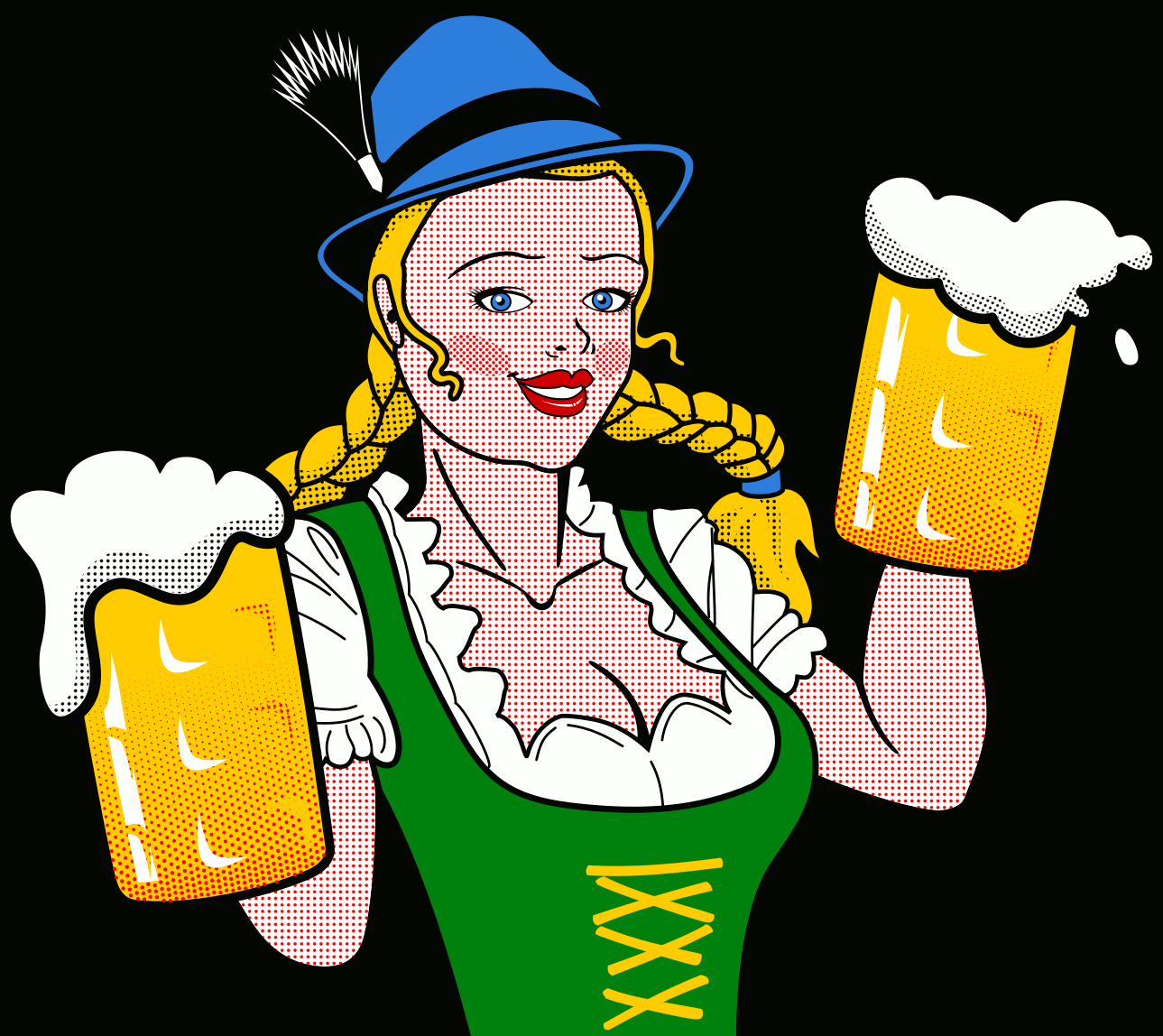I've drawn an image for a t-shirt. And I've been told I have 5 colors for the print. Now my image has about 8 colors and some simple gradients and blends.
Now I want to keep my existing shades. So I expect I'll have to put some effort in to keep the between shades. Perhaps dither or manually halftone dot pattern or something.
Does anyone have experience of this or know some tricks?
Thanks.
How can I reduce the colors of a drawing?
Re: How can I reduce the colors of a drawing?
Are those different colors applied to the T-Shirt by ironing on cut-out pieces? Then you won't get far with any half-tone dot patterns, because the parts need to be of a certain size.
What exactly does your print service say?
What exactly does your print service say?
Something doesn't work? - Keeping an eye on the status bar can save you a lot of time!
Inkscape FAQ - Learning Resources - Website with tutorials (German and English)
Inkscape FAQ - Learning Resources - Website with tutorials (German and English)
Re: How can I reduce the colors of a drawing?
Have some experience with a "hatched" "dither". I suppose the approach shown here could be adapted.
Re: How can I reduce the colors of a drawing?
Moini wrote:Are those different colors applied to the T-Shirt by ironing on cut-out pieces? Then you won't get far with any half-tone dot patterns, because the parts need to be of a certain size.
What exactly does your print service say?
Thanks. It's a big professional outfit and in the past they never mentioned object size limitations. I'll check back.
Lazur wrote:Have some experience with a "hatched" "dither". I suppose the approach shown here could be adapted.
Thanks. As it only has to look right, and not be "true" to an original, I can use a manual method making changes where required. Making a dot pattern is easy enough, and Ive made a fading dot gradient before. Where the dots get smaller and smaller. But I might even hand position some of the dots.
Re: How can I reduce the colors of a drawing?
Here is my effort so far. Mostly using Pattern. With a circle on a transparent square.
The beer graduated shade is made made of individual dots. Copied and shrunk. Then groups duplicated and aligned and distributed.
The beer graduated shade is made made of individual dots. Copied and shrunk. Then groups duplicated and aligned and distributed.
Re: How can I reduce the colors of a drawing?
Impressive! The dots make the beer mugs really pop!
How will this be applied to the fabric? I know there are a few, maybe several ways. I suspect not all of them could handle the dots very well.
I'm curious why the face and chest are having the dots, when there's not gradients there. And then the arms don't have dots.
Maybe not important, but I think I see a thin black stroke on the dots object on the left braid (her right).
How will this be applied to the fabric? I know there are a few, maybe several ways. I suspect not all of them could handle the dots very well.
I'm curious why the face and chest are having the dots, when there's not gradients there. And then the arms don't have dots.
Maybe not important, but I think I see a thin black stroke on the dots object on the left braid (her right).
Basics - Help menu > Tutorials
Manual - Inkscape: Guide to a Vector Drawing Program
Inkscape Community - Inkscape FAQ - Gallery
Inkscape for Cutting Design
Manual - Inkscape: Guide to a Vector Drawing Program
Inkscape Community - Inkscape FAQ - Gallery
Inkscape for Cutting Design
Re: How can I reduce the colors of a drawing?
Yes the arms are still to be done.
I made the patterns with red or white or black dots on a transparent background. So they can be overlaid on a different plain colour. Red dots on white makes a reasonable skin tone.
Yes thanks there is an errant outline on her hair. Will fix it.
I'm waiting on a reply from the printer about dots and colours. I'm going via email through club members to the printer. I asked them to use a chat client to reduce all the email lag time of forwarding and waiting for replies. But they are not on the ball. If we were all in one chat it's very quick and easy. My newest tip for such projects.
Question : for CMYK, is the PDF export good for that, or is the Scribus method better?
I made the patterns with red or white or black dots on a transparent background. So they can be overlaid on a different plain colour. Red dots on white makes a reasonable skin tone.
Yes thanks there is an errant outline on her hair. Will fix it.
I'm waiting on a reply from the printer about dots and colours. I'm going via email through club members to the printer. I asked them to use a chat client to reduce all the email lag time of forwarding and waiting for replies. But they are not on the ball. If we were all in one chat it's very quick and easy. My newest tip for such projects.
Question : for CMYK, is the PDF export good for that, or is the Scribus method better?
Re: How can I reduce the colors of a drawing?
Inkscape cannot export in CMYK, you will need to use Scribus or another method of file (colorspace) conversion.
Something doesn't work? - Keeping an eye on the status bar can save you a lot of time!
Inkscape FAQ - Learning Resources - Website with tutorials (German and English)
Inkscape FAQ - Learning Resources - Website with tutorials (German and English)
Re: How can I reduce the colors of a drawing?
There used to be an Inkscape extension which would provide CMYK via PDF. But it's been removed. (Actually, it probably works with an older version of Inkscape, if you could find someone who still has the extension, who could share it.) Another one is under development, but with no ETA. So for now, Scribus is probably best. I'm pretty sure I know of a tutorial. If you need it, I'll look for it.
(oops, Moini sneaked in while I was typing)
(oops, Moini sneaked in while I was typing)
Basics - Help menu > Tutorials
Manual - Inkscape: Guide to a Vector Drawing Program
Inkscape Community - Inkscape FAQ - Gallery
Inkscape for Cutting Design
Manual - Inkscape: Guide to a Vector Drawing Program
Inkscape Community - Inkscape FAQ - Gallery
Inkscape for Cutting Design
Re: How can I reduce the colors of a drawing?
By that 5 colour restriction it seems it's silk-screening. That needs the image separated to spot colours, cmyk is unnecessary for that.
Just draw every layer of colours with black&white (in five separate file with positioning marks etc.), they will use it to create a mask for each screen with photo emulsion.
https://en.wikipedia.org/wiki/Screen_printing
-also you are not restricted to the offset printing's dot halftone, you can use gradients if they don't mess up the alignment of the screens-
Just draw every layer of colours with black&white (in five separate file with positioning marks etc.), they will use it to create a mask for each screen with photo emulsion.
https://en.wikipedia.org/wiki/Screen_printing
-also you are not restricted to the offset printing's dot halftone, you can use gradients if they don't mess up the alignment of the screens-
Re: How can I reduce the colors of a drawing?
Thanks all. I'm familiar with the Scribus way. I used export to CMYK PDF once before.
I'll see what the printer says about if I need CMYK colours.
Thanks.
I'll see what the printer says about if I need CMYK colours.
Thanks.
Re: How can I reduce the colors of a drawing?
More or less done now. Still not heard from the printer.
I'll tweak line thicknesses and dot size still though.
Incidentally, my version 0.92 does have Save as CMYK PDF if it need it.
I'll tweak line thicknesses and dot size still though.
Incidentally, my version 0.92 does have Save as CMYK PDF if it need it.
Re: How can I reduce the colors of a drawing?
Just for closure, this is a photograph of the actual t-shirt.
I think it printed on red material quite well. The skin tone is not great but OK. It could have gone badly.
Importantly, the club were pleased with the result. And gave me the shirt as payment. Thanks everyone for the help.
I think it printed on red material quite well. The skin tone is not great but OK. It could have gone badly.
Importantly, the club were pleased with the result. And gave me the shirt as payment. Thanks everyone for the help.
Re: How can I reduce the colors of a drawing?
Congratulations on the great result!
Basics - Help menu > Tutorials
Manual - Inkscape: Guide to a Vector Drawing Program
Inkscape Community - Inkscape FAQ - Gallery
Inkscape for Cutting Design
Manual - Inkscape: Guide to a Vector Drawing Program
Inkscape Community - Inkscape FAQ - Gallery
Inkscape for Cutting Design
 This is a read-only archive of the inkscapeforum.com site. You can search for info here or post new questions and comments at
This is a read-only archive of the inkscapeforum.com site. You can search for info here or post new questions and comments at