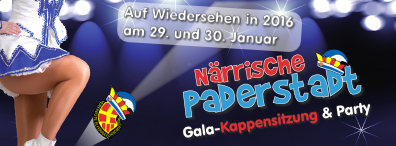I wanted to switch to Inkscape 0.91, but I found that my work looks different with the two versions. Are there any known compatibility issues or do I habe to perform some kind of migration steps to switch to the new version?
This is how it looks with 0.48:
The same file opened with 0,91 looks like that:
In my case the problems are related to clipping the bitmap and drop shadows of the text.
Thanks
Thomas
Compatibility Issues between 0.48 and 0.91?
Re: Compatibility Issues between 0.48 and 0.91?
There should be no compatilibity issues. Although there is a new renderer in 0.91, which could affect the appearance of raster imports. I'll try to find info about that, after I post this. With clipping and drop shadows, nothing has changed.
It's hard to know what problems you're having, by looking at those small PNGs. And it's impossible to know what kind of changes you might have made, between when you exported them.
In the 2nd image, it looks like something may have become unclipped. Or maybe you exported the drawing instead of the page or the selection, or otherwise you used different settings in the export dialog. Also, there's some distortion in the 2nd one, and I wonder if you confirmed the DPI was 90, when you exported.
In any case, there's nothing we can do with the PNGs, as far as troubleshooting. Can you provide the SVG file for us to examine?
It's hard to know what problems you're having, by looking at those small PNGs. And it's impossible to know what kind of changes you might have made, between when you exported them.
In the 2nd image, it looks like something may have become unclipped. Or maybe you exported the drawing instead of the page or the selection, or otherwise you used different settings in the export dialog. Also, there's some distortion in the 2nd one, and I wonder if you confirmed the DPI was 90, when you exported.
In any case, there's nothing we can do with the PNGs, as far as troubleshooting. Can you provide the SVG file for us to examine?
Basics - Help menu > Tutorials
Manual - Inkscape: Guide to a Vector Drawing Program
Inkscape Community - Inkscape FAQ - Gallery
Inkscape for Cutting Design
Manual - Inkscape: Guide to a Vector Drawing Program
Inkscape Community - Inkscape FAQ - Gallery
Inkscape for Cutting Design
Re: Compatibility Issues between 0.48 and 0.91?
Is the raster image that you used very large? Are we seeing a very small version? If so, you may be seeing this bug: https://bugs.launchpad.net/inkscape/+bug/804162. According to the Release Notes for 0.91, (Known Issues) it can be fixed by upgrading to Cairo 1.14.
If that doesn't seem to be the problem, we can help a lot more, if we could see the SVG file
If that doesn't seem to be the problem, we can help a lot more, if we could see the SVG file
Basics - Help menu > Tutorials
Manual - Inkscape: Guide to a Vector Drawing Program
Inkscape Community - Inkscape FAQ - Gallery
Inkscape for Cutting Design
Manual - Inkscape: Guide to a Vector Drawing Program
Inkscape Community - Inkscape FAQ - Gallery
Inkscape for Cutting Design
Re: Compatibility Issues between 0.48 and 0.91?
I have made an upload of the svg to <URL and file deleted>. The svg has a size of about 11 MB as the included bitmap actually is very large.
Last edited by twoelfer on Tue Apr 14, 2015 5:07 am, edited 1 time in total.
Re: Compatibility Issues between 0.48 and 0.91?
Aahh. Well I'm not going to try to open the SVG, although others may want to have a look. I don't have much RAM. But that size of a raster image pretty much convinces me that your problem must be with that bug.
If you follow the link to the Known Issues (in my previous reply), it provides a link where you can upgrade your Cairo. And that should fix the problem.
I don't actually know how to upgrade the Cairo, but if you have trouble, others here probably do know how, and can help.
If you follow the link to the Known Issues (in my previous reply), it provides a link where you can upgrade your Cairo. And that should fix the problem.
I don't actually know how to upgrade the Cairo, but if you have trouble, others here probably do know how, and can help.
Basics - Help menu > Tutorials
Manual - Inkscape: Guide to a Vector Drawing Program
Inkscape Community - Inkscape FAQ - Gallery
Inkscape for Cutting Design
Manual - Inkscape: Guide to a Vector Drawing Program
Inkscape Community - Inkscape FAQ - Gallery
Inkscape for Cutting Design
Re: Compatibility Issues between 0.48 and 0.91?
I did open the svg and there are some hundred unused defs.
--->Vacuum defs/clean document.
Size shrinks to 6 MB.
In general, there are alot of things drawn in a horrible way in the file.
Like there is a 3372 px/1368 px sized image transformed and used as a masking object with not much effect.
And another 3592 px/1316 px and a 2996 px/1188 px sized raster image too.
If those are removed with the unnecessary clipping and grouping, you are already at 4,6 MB.
I assume it was once saved as a pdf then edited further on.
BUT keep in mind masking will fail on a save as pdf, so removing those rasters included in the dropshadows is a good idea.
Oh well, I cannot tell what exactly is causing the different rendering between the two.
--->Vacuum defs/clean document.
Size shrinks to 6 MB.
In general, there are alot of things drawn in a horrible way in the file.
Like there is a 3372 px/1368 px sized image transformed and used as a masking object with not much effect.
And another 3592 px/1316 px and a 2996 px/1188 px sized raster image too.
If those are removed with the unnecessary clipping and grouping, you are already at 4,6 MB.
I assume it was once saved as a pdf then edited further on.
BUT keep in mind masking will fail on a save as pdf, so removing those rasters included in the dropshadows is a good idea.
Oh well, I cannot tell what exactly is causing the different rendering between the two.
Re: Compatibility Issues between 0.48 and 0.91?
You are right, the file was initially created by importing a pdf. I decided to fix it by reconstructing the faulty elements by redrawing them with inkscape 0.91.
Thanks for your help.
Thanks for your help.
 This is a read-only archive of the inkscapeforum.com site. You can search for info here or post new questions and comments at
This is a read-only archive of the inkscapeforum.com site. You can search for info here or post new questions and comments at