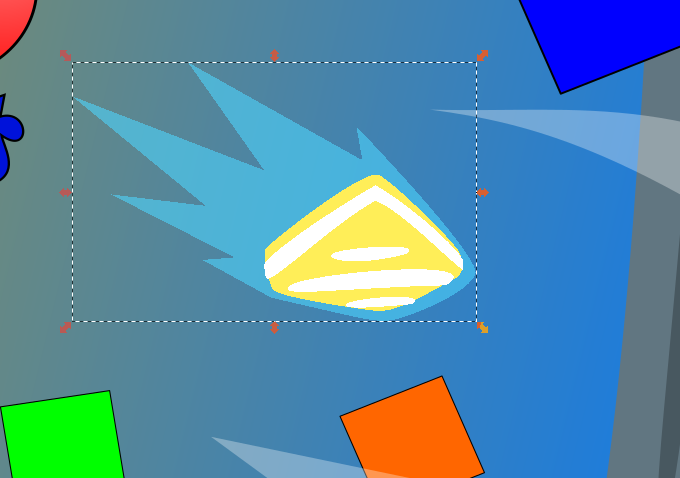Hello, first time posting in here and have been using Inkscape for years now. And here's one of the issues I occur.
As I edit my SVGs in Inkscape, this happens on random objects I made. No, there's no Pixellize filter added. Is this a bug or something?
[Bug] Pixelated vectors
Re: [Bug] Pixelated vectors
Hi.
My guess is there IS a pixellize filter, sort of.
style:crispedges
If your svg has some source outside inkscape it likely ended up with such a style attribute.
Check those objects in the xml editor too.
My guess is there IS a pixellize filter, sort of.
style:crispedges
If your svg has some source outside inkscape it likely ended up with such a style attribute.
Check those objects in the xml editor too.
- flamingolady
- Posts: 687
- Joined: Wed Jun 10, 2009 1:40 pm
Re: [Bug] Pixelated vectors
I saw that issue discussed on another inskcape forum, and I believe it's already been reported (sorry I don't have more info).
Re: [Bug] Pixelated vectors
Is the issue has been resolved? Because, I am still facing the same issue
Re: [Bug] Pixelated vectors
picygaze wrote:Is the issue has been resolved? Because, I am still facing the same issue
Hi.
Please share your svg here so we can point out where it has the shape-rendering specified to show aliased edges.
Re: [Bug] Pixelated vectors
Have you ever copy-pasted the object in Inkscape? It could actually have become a bitmap through that process, due to a bug of some sort.
Something doesn't work? - Keeping an eye on the status bar can save you a lot of time!
Inkscape FAQ - Learning Resources - Website with tutorials (German and English)
Inkscape FAQ - Learning Resources - Website with tutorials (German and English)
 This is a read-only archive of the inkscapeforum.com site. You can search for info here or post new questions and comments at
This is a read-only archive of the inkscapeforum.com site. You can search for info here or post new questions and comments at