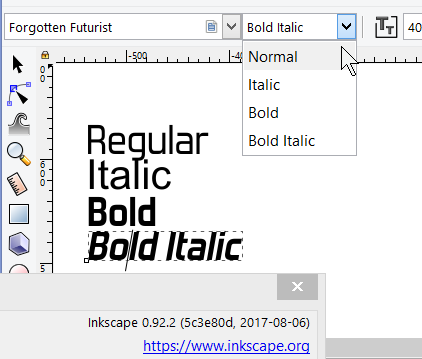Installed Fonts not found in Inkscape 0.92.3
Installed Fonts not found in Inkscape 0.92.3
Hello together ... I have a problem:
.
to create a logo, I installed the font Forgotten Futurist in Windows 10 (Pro/64bit). This works fine in Win10 by simply double clicking on the .ttf file, in my case "forgotten_futurist_rg.ttf". The font will then install itself automatically.
The font is then displayed in the Windows font settings: http://prntscr.com/l66v6y
The above mentioned font is now available in all applications ... except in Inkscape (version 0.92.3) ^^
I have also tried to clear the font cache from Windows 10 several times - following instructions like this:
Translated with http://www.DeepL.com/Translator
-----------------------------------------------------------------------------------------------------------------------------------------------------------------------------------
Hallo Zusammen ... ich habe da ein Problem:
um ein Logo zu kreieren, habe ich die Schriftart Forgotten Futurist in Windows 10 (Pro/64bit) nachinstalliert. Das funktioniert in Win10 ja wunderbar, indem man einfach einen Doppelklick auf die .ttf-Datei, in meinem Fall "forgotten_futurist_rg.ttf" macht. Die Schriftart installiert sich dann automatisch.
Die Schriftart wird dann in den Windows Schriftarteneinstellungen angezeigt: http://prntscr.com/l66v6y
Die oben genannte Schriftart steht mir nun in allen Anwendungen zur Verfügung ... außer in Inkscape (Version 0.92.3) ^^
Ich habe auch schon mehrfach versucht den Font-Cache von Windows 10 zu löschen - nach Anleitungen wie dieser hier:
VG
Alex
.
to create a logo, I installed the font Forgotten Futurist in Windows 10 (Pro/64bit). This works fine in Win10 by simply double clicking on the .ttf file, in my case "forgotten_futurist_rg.ttf". The font will then install itself automatically.
The font is then displayed in the Windows font settings: http://prntscr.com/l66v6y
The above mentioned font is now available in all applications ... except in Inkscape (version 0.92.3) ^^
I have also tried to clear the font cache from Windows 10 several times - following instructions like this:
Translated with http://www.DeepL.com/Translator
-----------------------------------------------------------------------------------------------------------------------------------------------------------------------------------
Hallo Zusammen ... ich habe da ein Problem:
um ein Logo zu kreieren, habe ich die Schriftart Forgotten Futurist in Windows 10 (Pro/64bit) nachinstalliert. Das funktioniert in Win10 ja wunderbar, indem man einfach einen Doppelklick auf die .ttf-Datei, in meinem Fall "forgotten_futurist_rg.ttf" macht. Die Schriftart installiert sich dann automatisch.
Die Schriftart wird dann in den Windows Schriftarteneinstellungen angezeigt: http://prntscr.com/l66v6y
Die oben genannte Schriftart steht mir nun in allen Anwendungen zur Verfügung ... außer in Inkscape (Version 0.92.3) ^^
Ich habe auch schon mehrfach versucht den Font-Cache von Windows 10 zu löschen - nach Anleitungen wie dieser hier:
VG
Alex
Re: Installed Fonts not found in Inkscape 0.92.3
Inkscape needs to be closed when you install new fonts. Well, it doesn't have to be closed, but the font won't show up until you close and re-open Inkscape.
If you've already closed and re-opened Inkscape by now, and you still have the same problem - If that's a free font, could you share a download link, so we can test?
If you've already closed and re-opened Inkscape by now, and you still have the same problem - If that's a free font, could you share a download link, so we can test?
Basics - Help menu > Tutorials
Manual - Inkscape: Guide to a Vector Drawing Program
Inkscape Community - Inkscape FAQ - Gallery
Inkscape for Cutting Design
Manual - Inkscape: Guide to a Vector Drawing Program
Inkscape Community - Inkscape FAQ - Gallery
Inkscape for Cutting Design
Re: Installed Fonts not found in Inkscape 0.92.3
Some fonts are not well formed, and Inkscape does not use them as a result. It could be the case here...
Something doesn't work? - Keeping an eye on the status bar can save you a lot of time!
Inkscape FAQ - Learning Resources - Website with tutorials (German and English)
Inkscape FAQ - Learning Resources - Website with tutorials (German and English)
-
tylerdurden
- Posts: 2344
- Joined: Sun Apr 14, 2013 12:04 pm
- Location: Michigan, USA
Re: Installed Fonts not found in Inkscape 0.92.3
Have a nice day.
I'm using Inkscape 0.92.2 (5c3e80d, 2017-08-06), 64 bit win8.1
The Inkscape manual has lots of helpful info! http://tavmjong.free.fr/INKSCAPE/MANUAL/html/
I'm using Inkscape 0.92.2 (5c3e80d, 2017-08-06), 64 bit win8.1
The Inkscape manual has lots of helpful info! http://tavmjong.free.fr/INKSCAPE/MANUAL/html/
-
tylerdurden
- Posts: 2344
- Joined: Sun Apr 14, 2013 12:04 pm
- Location: Michigan, USA
Re: Installed Fonts not found in Inkscape 0.92.3
Works in win 8.1 64bit, so could be Inkscape version or Win version.
Is this Win10-S?
Was Inkscape downloaded/installed from the Inkscape.org website, or the Win AppStore?
Is this Win10-S?
Was Inkscape downloaded/installed from the Inkscape.org website, or the Win AppStore?
Have a nice day.
I'm using Inkscape 0.92.2 (5c3e80d, 2017-08-06), 64 bit win8.1
The Inkscape manual has lots of helpful info! http://tavmjong.free.fr/INKSCAPE/MANUAL/html/
I'm using Inkscape 0.92.2 (5c3e80d, 2017-08-06), 64 bit win8.1
The Inkscape manual has lots of helpful info! http://tavmjong.free.fr/INKSCAPE/MANUAL/html/
Re: Installed Fonts not found in Inkscape 0.92.3
The problem is (and I'm 100% sure) the new Windows 10 Fall Update. I encountered the same problem and have been unable to solve it. The problem is, that since the last update, newly installed fonts are put into a different directory, namely: C:\Users\<username>\AppData\Local\Microsoft\Windows\Fonts (and you can see that in your screenshot), while previously, they were installed in C:\Windows\Fonts (which you can check for any other font that shows correctly). Until Inkscape reflects this, or adds an option to add custom font directories, I'm afraid we're short of luck  . The options are to downgrade your Windows or use a virtual machine.
. The options are to downgrade your Windows or use a virtual machine.
I encountered this problem in Gimp, too, which raised my suspicion that Windows was the culprit. In Gimp, though, one is able to add custom font folders which fixed the problem.
EDIT: If you are the device's administrator, you can right-click the font and select "Install for all users", that will put it into C:\Windows\Fonts. If you are not the admin, thought, you're screwed.
I encountered this problem in Gimp, too, which raised my suspicion that Windows was the culprit. In Gimp, though, one is able to add custom font folders which fixed the problem.
EDIT: If you are the device's administrator, you can right-click the font and select "Install for all users", that will put it into C:\Windows\Fonts. If you are not the admin, thought, you're screwed.
Re: Installed Fonts not found in Inkscape 0.92.3
Interesting. Glad I'm not using Windows 10!
But the op didn't report which system is in use. But hopefully they'll see your message.
But the op didn't report which system is in use. But hopefully they'll see your message.
Basics - Help menu > Tutorials
Manual - Inkscape: Guide to a Vector Drawing Program
Inkscape Community - Inkscape FAQ - Gallery
Inkscape for Cutting Design
Manual - Inkscape: Guide to a Vector Drawing Program
Inkscape Community - Inkscape FAQ - Gallery
Inkscape for Cutting Design
Re: Installed Fonts not found in Inkscape 0.92.3
They said it was Win 10 and it was posted in October, so I suspect it to be the case.
Re: Installed Fonts not found in Inkscape 0.92.3
Oops, my bad. I missed it.
Basics - Help menu > Tutorials
Manual - Inkscape: Guide to a Vector Drawing Program
Inkscape Community - Inkscape FAQ - Gallery
Inkscape for Cutting Design
Manual - Inkscape: Guide to a Vector Drawing Program
Inkscape Community - Inkscape FAQ - Gallery
Inkscape for Cutting Design
-
Cantfightcrazy
- Posts: 1
- Joined: Wed Jan 02, 2019 9:44 am
Re: Installed Fonts not found in Inkscape 0.92.3
I got it working by right clicking the font file> Install for all users
Didn't see where it was mentioned (if anyone had mentioned it).

Didn't see where it was mentioned (if anyone had mentioned it).

Re: Installed Fonts not found in Inkscape 0.92.3
Cantfightcrazy wrote:I got it working by right clicking the font file> Install for all users
Didn't see where it was mentioned (if anyone had mentioned it).
Thanks a lot, this totally work
Re: Installed Fonts not found in Inkscape 0.92.3
i right click the installed font and have no option that says install for all users?
Can someone tell me how i can get this up? I'm using windows 10 and have the same issue of my newly installed fonts not showing in inkscape
Can someone tell me how i can get this up? I'm using windows 10 and have the same issue of my newly installed fonts not showing in inkscape
Re: Installed Fonts not found in Inkscape 0.92.3
If you're on Windows, you might need to have more than one user on the computer, before that option is available.
If you double click on the TTF (or whatever kind of font) file, and click the Install button, does that work? (Or right click > Install)
I'm starting to think we should make a bug report about this?
If you double click on the TTF (or whatever kind of font) file, and click the Install button, does that work? (Or right click > Install)
I'm starting to think we should make a bug report about this?
Basics - Help menu > Tutorials
Manual - Inkscape: Guide to a Vector Drawing Program
Inkscape Community - Inkscape FAQ - Gallery
Inkscape for Cutting Design
Manual - Inkscape: Guide to a Vector Drawing Program
Inkscape Community - Inkscape FAQ - Gallery
Inkscape for Cutting Design
-
TechnoStuck
- Posts: 1
- Joined: Thu Jan 24, 2019 2:41 am
Re: Installed Fonts not found in Inkscape 0.92.3
Cantfightcrazy wrote:I got it working by right clicking the font file> Install for all users
Didn't see where it was mentioned (if anyone had mentioned it).
Worked for me thanks, I should have tried here first, it would have saved me an hour of tearing my hair out
-
newschapmj1
- Posts: 1
- Joined: Sat Feb 09, 2019 9:27 pm
Re: Installed Fonts not found in Inkscape 0.92.3
Thanks Papooch for the fix.
I had the same problem with a preview version of Windows 10 [Version 10.0.18329.1].
I installed the fonts by going to Control Panel, Appearance and Personalisation, Fonts
I dragged the font file into this Window and the font was added.
I went to Libre Writer and the font was visible, it was not visible in Inkscape 0.92.3 despite a pc restart.
I followed the fix above
I deleted the font using Control Panel, Appearance and Personalisation, Fonts
In explorer I right clicked on the font file, selected Install for All users (I have admin rights)
Now the fonts appeared in Inkscape.
I had the same problem with a preview version of Windows 10 [Version 10.0.18329.1].
I installed the fonts by going to Control Panel, Appearance and Personalisation, Fonts
I dragged the font file into this Window and the font was added.
I went to Libre Writer and the font was visible, it was not visible in Inkscape 0.92.3 despite a pc restart.
I followed the fix above
I deleted the font using Control Panel, Appearance and Personalisation, Fonts
In explorer I right clicked on the font file, selected Install for All users (I have admin rights)
Now the fonts appeared in Inkscape.
Re: Installed Fonts not found in Inkscape 0.92.3
Something doesn't work? - Keeping an eye on the status bar can save you a lot of time!
Inkscape FAQ - Learning Resources - Website with tutorials (German and English)
Inkscape FAQ - Learning Resources - Website with tutorials (German and English)
Re: Installed Fonts not found in Inkscape 0.92.3
Papooch wrote:The problem is (and I'm 100% sure) the new Windows 10 Fall Update. I encountered the same problem and have been unable to solve it. The problem is, that since the last update, newly installed fonts are put into a different directory, namely: C:\Users\<username>\AppData\Local\Microsoft\Windows\Fonts (and you can see that in your screenshot), while previously, they were installed in C:\Windows\Fonts (which you can check for any other font that shows correctly). Until Inkscape reflects this, or adds an option to add custom font directories, I'm afraid we're short of luck. The options are to downgrade your Windows or use a virtual machine.
I encountered this problem in Gimp, too, which raised my suspicion that Windows was the culprit. In Gimp, though, one is able to add custom font folders which fixed the problem.
EDIT: If you are the device's administrator, you can right-click the font and select "Install for all users", that will put it into C:\Windows\Fonts. If you are not the admin, thought, you're screwed.
You just saved my life!!! the "install for all users" thing was what I needed! thank you.
-
grafixmediaworx
- Posts: 1
- Joined: Wed Apr 17, 2019 12:49 pm
Re: Installed Fonts not found in Inkscape 0.92.3
I've tried everything you guys wrote here. I added a windows user so I would have the option of installing for everyone, and it just doesn't work. I don't have that option when I try to install a new font. And so many of my fonts are missing. What else can I do? If I can't use all these fonts, I can't use Inkscape, and I really want to. It seems like a great program. Any ideas what my next steps can be to remedy this problem? Thanks.
-
tylerdurden
- Posts: 2344
- Joined: Sun Apr 14, 2013 12:04 pm
- Location: Michigan, USA
Re: Installed Fonts not found in Inkscape 0.92.3
grafixmediaworx wrote:I've tried everything you guys wrote here. ... What else can I do? ...Any ideas what my next steps can be to remedy this problem? Thanks.
Please put a font or two that won't work in a zip file and share the file with us so they can be tested. It may be the fonts, it may be your setup.
Have a nice day.
I'm using Inkscape 0.92.2 (5c3e80d, 2017-08-06), 64 bit win8.1
The Inkscape manual has lots of helpful info! http://tavmjong.free.fr/INKSCAPE/MANUAL/html/
I'm using Inkscape 0.92.2 (5c3e80d, 2017-08-06), 64 bit win8.1
The Inkscape manual has lots of helpful info! http://tavmjong.free.fr/INKSCAPE/MANUAL/html/
Re: Installed Fonts not found in Inkscape 0.92.3
It's not necessary to add another user and install the font for all users. What actually matters is that the font files really need to be present in C:\Windows\Fonts.
The Explorer view of this location does not show its raw content, but switches to some font management specific UI and accumulates all fonts available for the current user, regardless of their real location in the file system. It even places fonts you paste into there somewhere else.
So we need to go lower level, which we can do by launching a Windows PowerShell with admin rights. You can do this by right-clicking the Windows button in the Start menu.
In the PowerShell, navigate to your user fonts directory:
A dir should show you all the fonts not showing up in Inkscape. Copy them to the location where Inkscape looks:
When you now restart Inkscape, the previously missing fonts should show up.
The Explorer view of this location does not show its raw content, but switches to some font management specific UI and accumulates all fonts available for the current user, regardless of their real location in the file system. It even places fonts you paste into there somewhere else.
So we need to go lower level, which we can do by launching a Windows PowerShell with admin rights. You can do this by right-clicking the Windows button in the Start menu.
In the PowerShell, navigate to your user fonts directory:
Code: Select all
cd \Users\YourUsername\AppData\local\Microsoft\Windows\Fonts\A dir should show you all the fonts not showing up in Inkscape. Copy them to the location where Inkscape looks:
Code: Select all
copy * C:\Windows\Fonts\When you now restart Inkscape, the previously missing fonts should show up.
Re: Installed Fonts not found in Inkscape 0.92.3
Just trying to follow these instructions on Windows 7, since I've never heard them before (and I don't have Windows 10). I don't seem to have a Windows button in my Start menu. Maybe Windows 7 just doesn't have it?
What is a PowerShell? Why does it show all the fonts, but Explorer doesn't?
What is a PowerShell? Why does it show all the fonts, but Explorer doesn't?
Basics - Help menu > Tutorials
Manual - Inkscape: Guide to a Vector Drawing Program
Inkscape Community - Inkscape FAQ - Gallery
Inkscape for Cutting Design
Manual - Inkscape: Guide to a Vector Drawing Program
Inkscape Community - Inkscape FAQ - Gallery
Inkscape for Cutting Design
Re: Installed Fonts not found in Inkscape 0.92.3
mrman wrote:i right click the installed font and have no option that says install for all users?
Can someone tell me how i can get this up? I'm using windows 10 and have the same issue of my newly installed fonts not showing in inkscape
Hello if you open the windows/fonts folder and select view to look at the files "small icon "list" or "details", you can see there are two (or more even?) places where they are actually stored (mine were in "user/app data..." as well as in the windows/font folder.
It looks to me as if they show in the windows fonts folder but only as a shortcut - hence the little tick in the corner of the icon - the icon looks smaller too
If you right-click/properties you can then read the file location navigate to the correct folder and there you can chose one - OR ALL AT ONCE - right click and select install for all users. I had 271 to install it took a couple of minutes.
I copied and pasted the file location from properties to the search bar to open the correct place
Re: Installed Fonts not found in Inkscape 0.92.3
I guess it's not surprising to see this "strangeness" (lunacy) with Windows 10. Strictly my opinion.
Jopublick, do you have more than one user on your computer? Or is this a way to find "install for all users" option, if you only have one user on the computer?
Jopublick wrote:Hello if you open the windows/fonts folder and select view to look at the files "small icon "list" or "details", you can see there are two (or more even?) places where they are actually stored (mine were in "user/app data..." as well as in the windows/font folder.
It looks to me as if they show in the windows fonts folder but only as a shortcut - hence the little tick in the corner of the icon - the icon looks smaller too
If you right-click/properties you can then read the file location navigate to the correct folder and there you can chose one - OR ALL AT ONCE - right click and select install for all users. I had 271 to install it took a couple of minutes.
I copied and pasted the file location from properties to the search bar to open the correct place
Jopublick, do you have more than one user on your computer? Or is this a way to find "install for all users" option, if you only have one user on the computer?
Basics - Help menu > Tutorials
Manual - Inkscape: Guide to a Vector Drawing Program
Inkscape Community - Inkscape FAQ - Gallery
Inkscape for Cutting Design
Manual - Inkscape: Guide to a Vector Drawing Program
Inkscape Community - Inkscape FAQ - Gallery
Inkscape for Cutting Design
-
MadMagister
- Posts: 1
- Joined: Sun May 05, 2019 7:34 pm
Re: Installed Fonts not found in Inkscape 0.92.3
Papooch wrote:The problem is (and I'm 100% sure) the new Windows 10 Fall Update. I encountered the same problem and have been unable to solve it. The problem is, that since the last update, newly installed fonts are put into a different directory, namely: C:\Users\<username>\AppData\Local\Microsoft\Windows\Fonts (and you can see that in your screenshot), while previously, they were installed in C:\Windows\Fonts (which you can check for any other font that shows correctly). Until Inkscape reflects this, or adds an option to add custom font directories, I'm afraid we're short of luck. The options are to downgrade your Windows or use a virtual machine.
I encountered this problem in Gimp, too, which raised my suspicion that Windows was the culprit. In Gimp, though, one is able to add custom font folders which fixed the problem.
EDIT: If you are the device's administrator, you can right-click the font and select "Install for all users", that will put it into C:\Windows\Fonts. If you are not the admin, thought, you're screwed.
Thank you so very much! This totally worked for me. Now able to use the new fonts.
-
snail.art.work
- Posts: 1
- Joined: Wed Jun 19, 2019 12:35 pm
Re: Installed Fonts not found in Inkscape 0.92.3
Cantfightcrazy wrote:I got it working by right clicking the font file> Install for all users
Didn't see where it was mentioned (if anyone had mentioned it).
Thanks so much!
I just registered for an account here mainly to say a BIG THANK YOU to you. Just happen to have a new PC in office (win 10) and OMG the newly-installed fonts are gone! And now they're back. Thanks!
 This is a read-only archive of the inkscapeforum.com site. You can search for info here or post new questions and comments at
This is a read-only archive of the inkscapeforum.com site. You can search for info here or post new questions and comments at