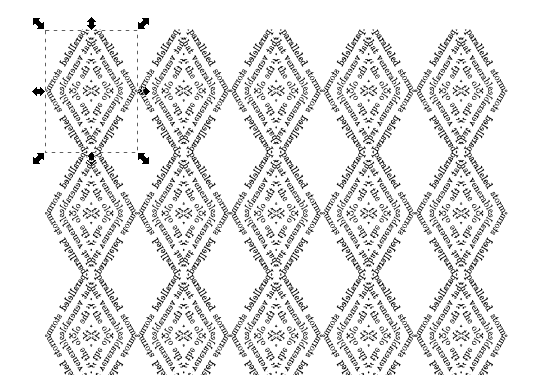Hi, I'm having trouble with tiled clones. I've made plenty of them before, but with my current image, it's messing up.
I traced a design, then tried to do Tiled Clones, but the tiles look like they have a wide stroke outline on them, instead of looking like the original design.
I tried clicking the "reset" button in the Tiled Clones options. Checked the clone options. I don't see anything out of the ordinary.
Is this a bug? Or is there a setting I missed?
Pattern bug? Path looks like it has a stroke when tiled.
-
iva learns to fly
- Posts: 5
- Joined: Sat Jun 02, 2018 2:11 am
Pattern bug? Path looks like it has a stroke when tiled.
- Attachments
-
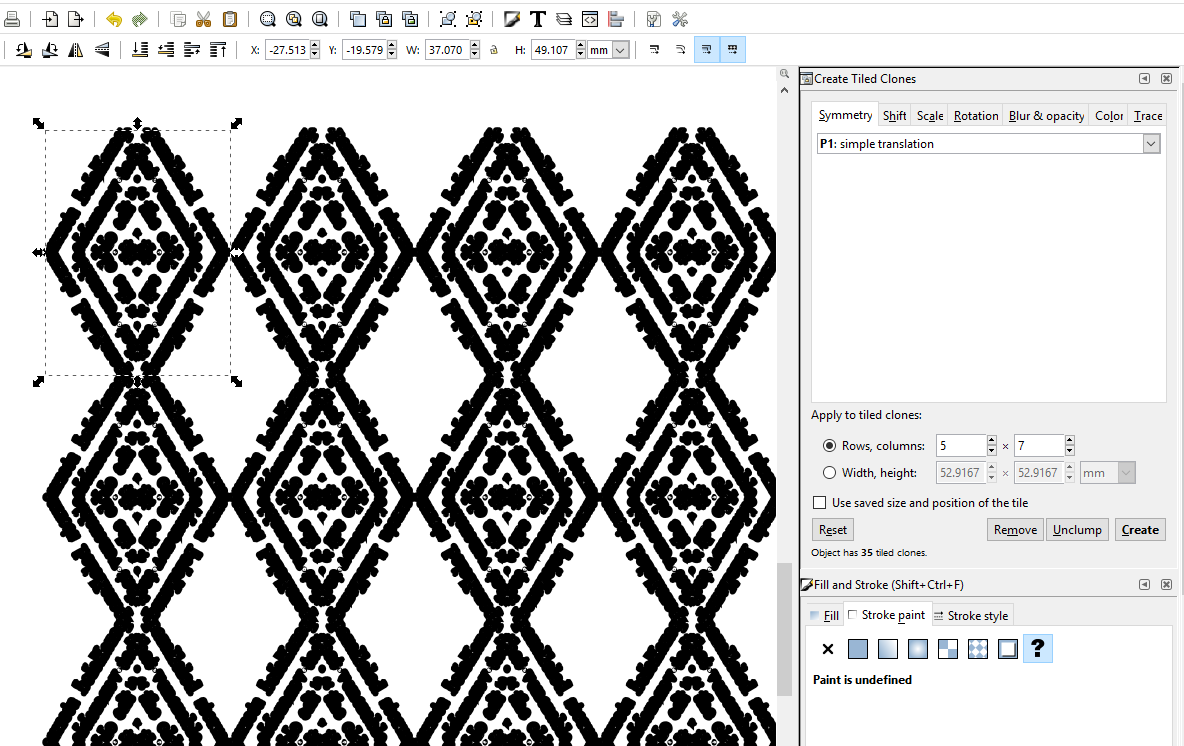
- Tiled clones of traced image
- diamond-pattern-tiled-clones-with-settings.png (213.33 KiB) Viewed 1505 times
-
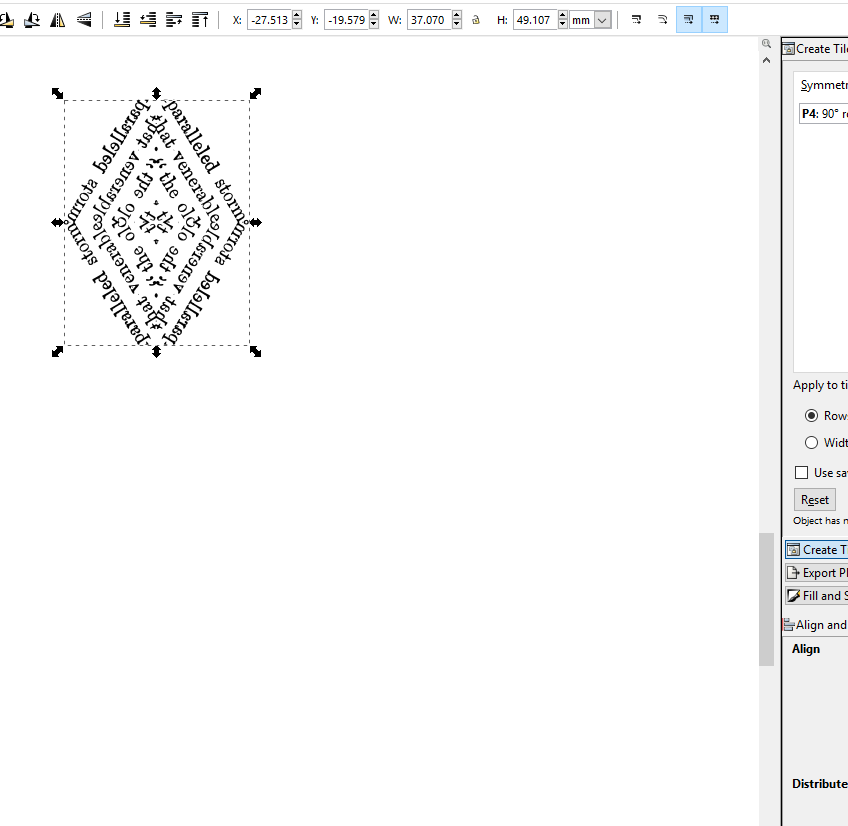
- Traced image
- diamond-pattern-single-diamond.png (57.3 KiB) Viewed 1505 times
Re: Pattern bug? Path looks like it has a stroke when tiled.
It's hard (at least for me) to guess from the screenshots. Can you share a file?
Something doesn't work? - Keeping an eye on the status bar can save you a lot of time!
Inkscape FAQ - Learning Resources - Website with tutorials (German and English)
Inkscape FAQ - Learning Resources - Website with tutorials (German and English)
Re: Pattern bug? Path looks like it has a stroke when tiled.
Hi.
If the stroke was *unset* on the parent object, the clones can have an independent stroke attribute -a different width than the original.
Setting a black stroke on the parent object should solve the problem.
If the stroke was *unset* on the parent object, the clones can have an independent stroke attribute -a different width than the original.
Setting a black stroke on the parent object should solve the problem.
-
iva learns to fly
- Posts: 5
- Joined: Sat Jun 02, 2018 2:11 am
Re: Pattern bug? Path looks like it has a stroke when tiled.
I guess it was that "invisible" stroke that I've had trouble with on other objects. So now I turned on the stroke, set it to black, 0 mm, then turned OFF the stroke again, and the pattern works great! 
Thank you SO much for your help! <3
Thank you SO much for your help! <3
Re: Pattern bug? Path looks like it has a stroke when tiled.
Btw. this is a cool pattern. What are you going to use it for?
Something doesn't work? - Keeping an eye on the status bar can save you a lot of time!
Inkscape FAQ - Learning Resources - Website with tutorials (German and English)
Inkscape FAQ - Learning Resources - Website with tutorials (German and English)
-
iva learns to fly
- Posts: 5
- Joined: Sat Jun 02, 2018 2:11 am
Re: Pattern bug? Path looks like it has a stroke when tiled.
Thanks Moini!  I'm hoping to enter a design contest for a site that makes fabric and wallpaper. If I'm in the top tier, my design goes up for sale.
I'm hoping to enter a design contest for a site that makes fabric and wallpaper. If I'm in the top tier, my design goes up for sale. 
Re: Pattern bug? Path looks like it has a stroke when tiled.
Good luck, then, Iva!
If I had to guess how you made it, I'd say you used the Mirror LPE twice. Is this how you made it?
If I had to guess how you made it, I'd say you used the Mirror LPE twice. Is this how you made it?
Something doesn't work? - Keeping an eye on the status bar can save you a lot of time!
Inkscape FAQ - Learning Resources - Website with tutorials (German and English)
Inkscape FAQ - Learning Resources - Website with tutorials (German and English)
-
iva learns to fly
- Posts: 5
- Joined: Sat Jun 02, 2018 2:11 am
Re: Pattern bug? Path looks like it has a stroke when tiled.
Ah, nope! 
I actually made the original diamond in Paint Shop Pro 9 (quite vintage) and traced it in Inkscape.
I actually made the original diamond in Paint Shop Pro 9 (quite vintage) and traced it in Inkscape.
Re: Pattern bug? Path looks like it has a stroke when tiled.
Mmh, that's another option, of course ;-P Anyhow, wish you luck!
Something doesn't work? - Keeping an eye on the status bar can save you a lot of time!
Inkscape FAQ - Learning Resources - Website with tutorials (German and English)
Inkscape FAQ - Learning Resources - Website with tutorials (German and English)
 This is a read-only archive of the inkscapeforum.com site. You can search for info here or post new questions and comments at
This is a read-only archive of the inkscapeforum.com site. You can search for info here or post new questions and comments at