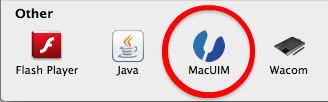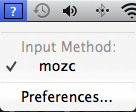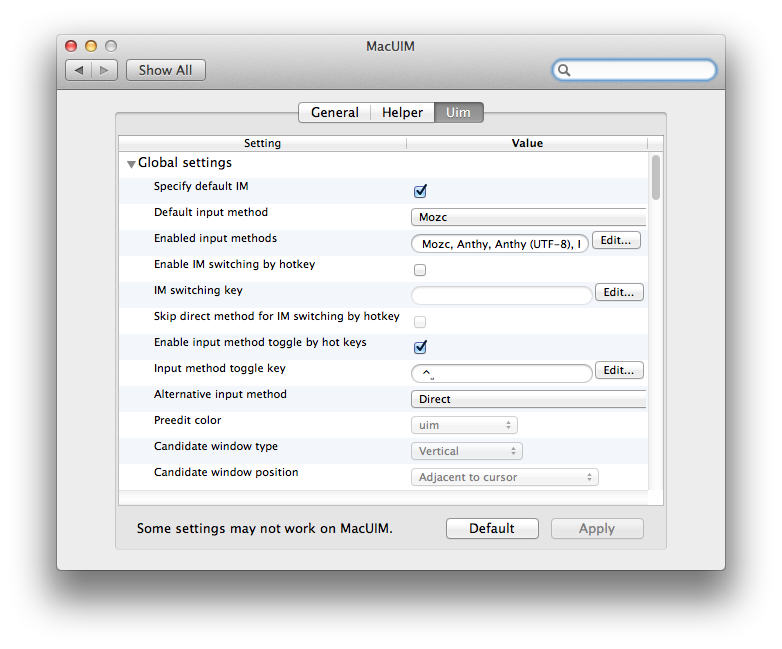Why is it that despite switching to Japanese input, and choosing a Japanese font, that I still can't type in Japanese?
I also can't assign Japanese layer names or save Japanese file names.
This is becoming a problem using Inkscape in a professional setting where Japanese is frequently required.
Using Inkscape for Mac v0.48.2 r9819 (currently the latest Mac build)
Thanks for any help.
Can't input Japanese text
Can't input Japanese text
- Attachments
-
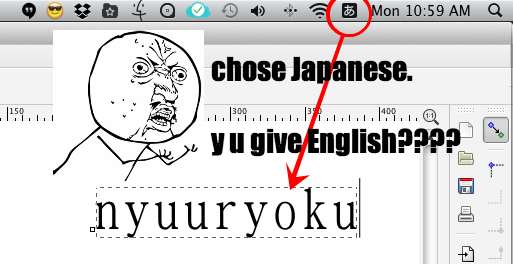
- inkscape-japanese-input.png (40.65 KiB) Viewed 1550 times
Re: Can't input Japanese text
What I've learned so far...
There are instructions for configuring it here that involve installing something called MacUIM and doing some command line configuration.
For XQuartz
http://mattintosh.hatenablog.com/entry/2013/04/11/042811
Here's where things started getting confusing.
When it reaches "mozc (ja)" in the list it gives the following error:
Another instance exists (uim).
aborting...
And I'm not sure what this means.
But MacUIM is installed, the Preference Pane is showing up.
I've also found another page on the same blog that gives similar instructions for X11
http://mattintosh.blog.so-net.ne.jp/201 ... nese-input
This raises another question: Which set of instructions do I use? The XQuartz ones or the X11 ones?
The app I'm using is XQuartz.app but while in the app its menu item names are all X11-something (About X11, Quit X11, etc)
Another peculiar point to note is that a MacUIM menu bar icon has appeared but the icon itself appears missing, with a question mark in its place.
I should also mention that I considered the possibility that everything is configured correctly except for the keyboard shortcut for toggling between languages within X11/XQuartz.
So I experimented with changing these shortcut settings but no matter what I do I can't get any Japanese text to come out of Inkscape.
Anyone out there have a better understanding of X11/XQuartz, MacUIM, mozc? Would be happy to get any tips.
There are instructions for configuring it here that involve installing something called MacUIM and doing some command line configuration.
For XQuartz
http://mattintosh.hatenablog.com/entry/2013/04/11/042811
Here's where things started getting confusing.
Code: Select all
/Library/Frameworks/UIM.framework/Versions/Current/bin/uim-xim --engine=mozc &When it reaches "mozc (ja)" in the list it gives the following error:
Another instance exists (uim).
aborting...
And I'm not sure what this means.
But MacUIM is installed, the Preference Pane is showing up.
I've also found another page on the same blog that gives similar instructions for X11
http://mattintosh.blog.so-net.ne.jp/201 ... nese-input
This raises another question: Which set of instructions do I use? The XQuartz ones or the X11 ones?
The app I'm using is XQuartz.app but while in the app its menu item names are all X11-something (About X11, Quit X11, etc)
Another peculiar point to note is that a MacUIM menu bar icon has appeared but the icon itself appears missing, with a question mark in its place.
I should also mention that I considered the possibility that everything is configured correctly except for the keyboard shortcut for toggling between languages within X11/XQuartz.
So I experimented with changing these shortcut settings but no matter what I do I can't get any Japanese text to come out of Inkscape.
Anyone out there have a better understanding of X11/XQuartz, MacUIM, mozc? Would be happy to get any tips.
 This is a read-only archive of the inkscapeforum.com site. You can search for info here or post new questions and comments at
This is a read-only archive of the inkscapeforum.com site. You can search for info here or post new questions and comments at