Hi
I am having problems to export a design to dxf. I am using inkscape 0.92 64bit in windows 10. In inskcape the svg file is a closed path, but when I exported to DXF a open with librecad to check it, I got a bunch of separated segments, because I want to laser cut, I need a closed path in DXF for the laser cutter to work.
I attached some examples images.
I appreciate your help.
Regards
Problems exporting svg to dxf laser cutter
Problems exporting svg to dxf laser cutter
- Attachments
-
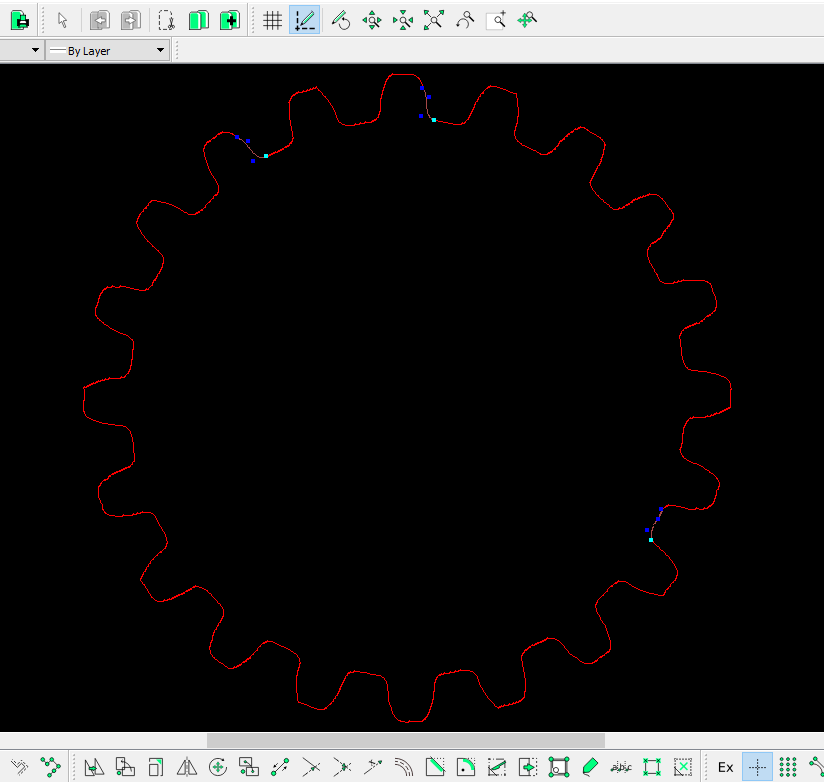
- 3.PNG (30.13 KiB) Viewed 4474 times
-
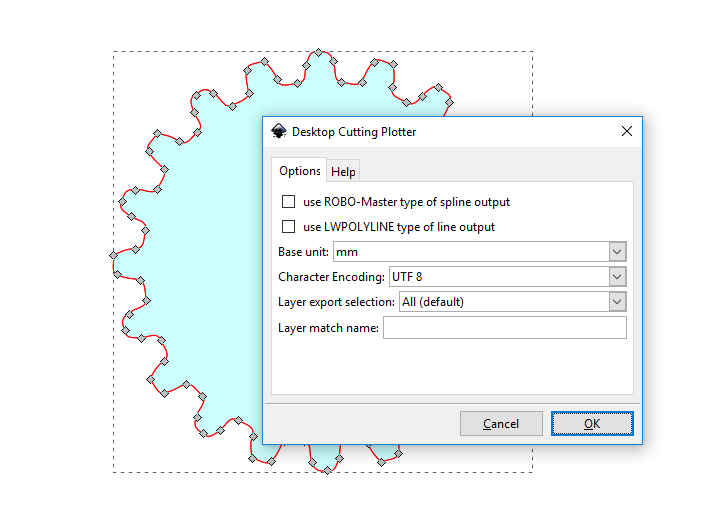
- 2.PNG (27.79 KiB) Viewed 4474 times
-
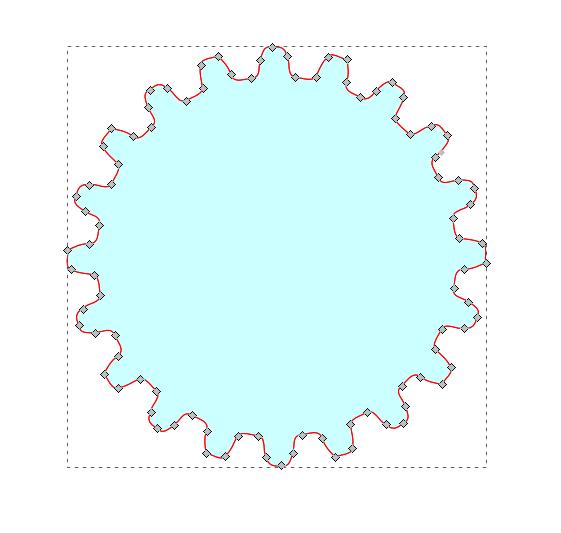
- 1.PNG (21.67 KiB) Viewed 4474 times
Re: Problems exporting svg to dxf laser cutter
I don't know anything about this, but would maybe the polyline option do what the name implies? I think it would be worth a try.
Something doesn't work? - Keeping an eye on the status bar can save you a lot of time!
Inkscape FAQ - Learning Resources - Website with tutorials (German and English)
Inkscape FAQ - Learning Resources - Website with tutorials (German and English)
-
tylerdurden
- Posts: 2344
- Joined: Sun Apr 14, 2013 12:04 pm
- Location: Michigan, USA
Re: Problems exporting svg to dxf laser cutter
Polyline sometimes works, but I'd check the accuracy of the shape before cutting.
I might also try building the profile in LibreCad or Fusion using the dxf as a guide and save from there.
Feel free to attach an example file for us to examine.
I might also try building the profile in LibreCad or Fusion using the dxf as a guide and save from there.
Feel free to attach an example file for us to examine.
Have a nice day.
I'm using Inkscape 0.92.2 (5c3e80d, 2017-08-06), 64 bit win8.1
The Inkscape manual has lots of helpful info! http://tavmjong.free.fr/INKSCAPE/MANUAL/html/
I'm using Inkscape 0.92.2 (5c3e80d, 2017-08-06), 64 bit win8.1
The Inkscape manual has lots of helpful info! http://tavmjong.free.fr/INKSCAPE/MANUAL/html/
-
tylerdurden
- Posts: 2344
- Joined: Sun Apr 14, 2013 12:04 pm
- Location: Michigan, USA
Re: Problems exporting svg to dxf laser cutter
PS: I did a round trip with an Inkscape extension-generated gear... out to LibreCad using polyline, then imported back to Inkscape on another layer.
Looks perfect.
Looks perfect.
Have a nice day.
I'm using Inkscape 0.92.2 (5c3e80d, 2017-08-06), 64 bit win8.1
The Inkscape manual has lots of helpful info! http://tavmjong.free.fr/INKSCAPE/MANUAL/html/
I'm using Inkscape 0.92.2 (5c3e80d, 2017-08-06), 64 bit win8.1
The Inkscape manual has lots of helpful info! http://tavmjong.free.fr/INKSCAPE/MANUAL/html/
Re: Problems exporting svg to dxf laser cutter
I also tried all the options with with ROBO and POLYLINE, but neither of then worked, here is the svg file I am having problems with.
Regards
Regards
- Attachments
-
- gear.svg
- (7.56 KiB) Downloaded 308 times
Re: Problems exporting svg to dxf laser cutter
Files I am having problems with, svg and svg from imported dxf.
- Attachments
-
- gear.svg
- (7.56 KiB) Downloaded 273 times
-
- gear-from-dxf.svg
- (21.29 KiB) Downloaded 272 times
-
tylerdurden
- Posts: 2344
- Joined: Sun Apr 14, 2013 12:04 pm
- Location: Michigan, USA
Re: Problems exporting svg to dxf laser cutter
That looks hand drawn.
I'd use the gear extension in Inkscape to make a proper gear, then export to dxf using polyline.
I'd use the gear extension in Inkscape to make a proper gear, then export to dxf using polyline.
Have a nice day.
I'm using Inkscape 0.92.2 (5c3e80d, 2017-08-06), 64 bit win8.1
The Inkscape manual has lots of helpful info! http://tavmjong.free.fr/INKSCAPE/MANUAL/html/
I'm using Inkscape 0.92.2 (5c3e80d, 2017-08-06), 64 bit win8.1
The Inkscape manual has lots of helpful info! http://tavmjong.free.fr/INKSCAPE/MANUAL/html/
Re: Problems exporting svg to dxf laser cutter
Hi, it is not hand drawn, is imported from gear generator, but I used simplify nodes trying to solve the problem.
Re: Problems exporting svg to dxf laser cutter
svg file without simplification
- Attachments
-
- gear.svg
- (12.08 KiB) Downloaded 273 times
 This is a read-only archive of the inkscapeforum.com site. You can search for info here or post new questions and comments at
This is a read-only archive of the inkscapeforum.com site. You can search for info here or post new questions and comments at