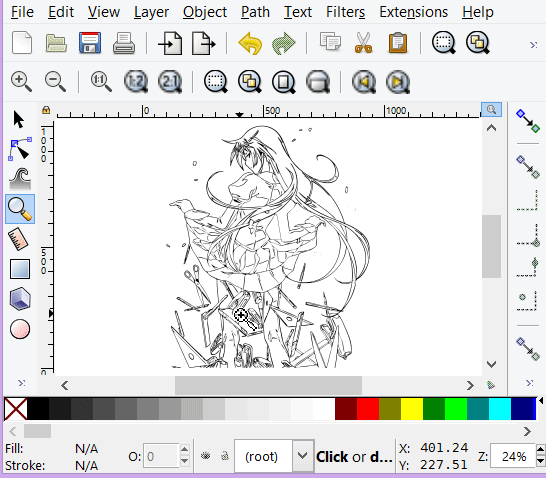Pictured here:

Now, suppose I use this rectangle path:

to perform a division in a crude attempt to partially separate the scissors from the stapler (and the stapler from itself, but this is just an example).
This happens:

In my actual work I was using a line to cut the shapes and it produced the same effect. I have no idea what is going on here (these paths were generated automatically from a picture, and have already caused me significant pain), but I imagine it has to do with some sort of geometry issue. I'm sure fixing geometry issues is laborious, so any alternative explanation would be MOST welcome.
In any case, if a quick fix is in any way possible, I would love to hear it. I would also love to hear of any entirely separate method available to me to split off the staplers and other miscellaneous office supplies. I lack experience in inkscape and have only an introductory class' worth of knowledge of illustrator from a few years ago and am only using inkscape as a necessity, so advanced processes will have to be dumbed down a little for me.
Thanks for the help!
(SVG attached)
 This is a read-only archive of the inkscapeforum.com site. You can search for info here or post new questions and comments at
This is a read-only archive of the inkscapeforum.com site. You can search for info here or post new questions and comments at