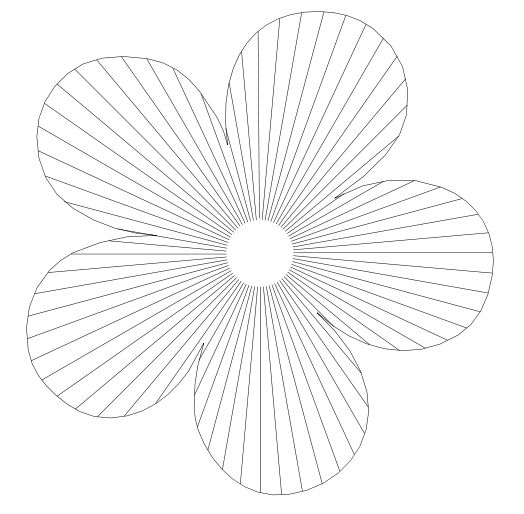I thought if I used the clone tool to create the lines then placed the flower shape over the top and used Path Intersect that would work, but it didn't because I assume the lines are just lines not paths. I don't want to use object to path because that turns the lines into little tube shapes, which isn't going to work on an electric cutter.
What I'm trying to achieve are fringed flowers. I hope this makes sense to someone
 This is a read-only archive of the inkscapeforum.com site. You can search for info here or post new questions and comments at
This is a read-only archive of the inkscapeforum.com site. You can search for info here or post new questions and comments at