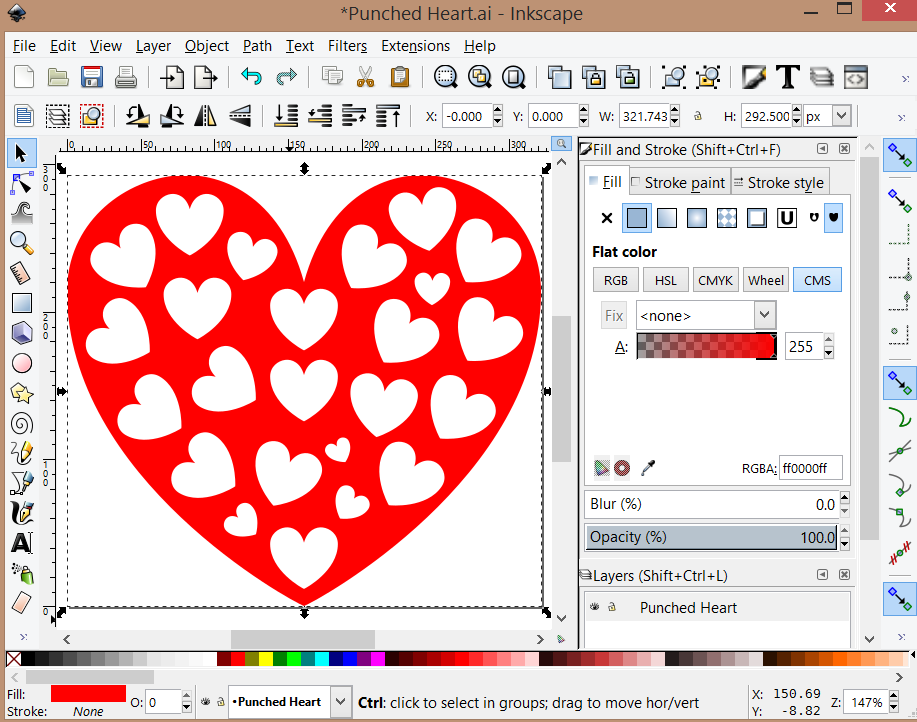Hi everybody, I'm having a frustrating issue with generating SVG files from Illustrator and opening them in Inkscape. Some of my files export and work just fine. Others do not. I am attaching screenshots of a file so you can see. One image is what the SVG looks like opened in Illustrator (and in the Cricut Design Space), and the other is what it looks like when I open it in Inkscape. Another file does not appear at all when I open it in Inkscape, just a blank page with a single node on it.
If anyone has any idea why this would be happening, I would be super interested to hear about it. Many thanks! Cindy
Extra info: using Illustrator CC 2015, exporting with "Export Selection" to svg (svg options included in attached jpeg). The graphic is a compound path (a heart shape with heart shapes "cut out" of it).
SVG file generated by Illustrator not working in Inkscape
SVG file generated by Illustrator not working in Inkscape
- Attachments
-
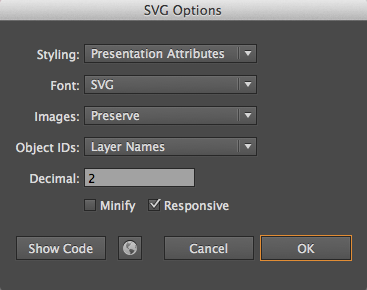
- Screen Shot 2016-01-20 at 5.50.49 PM.png (42 KiB) Viewed 4266 times
-
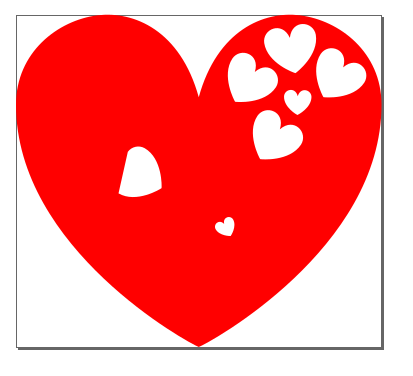
- Screen Shot 2016-01-20 at 5.39.34 PM.png (26.01 KiB) Viewed 4266 times
-

- Screen Shot 2016-01-20 at 5.38.22 PM.png (24.02 KiB) Viewed 4266 times
-
tylerdurden
- Posts: 2344
- Joined: Sun Apr 14, 2013 12:04 pm
- Location: Michigan, USA
Re: SVG file generated by Illustrator not working in Inkscape
Maybe you could upload to dropbox or similar and post links to the ai and svg files? Helps us troubleshoot...
Have a nice day.
I'm using Inkscape 0.92.2 (5c3e80d, 2017-08-06), 64 bit win8.1
The Inkscape manual has lots of helpful info! http://tavmjong.free.fr/INKSCAPE/MANUAL/html/
I'm using Inkscape 0.92.2 (5c3e80d, 2017-08-06), 64 bit win8.1
The Inkscape manual has lots of helpful info! http://tavmjong.free.fr/INKSCAPE/MANUAL/html/
Re: SVG file generated by Illustrator not working in Inkscape
Hi Tyler and thank you for responding.
Here is a link to the AI file: https://drive.google.com/file/d/0B48K5RXIKHvfLUpEU0RxQ2hJV1k/view?usp=sharing
And here is a link to the SVG file: https://drive.google.com/file/d/0B48K5RXIKHvfaTlCV2Jnc1o1YXM/view?usp=sharing
Best, Cindy
Here is a link to the AI file: https://drive.google.com/file/d/0B48K5RXIKHvfLUpEU0RxQ2hJV1k/view?usp=sharing
And here is a link to the SVG file: https://drive.google.com/file/d/0B48K5RXIKHvfaTlCV2Jnc1o1YXM/view?usp=sharing
Best, Cindy
-
tylerdurden
- Posts: 2344
- Joined: Sun Apr 14, 2013 12:04 pm
- Location: Michigan, USA
Re: SVG file generated by Illustrator not working in Inkscape
No Problem opening the .ai file here.
Open
Ungroup
Release clip
Delete black clip object.
Enjoy.

Open
Ungroup
Release clip
Delete black clip object.
Enjoy.
Have a nice day.
I'm using Inkscape 0.92.2 (5c3e80d, 2017-08-06), 64 bit win8.1
The Inkscape manual has lots of helpful info! http://tavmjong.free.fr/INKSCAPE/MANUAL/html/
I'm using Inkscape 0.92.2 (5c3e80d, 2017-08-06), 64 bit win8.1
The Inkscape manual has lots of helpful info! http://tavmjong.free.fr/INKSCAPE/MANUAL/html/
Re: SVG file generated by Illustrator not working in Inkscape
Hi again Tyler and thank you so much for your help! I actually hadn't thought about generating the SVG by opening the AI file directly in Inkscape. Thanks so much for steering me in the right direction. I tried it with the other file too that wasn't showing up at all in Inkscape (as an Illustrator-rendered SVG) and it worked perfectly! Many many thanks!
Cindy
Cindy
 This is a read-only archive of the inkscapeforum.com site. You can search for info here or post new questions and comments at
This is a read-only archive of the inkscapeforum.com site. You can search for info here or post new questions and comments at