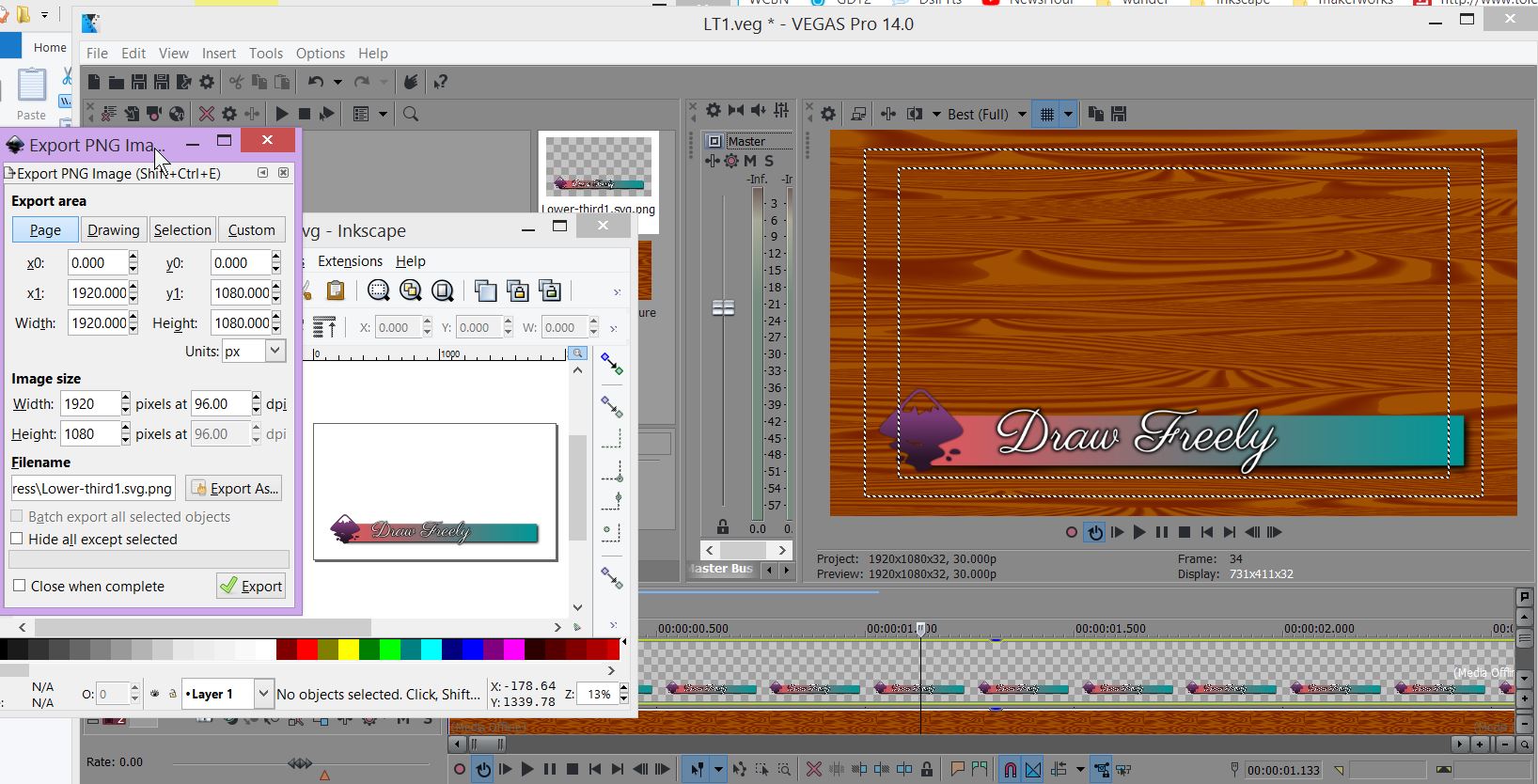Hello,
I'm having a issue getting the text I create with inkskape to display on a video in the are I want it to. When i export the file and put it in my editor it covers the whole width and is centered on the video image. I need to reduce the text size displayed to around half and have the text display near the bottom of the video. No matter how i change the font size or drag the text to different areas it dosnt change when exported and added to the video software.
I'm sure this is a simple thing but I am on my first day of working with this and have no experience prior. I tried searching the forums as well as google but have no success, most likely due to me not knowing the proper terminology.
Any help will be greatly appreciated.
How to change location of text on a video
-
Ingress6615
- Posts: 1
- Joined: Tue Jul 30, 2019 11:12 am
Re: How to change location of text on a video
We need more information about what exactly you're doing. Obvious things include:
* What video editor are you using
* How are you exporting the text from Inkscape? As a PNG, or something else?
* What export settings are you using?
* Your operating system and version of Inkscape would be useful, too.
* What video editor are you using
* How are you exporting the text from Inkscape? As a PNG, or something else?
* What export settings are you using?
* Your operating system and version of Inkscape would be useful, too.
Re: How to change location of text on a video
One of the easiest ways is to create the text in the video editor itself. If it is in fact just text.
If you can import svg in your video editor, most likely you can make the same thing within it and you would not need IS, would make positioning and any further editing much much easier.
If you`re importing png, check the settings in VE for imported files (auto centre and scaling)
If you can import svg in your video editor, most likely you can make the same thing within it and you would not need IS, would make positioning and any further editing much much easier.
If you`re importing png, check the settings in VE for imported files (auto centre and scaling)
-
tylerdurden
- Posts: 2344
- Joined: Sun Apr 14, 2013 12:04 pm
- Location: Michigan, USA
Re: How to change location of text on a video
I would:
- Make the page size the same pixel dimensions as the video.
Locate the text to the "lower-third" or wherever you want.
Export the PNG using the page as the export size. (Ensure the pixel-count/dpi matches the video in the export dialog.)
Last edited by tylerdurden on Tue Jul 30, 2019 11:22 pm, edited 1 time in total.
Have a nice day.
I'm using Inkscape 0.92.2 (5c3e80d, 2017-08-06), 64 bit win8.1
The Inkscape manual has lots of helpful info! http://tavmjong.free.fr/INKSCAPE/MANUAL/html/
I'm using Inkscape 0.92.2 (5c3e80d, 2017-08-06), 64 bit win8.1
The Inkscape manual has lots of helpful info! http://tavmjong.free.fr/INKSCAPE/MANUAL/html/
Re: How to change location of text on a video
+1
... but there`s so much untold in the OP`s initial description and question.
... but there`s so much untold in the OP`s initial description and question.
-
tylerdurden
- Posts: 2344
- Joined: Sun Apr 14, 2013 12:04 pm
- Location: Michigan, USA
Re: How to change location of text on a video
I need to reduce the text size displayed to around half and have the text display near the bottom of the video. No matter how i change the font size or drag the text to different areas it dosnt change when exported and added to the video software.
This tells me the OP is only exporting the text object as png and the VE is stretching to fill the width.
Solution I suggest might not cover all, but certainly works for most.
Have a nice day.
I'm using Inkscape 0.92.2 (5c3e80d, 2017-08-06), 64 bit win8.1
The Inkscape manual has lots of helpful info! http://tavmjong.free.fr/INKSCAPE/MANUAL/html/
I'm using Inkscape 0.92.2 (5c3e80d, 2017-08-06), 64 bit win8.1
The Inkscape manual has lots of helpful info! http://tavmjong.free.fr/INKSCAPE/MANUAL/html/
Re: How to change location of text on a video
Surely "+1" was to acknowledge that but what makes it so clear to you it`s png?
-
tylerdurden
- Posts: 2344
- Joined: Sun Apr 14, 2013 12:04 pm
- Location: Michigan, USA
Re: How to change location of text on a video
A literal interpretation of the text. I'm inclined to give the OP the benefit of the doubt, considering the well-formed description.
Have a nice day.
I'm using Inkscape 0.92.2 (5c3e80d, 2017-08-06), 64 bit win8.1
The Inkscape manual has lots of helpful info! http://tavmjong.free.fr/INKSCAPE/MANUAL/html/
I'm using Inkscape 0.92.2 (5c3e80d, 2017-08-06), 64 bit win8.1
The Inkscape manual has lots of helpful info! http://tavmjong.free.fr/INKSCAPE/MANUAL/html/
Re: How to change location of text on a video
That auto centre and the scaling matter in VE is "usually" related to vectors/objects ,)
If it was a png - wouldn`t there be some blurring and stuff?
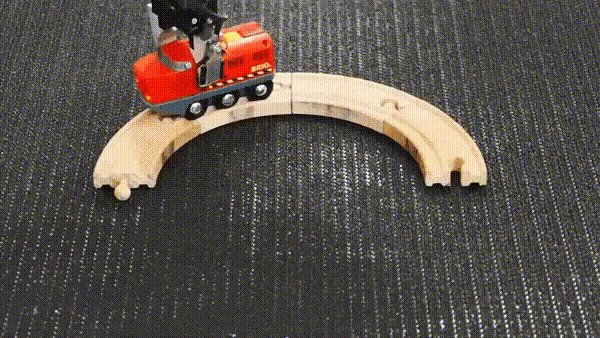
Ingress6615 wrote:No matter how i change the font size or drag the text to different areas it dosnt change when exported and added to the video software.
If it was a png - wouldn`t there be some blurring and stuff?
Ingress6615 wrote: I tried searching the forums as well as google but have no success, most likely due to me not knowing the proper terminology.
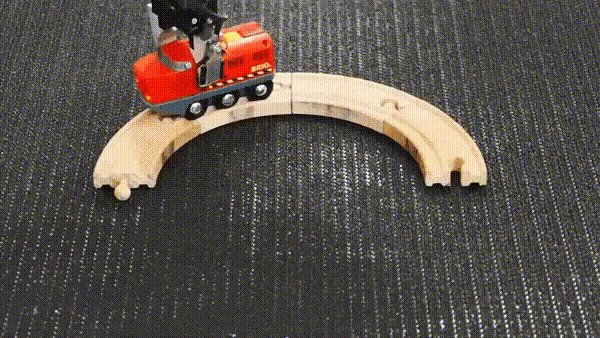
-
tylerdurden
- Posts: 2344
- Joined: Sun Apr 14, 2013 12:04 pm
- Location: Michigan, USA
Re: How to change location of text on a video
Seems my NLE proportionally scales any imported format to fit height or width.
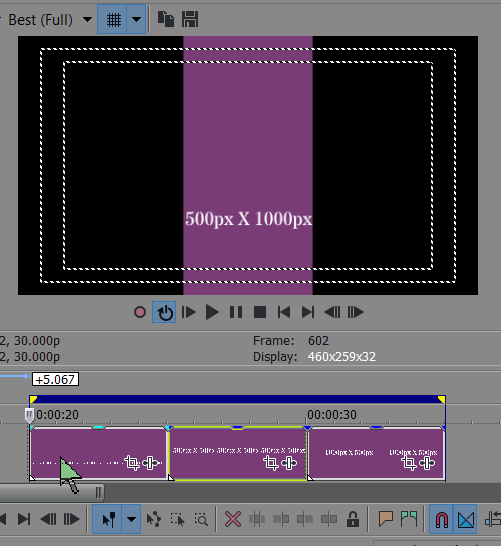
(It does not import vector art.)
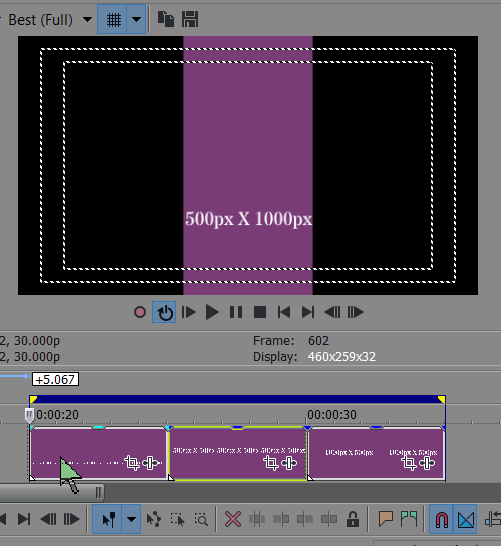
(It does not import vector art.)
Have a nice day.
I'm using Inkscape 0.92.2 (5c3e80d, 2017-08-06), 64 bit win8.1
The Inkscape manual has lots of helpful info! http://tavmjong.free.fr/INKSCAPE/MANUAL/html/
I'm using Inkscape 0.92.2 (5c3e80d, 2017-08-06), 64 bit win8.1
The Inkscape manual has lots of helpful info! http://tavmjong.free.fr/INKSCAPE/MANUAL/html/
Re: How to change location of text on a video
If you`re importing png, check the settings in VE for imported files (auto centre and scaling)

-
tylerdurden
- Posts: 2344
- Joined: Sun Apr 14, 2013 12:04 pm
- Location: Michigan, USA
Re: How to change location of text on a video
/*
ifExist:
*/
Could be the settings only offer fitting (show all media) or cropping (neg space removal). Both will scale any image that is not the same pixel dimensions as the video.
So... What might a simple solution be, that the user can perform in Inkscape that satisfies both the above, without finding a checkbox buried in the NLE at the project, media, track, or event level?
ifExist:
*/
Could be the settings only offer fitting (show all media) or cropping (neg space removal). Both will scale any image that is not the same pixel dimensions as the video.
So... What might a simple solution be, that the user can perform in Inkscape that satisfies both the above, without finding a checkbox buried in the NLE at the project, media, track, or event level?
Have a nice day.
I'm using Inkscape 0.92.2 (5c3e80d, 2017-08-06), 64 bit win8.1
The Inkscape manual has lots of helpful info! http://tavmjong.free.fr/INKSCAPE/MANUAL/html/
I'm using Inkscape 0.92.2 (5c3e80d, 2017-08-06), 64 bit win8.1
The Inkscape manual has lots of helpful info! http://tavmjong.free.fr/INKSCAPE/MANUAL/html/
Re: How to change location of text on a video
Maestral wrote:+1
...
Is there something you`re trying to tell me and I keep missing it?
 This is a read-only archive of the inkscapeforum.com site. You can search for info here or post new questions and comments at
This is a read-only archive of the inkscapeforum.com site. You can search for info here or post new questions and comments at