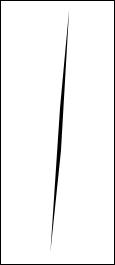Can Inkscape do brush strokes with vectors?
Can Inkscape do brush strokes with vectors?
Something like this image. Basically thin on the ends and thicker in the middle.
Thanks
Re: Can Inkscape do brush strokes with vectors?
Select the corresponding 'Shape' option in the tool controls for the pencil/pen tool:
- Attachments
-
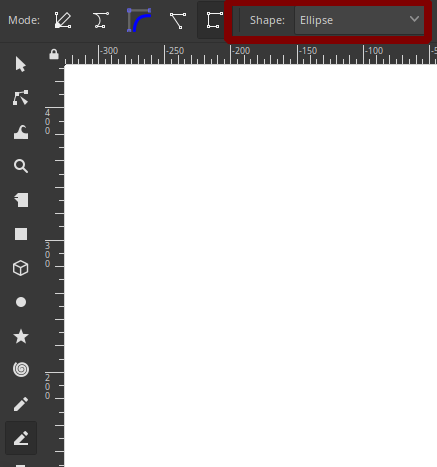
- screenshot_2019-04-17_20-18-51.png (11.58 KiB) Viewed 1352 times
Something doesn't work? - Keeping an eye on the status bar can save you a lot of time!
Inkscape FAQ - Learning Resources - Website with tutorials (German and English)
Inkscape FAQ - Learning Resources - Website with tutorials (German and English)
Re: Can Inkscape do brush strokes with vectors?
(for some of those shapes, you can edit the ends' shapes later with the node tool)
Something doesn't work? - Keeping an eye on the status bar can save you a lot of time!
Inkscape FAQ - Learning Resources - Website with tutorials (German and English)
Inkscape FAQ - Learning Resources - Website with tutorials (German and English)
Re: Can Inkscape do brush strokes with vectors?
Yes!
This is very good!
So far I have tried "From Clipboard". I had made a custom brush stroke like the one I showed in my post. And it's working very well.
Thank you Moini
This is very good!
So far I have tried "From Clipboard". I had made a custom brush stroke like the one I showed in my post. And it's working very well.
Thank you Moini
 This is a read-only archive of the inkscapeforum.com site. You can search for info here or post new questions and comments at
This is a read-only archive of the inkscapeforum.com site. You can search for info here or post new questions and comments at