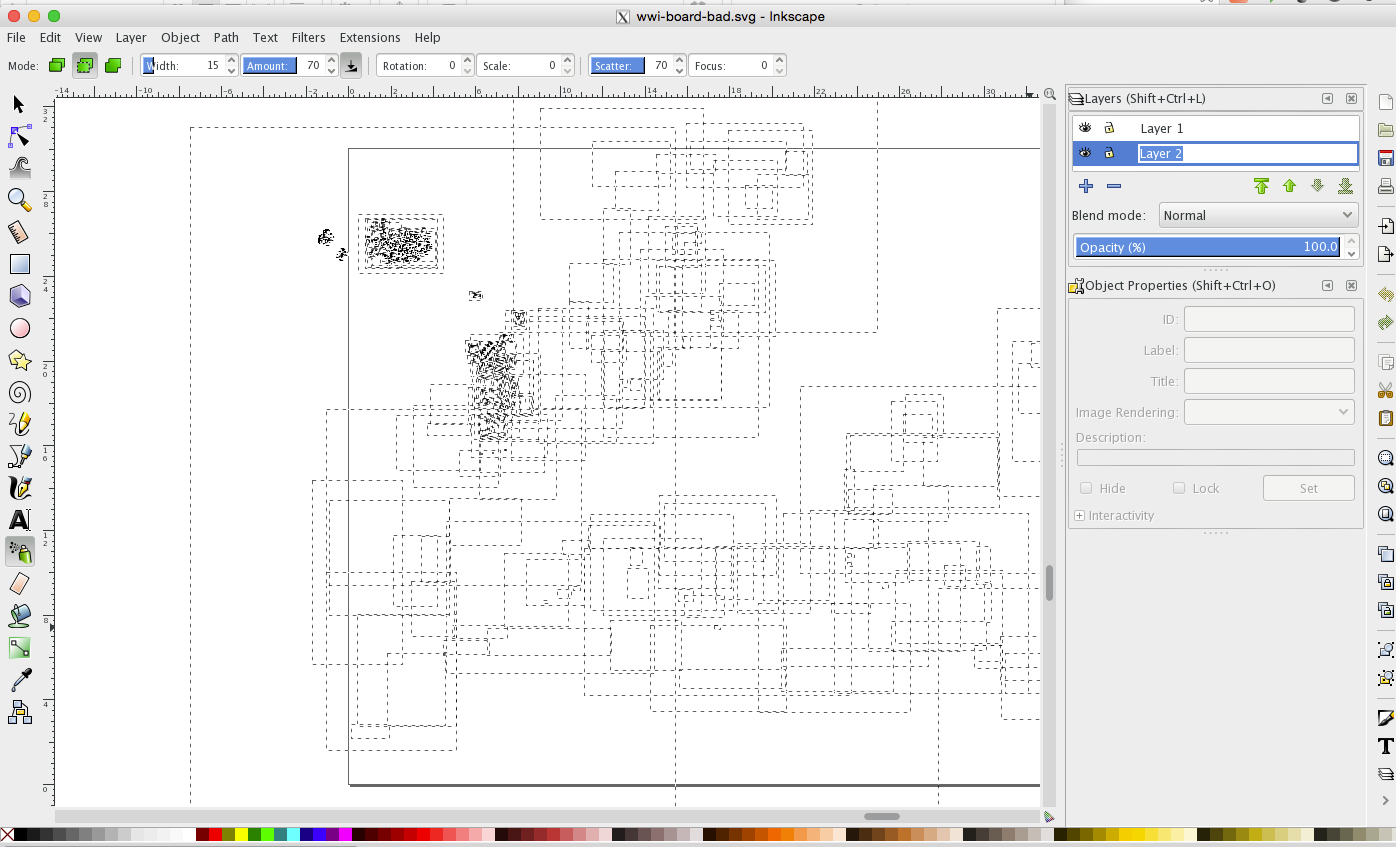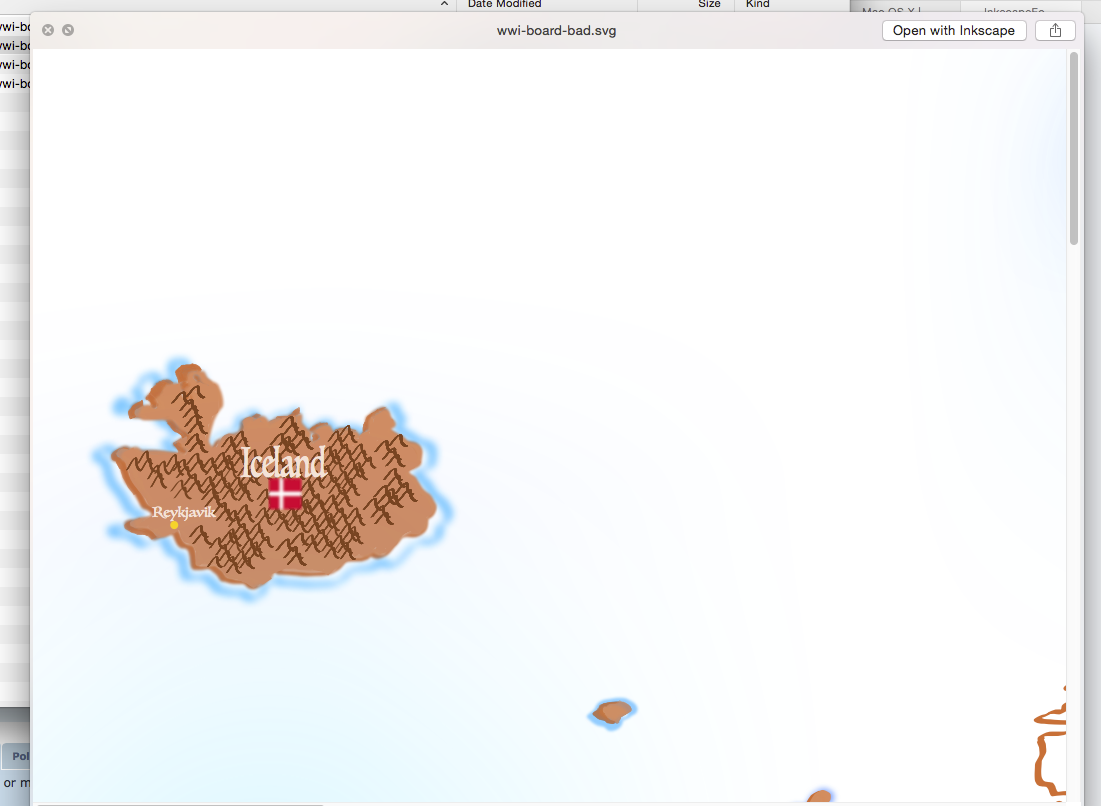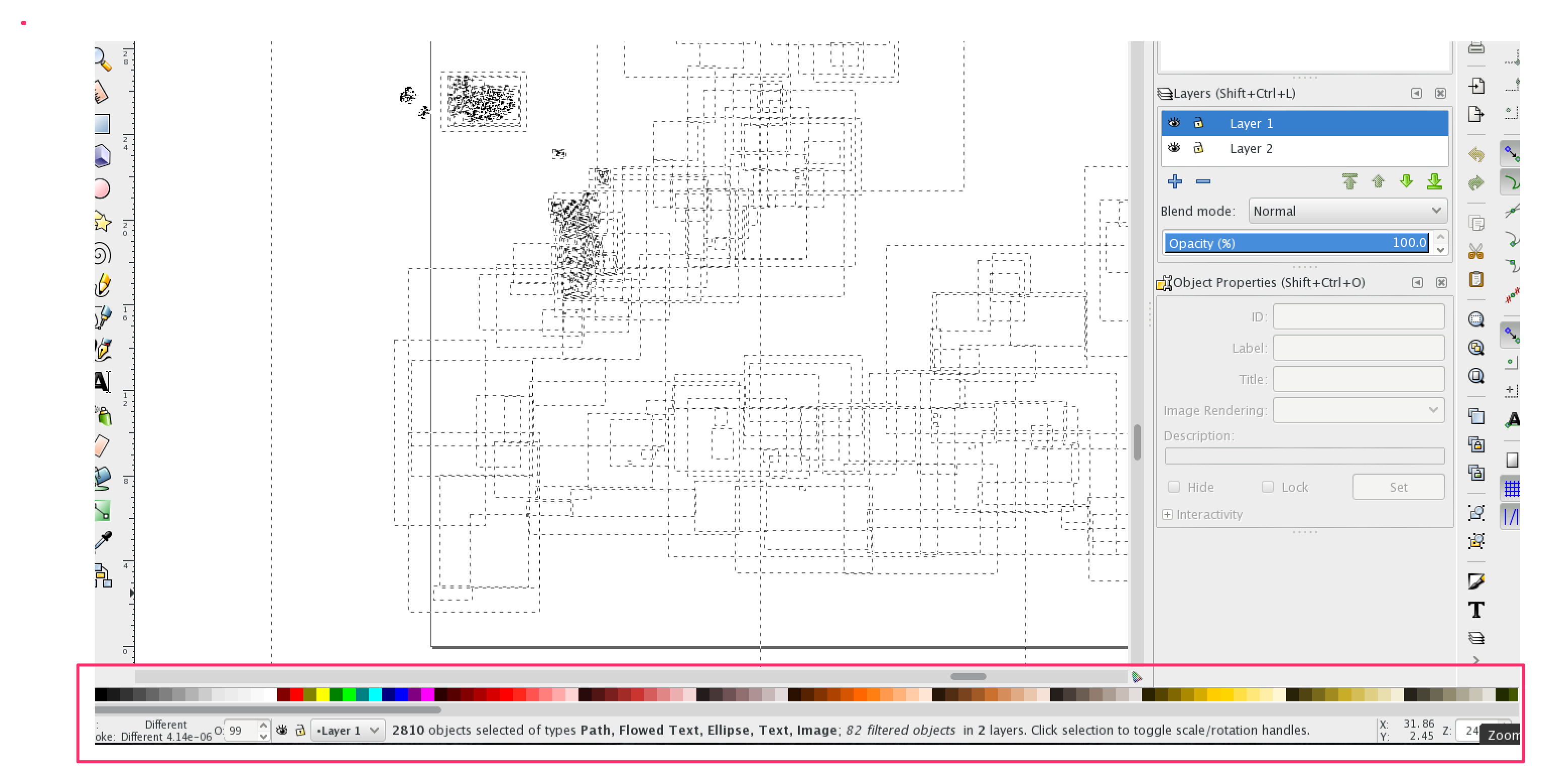Hi,
My son was using Inkscape to design a school project and had a lot of it complete.
Somehow (without knowing what actually happened) he apparently "hid" all the objects.
I have looked at layers and opacity and don't see anything obvious.
This is on MacOSX and, interestingly, we can see the entire project from within the Finder Preview- but when we try to open the project in Inkscape
nothing is visible.
I can select all objects in all layers and I get lots of boundary boxes- but nothing is showing up.
Any suggestions to make this project visible again ?
thanks
here is a screen shot from within inkscape
and here is a view from preview
Help! All our objects are now hidden ?!?
Re: Help! All our objects are now hidden ?!?
The part of the window that could give you a big clue, is not in the screenshot. With any or all object selected, look at the status bar.
Or the only other thing I can think would be to share the SVG file with us, so we can look at it directly.
Edit
I assume you've tried Undoing? Maybe it's not too late.
If it was one or 2 objects, I might suggest this: http://forum.inkscapecommunity.com/inde ... article=18
Edit #2
Without being able to see the SVG file, I'm stumped.
Or the only other thing I can think would be to share the SVG file with us, so we can look at it directly.
Edit
I assume you've tried Undoing? Maybe it's not too late.
If it was one or 2 objects, I might suggest this: http://forum.inkscapecommunity.com/inde ... article=18
Edit #2
Without being able to see the SVG file, I'm stumped.
Basics - Help menu > Tutorials
Manual - Inkscape: Guide to a Vector Drawing Program
Inkscape Community - Inkscape FAQ - Gallery
Inkscape for Cutting Design
Manual - Inkscape: Guide to a Vector Drawing Program
Inkscape Community - Inkscape FAQ - Gallery
Inkscape for Cutting Design
Re: Help! All our objects are now hidden ?!?
Based on the symptom, you might have encountered this bug:
- Bug #1294784 “text with font of size zero pixels renders drawing invisible (rev >= 12488)”
Re: Help! All our objects are now hidden ?!?
Thanks for the pointers...
Here is a screen shot of the status bar with all objects in all layers selected
Also I looked at the SVG and searched for 0px as a font size but didn't see anything that stuck out...
Finally, here is a dropbox link to the file
https://www.dropbox.com/s/j8f4f35lxifm1 ... d.svg?dl=0
Anything helps and we appreciate it
-tch
Here is a screen shot of the status bar with all objects in all layers selected
Also I looked at the SVG and searched for 0px as a font size but didn't see anything that stuck out...
Finally, here is a dropbox link to the file
https://www.dropbox.com/s/j8f4f35lxifm1 ... d.svg?dl=0
Anything helps and we appreciate it
-tch
Re: Help! All our objects are now hidden ?!?
While I'm waiting for the download -- it's a good sign that we can see the SVG image on dropbox. Now going to look at the file.
Basics - Help menu > Tutorials
Manual - Inkscape: Guide to a Vector Drawing Program
Inkscape Community - Inkscape FAQ - Gallery
Inkscape for Cutting Design
Manual - Inkscape: Guide to a Vector Drawing Program
Inkscape Community - Inkscape FAQ - Gallery
Inkscape for Cutting Design
Re: Help! All our objects are now hidden ?!?
Hi.
You made a path with spiro path that is hard to digest by the renderer.
After deleting object with id "path14999" it works better.
(The one which is 1000000,000 in wide and 1000000,000 in high.)
Can use the xml editor (Shift+Ctrl+X) to select the object for example.
In general I would suggest creating less nodes with the calligraphy tool and maybe switching off the spiro path effect too.
You made a path with spiro path that is hard to digest by the renderer.
After deleting object with id "path14999" it works better.
(The one which is 1000000,000 in wide and 1000000,000 in high.)
Can use the xml editor (Shift+Ctrl+X) to select the object for example.
In general I would suggest creating less nodes with the calligraphy tool and maybe switching off the spiro path effect too.
Re: Help! All our objects are now hidden ?!?
Thanks Lazur URH and everyone who looked at this.
The project is restored and I will make some of these suggestions to my son to manage some of the complexity!
The project is restored and I will make some of these suggestions to my son to manage some of the complexity!
Re: Help! All our objects are now hidden ?!?
Oh yes, I just did the same thing. Once that last object is deleted, the display is restored.
Basics - Help menu > Tutorials
Manual - Inkscape: Guide to a Vector Drawing Program
Inkscape Community - Inkscape FAQ - Gallery
Inkscape for Cutting Design
Manual - Inkscape: Guide to a Vector Drawing Program
Inkscape Community - Inkscape FAQ - Gallery
Inkscape for Cutting Design
 This is a read-only archive of the inkscapeforum.com site. You can search for info here or post new questions and comments at
This is a read-only archive of the inkscapeforum.com site. You can search for info here or post new questions and comments at