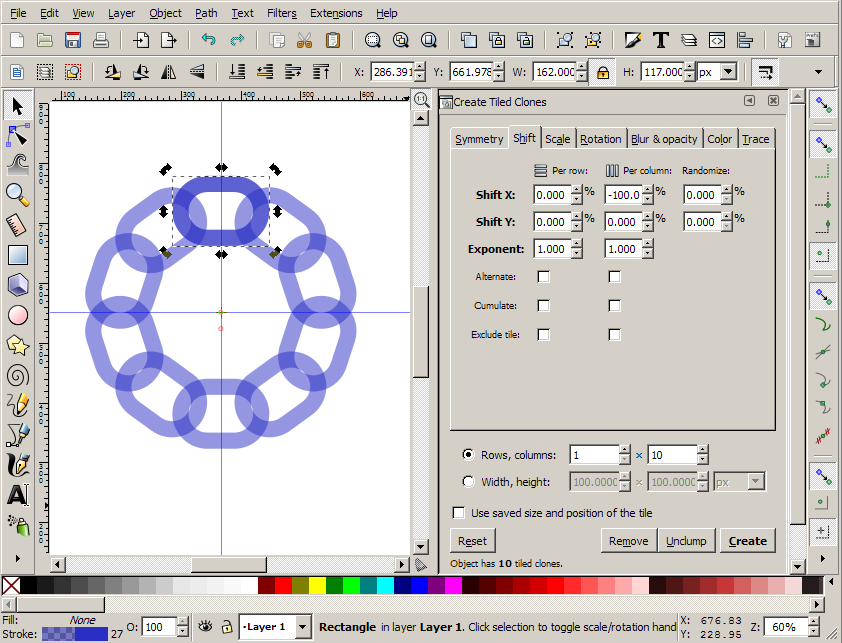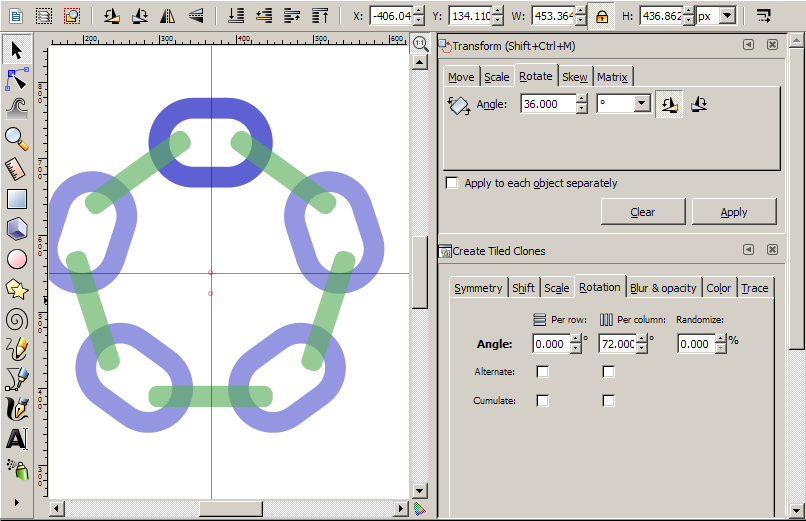1.Determine the correct diameter to use in order for make a welded chain circle be the perfect circumference to allow for an even number of links
2.Make a template to cutout another piece of sheetmetal that would fit inside of said links
Is there a way to say draw a polygon with X number of sides that are X long?
For example this was welded around a metal can and the diameter was just shy had it been a little larger I could have cut a link in half and welded it in to make a perfect circle

 This is a read-only archive of the inkscapeforum.com site. You can search for info here or post new questions and comments at
This is a read-only archive of the inkscapeforum.com site. You can search for info here or post new questions and comments at