So I am making some neon-ish glowing graphics (similar to Geometry Wars) for a game I am making.
However, when a export some images, the glow is boxed and doesn't look very good. Is there a way around this? Attached is an example which can easily be seen on a black background.
How to make exported images with glow look natural and good.
How to make exported images with glow look natural and good.
- Attachments
-

- coin.png (1.74 KiB) Viewed 1252 times
-
tylerdurden
- Posts: 2344
- Joined: Sun Apr 14, 2013 12:04 pm
- Location: Michigan, USA
Re: How to make exported images with glow look natural and g
You might try making glows with gradients, where you have more control over the falloff.
- Attachments
-
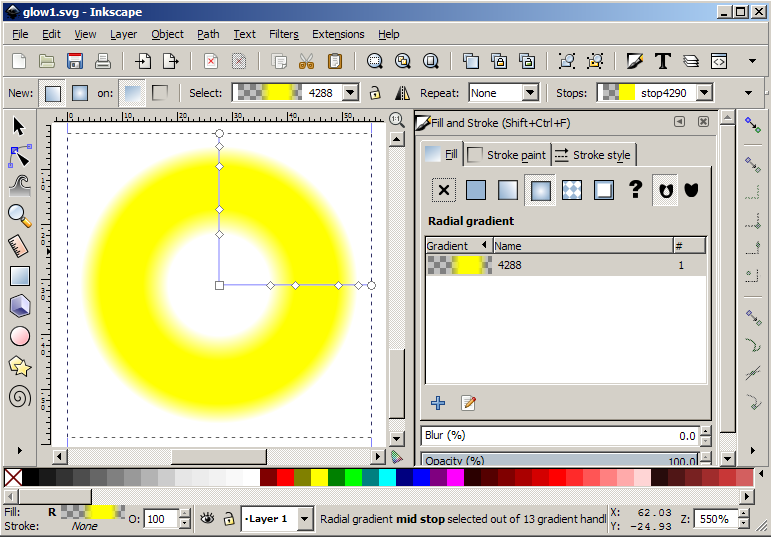
- coin-tdSS.png (74.8 KiB) Viewed 1222 times
Have a nice day.
I'm using Inkscape 0.92.2 (5c3e80d, 2017-08-06), 64 bit win8.1
The Inkscape manual has lots of helpful info! http://tavmjong.free.fr/INKSCAPE/MANUAL/html/
I'm using Inkscape 0.92.2 (5c3e80d, 2017-08-06), 64 bit win8.1
The Inkscape manual has lots of helpful info! http://tavmjong.free.fr/INKSCAPE/MANUAL/html/
 This is a read-only archive of the inkscapeforum.com site. You can search for info here or post new questions and comments at
This is a read-only archive of the inkscapeforum.com site. You can search for info here or post new questions and comments at