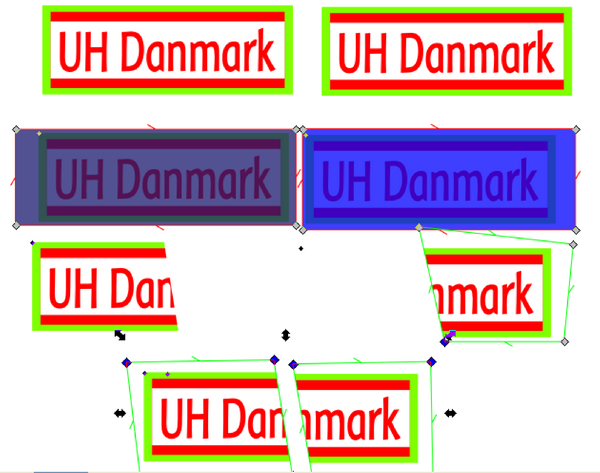Hi,
I've tried searching the net, but I may not know the right words to use. I've found some answers, but none that seemed to help me.
I have a a group of objects (a rectangle with a text-label on it).
I'd like to cut it just like you'd use a pair of scissors to cut a piece of paper with writing on it
How can I do that?
Thanks in advance
cutting a group of objects in halfs?[SOLVED]
cutting a group of objects in halfs?[SOLVED]
Last edited by acebone on Fri Feb 01, 2013 9:43 pm, edited 1 time in total.
Re: cutting a group of objects in halfs?
Duplicate your group object, as you will first cut away half of the original and then cut away the opposing half of the duplicate to create your cut in half grouped object. For each one draw a white filled (no stroke) rectangle and position accordingly to cover up the bit you cut away, select both the white rectangle and your group object and choose from menu path->difference.
Re: cutting a group of objects in halfs?
"Duplicate your group object, as you will first cut away half of the original and then cut away the opposing half of the duplicate to create your cut in half grouped object. For each one draw a white filled (no stroke) rectangle and position accordingly to cover up the bit you cut away, select both the white rectangle and your group object and choose from menu path->difference."
Nothing happens!
Re: Pilosopong ... sorry if it's not clear - Looking at your screenshot I am trying to achieve "cut in half" - not "cut out text".
I cant tell if your text is white or if it is cut away ... in my case the text needs to be there in a different color - I'll do an example in GIMP (the green stuff is background - not part of the object)
Nothing happens!
Re: Pilosopong ... sorry if it's not clear - Looking at your screenshot I am trying to achieve "cut in half" - not "cut out text".
I cant tell if your text is white or if it is cut away ... in my case the text needs to be there in a different color - I'll do an example in GIMP (the green stuff is background - not part of the object)
- Attachments
-

- uh_header_logo_cut_demo.png (14.74 KiB) Viewed 2421 times
Re: cutting a group of objects in halfs?
Use clip. Dupe your object. make a large closed bezier path at least as big as your object. Dupe that too. Put one copy each of this path on top of each copy of your object. Select each path plus object pair - separately - and do object>clip>set. Now select each clipped group in turn, switch to the nose tool and adjust the nodes that you see until only part of the object is showing. Now align the two and match the cut edges to your taste.
Your mind is what you think it is.
Re: cutting a group of objects in halfs?
Druban - that's it! Thank you man 
 This is a read-only archive of the inkscapeforum.com site. You can search for info here or post new questions and comments at
This is a read-only archive of the inkscapeforum.com site. You can search for info here or post new questions and comments at