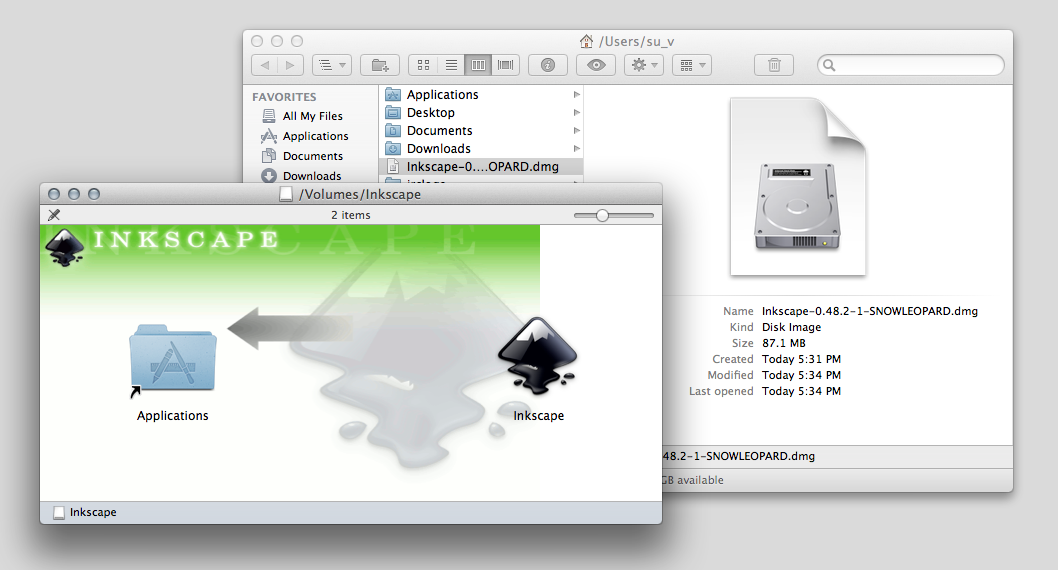Hi,
I downloaded Inkscape for Mac 10.6. When I open the .dmg file, I get a message "The following disk images couldn't be opened. Inkscape-0-1.48.2-1-SNOWLEOPARD.dmg. Reason: image data corrupted". I tried to download it again and got the same results. Any suggestions?
Thanks,
yMotion
installation / Mac snow leopard
Re: installation / Mac snow leopard
Basics - Help menu > Tutorials
Manual - Inkscape: Guide to a Vector Drawing Program
Inkscape Community - Inkscape FAQ - Gallery
Inkscape for Cutting Design
Manual - Inkscape: Guide to a Vector Drawing Program
Inkscape Community - Inkscape FAQ - Gallery
Inkscape for Cutting Design
Re: installation / Mac snow leopard
ymotion wrote:I downloaded Inkscape for Mac 10.6. When I open the .dmg file, I get a message "The following disk images couldn't be opened. Inkscape-0-1.48.2-1-SNOWLEOPARD.dmg. Reason: image data corrupted". I tried to download it again and got the same results. Any suggestions?
Clear your browser cache and then download the DMG file again (I can confirm that the DMG file [1] is ok - having downloaded and installed Inkscape 0.48.2 from it several times (on different machines)).
[1] Official download site: http://sourceforge.net/projects/inkscape/files/inkscape/0.48.2/
File name: 'Inkscape-0.48.2-1-SNOWLEOPARD.dmg'
Re: installation / Mac snow leopard
Hi,
I cleared the Cache and tried to download it again, but still get the same message (see file)
I did have an earlier version of Inkscape and I dragged it from the Application folder into the Trash. Maybe that's the reason?
Thanks,
ymotion
I cleared the Cache and tried to download it again, but still get the same message (see file)
I did have an earlier version of Inkscape and I dragged it from the Application folder into the Trash. Maybe that's the reason?
Thanks,
ymotion
- Attachments
-
- dmg.tiff (30.76 KiB) Viewed 2453 times
Re: installation / Mac snow leopard
I just did the same (on OS X Lion and on Mac OS X Leopard): the DMG file from sourceforge.net is ok (not broken) and opens without any error messages:ymotion wrote:I cleared the Cache and tried to download it again, but still get the same message (see file)
Did you try to choose a different mirror when downloading from sf.net? (you can select one on the page that counts down until the download begins).
I can't think of a reason why it should (unless you mistakenly tried to open the DMG file (which you just had moved to the Trash) from inside the Trash, maybe - though that should not work and give a (different) notification message to move the item out of the Trash before trying to open it). Do you ever empty the Trash, too, or just drag stuff into it?ymotion wrote:I did have an earlier version of Inkscape and I dragged it from the Application folder into the Trash. Maybe that's the reason
 This is a read-only archive of the inkscapeforum.com site. You can search for info here or post new questions and comments at
This is a read-only archive of the inkscapeforum.com site. You can search for info here or post new questions and comments at