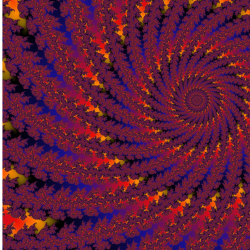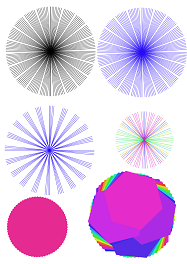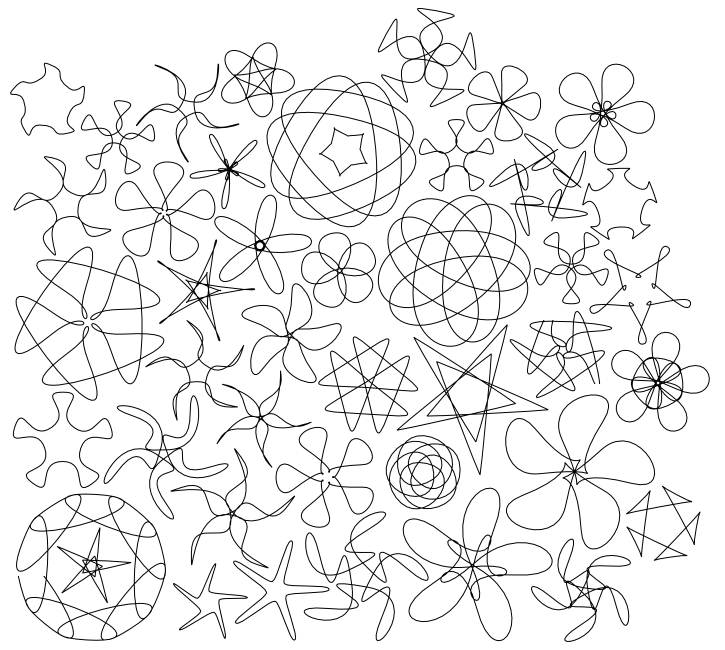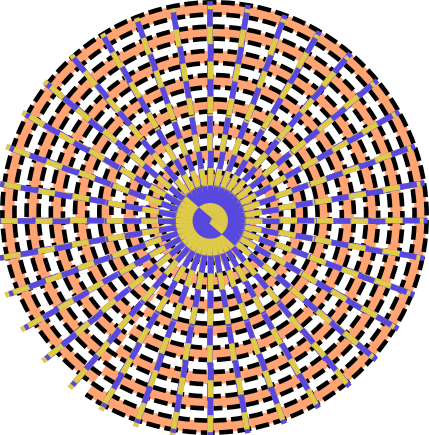Hello everyone.
I am attempting to make an image like this, but a more simpler design. What I am struggling with is getting a spiral like this to have a creative image that curls around and repeats its design and color scheme. I have used stitch sub paths to create a cool lattice design within a circle, yet I can't color it in a repetitive fashion like the image above is. I have tried using various cloning tools, but again, the color will not repeat and can only be changed in a certain direction from a starting point. I will place this in a sun for a company logo. Could you recommend the approach to make a basic hypnotic design like the image I provided above, yet with a consistently repeating color scheme of just a few different colors?
Here are examples of what I have done so far.
Thank you
Hal
 This is a read-only archive of the inkscapeforum.com site. You can search for info here or post new questions and comments at
This is a read-only archive of the inkscapeforum.com site. You can search for info here or post new questions and comments at