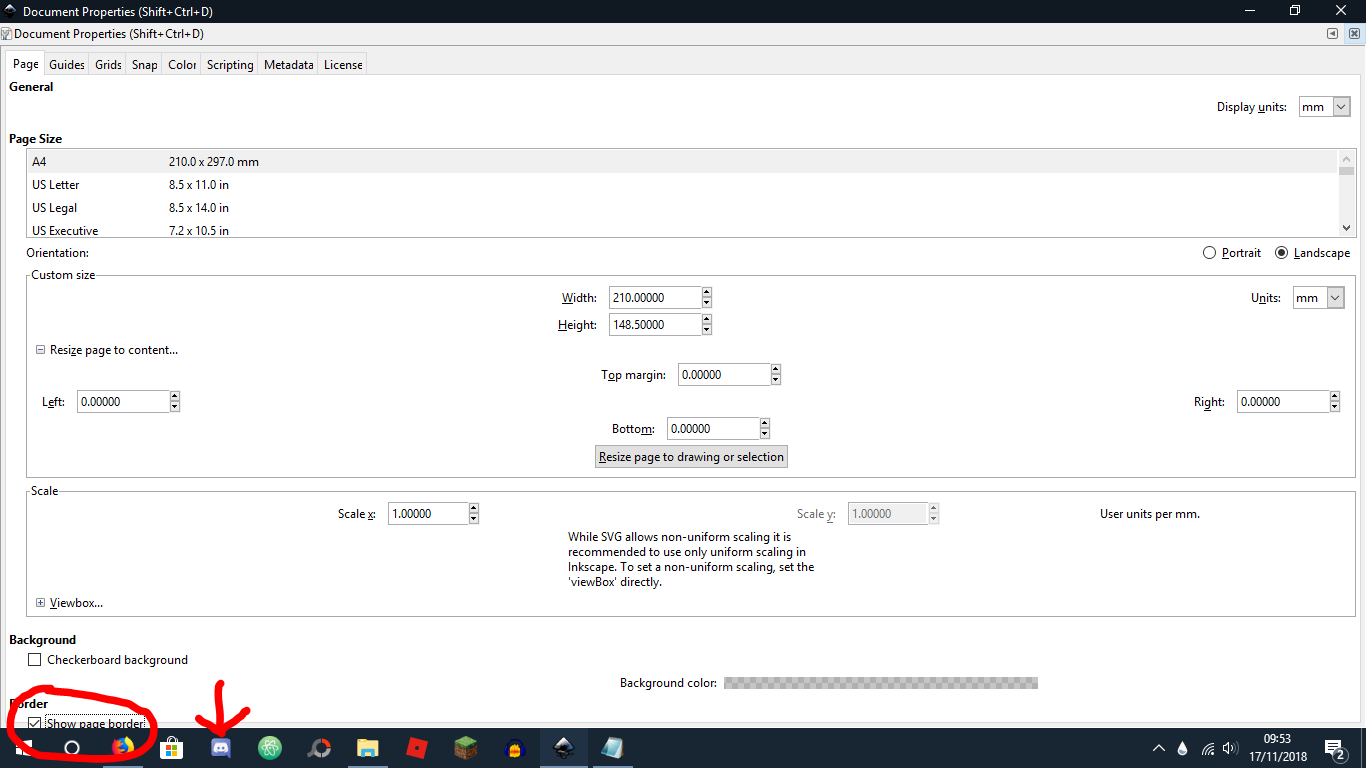I Can't See All the Options in Inkscape Document Properties
I Can't See All the Options in Inkscape Document Properties
I've tried resizing the window but I can't drag the top handle. This is very annoying as I want to get rid of the page border shadow  - I'm new to the forum (not Inkscape though) so be nice! See the attached image below for a clearer explanation.
- I'm new to the forum (not Inkscape though) so be nice! See the attached image below for a clearer explanation.
Re: I Can't See All the Options in Inkscape Document Properties
Update to the current version:
http://wiki.inkscape.org/wiki/index.php ... t_bugfixes
(uninstall, then reinstall the new one from https://inkscape.org/releases)
http://wiki.inkscape.org/wiki/index.php ... t_bugfixes
(uninstall, then reinstall the new one from https://inkscape.org/releases)
Something doesn't work? - Keeping an eye on the status bar can save you a lot of time!
Inkscape FAQ - Learning Resources - Website with tutorials (German and English)
Inkscape FAQ - Learning Resources - Website with tutorials (German and English)
Re: I Can't See All the Options in Inkscape Document Properties
If there's some reason that you don't want to upgrade, there is a way to see it all. If you dock the Document Properties dialog, you will be able to scroll to see the whole thing.
You probably don't want to keep it docked, because it's so big, but at least you can access those options.
Do you need instructions for docking?
You probably don't want to keep it docked, because it's so big, but at least you can access those options.
Do you need instructions for docking?
Basics - Help menu > Tutorials
Manual - Inkscape: Guide to a Vector Drawing Program
Inkscape Community - Inkscape FAQ - Gallery
Inkscape for Cutting Design
Manual - Inkscape: Guide to a Vector Drawing Program
Inkscape Community - Inkscape FAQ - Gallery
Inkscape for Cutting Design
Re: I Can't See All the Options in Inkscape Document Properties
Deleting your default file while inkscape is not open should reset the windows size and location - at least it used to. Depending on your os that file is found in different locations
Your mind is what you think it is.
 This is a read-only archive of the inkscapeforum.com site. You can search for info here or post new questions and comments at
This is a read-only archive of the inkscapeforum.com site. You can search for info here or post new questions and comments at