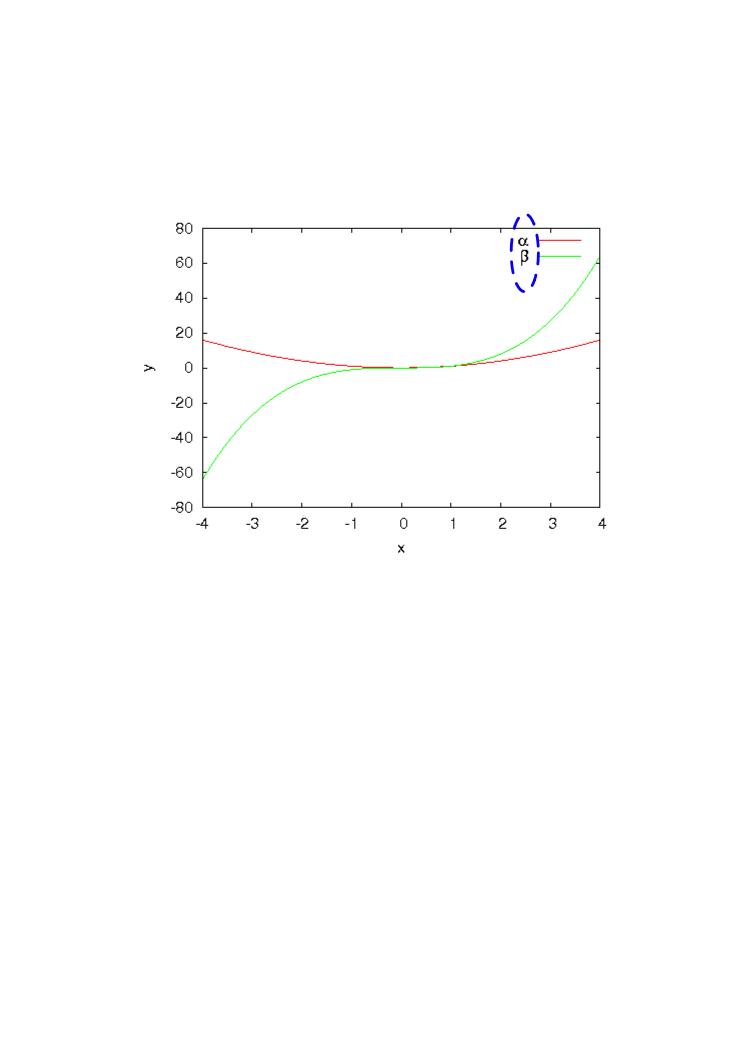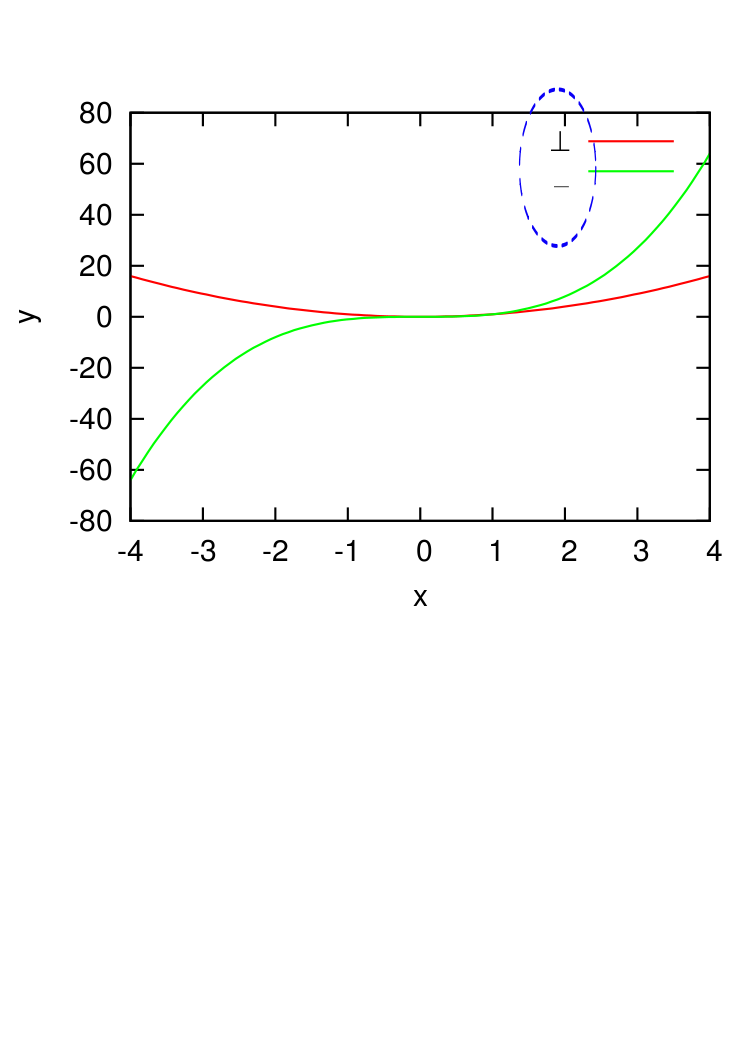Hello, Dear All,
I want to import an eps file with some Arabic characters. This is a scientific figure generated by Gnuplot. It should look like this (please pay attention to the blue dashed line ellipse which contains the Arabic characters):
However, when imported in Inkscape, it looks like this:
Could somebody tell me how to make the Arabic characters display correctly, please?
Thanks a lot!
The problem of importing eps files with Arabic font
Re: The problem of importing eps files with Arabic font
I will answer it myself. We can transform the file format from eps to svg.
ps2pdf 00.eps
pdf2svg 00.pdf 00.svg
Now we can import 00.svg and we will get exactly what we want. The imported figure will be very clear.
ps2pdf 00.eps
pdf2svg 00.pdf 00.svg
Now we can import 00.svg and we will get exactly what we want. The imported figure will be very clear.
Re: The problem of importing eps files with Arabic font
There aren't arabic but greek (alpha and beta)... Looks like a character encoding bug... or characters that do not exist in the font used. You can edit the SVG saved by Inkscape (ideally using an UTF-8 capable editor) and search for the corresponding <tspan>. You can replace the characters by pasting them from somewhere else or by using their Unicode escapes: α and β
 This is a read-only archive of the inkscapeforum.com site. You can search for info here or post new questions and comments at
This is a read-only archive of the inkscapeforum.com site. You can search for info here or post new questions and comments at