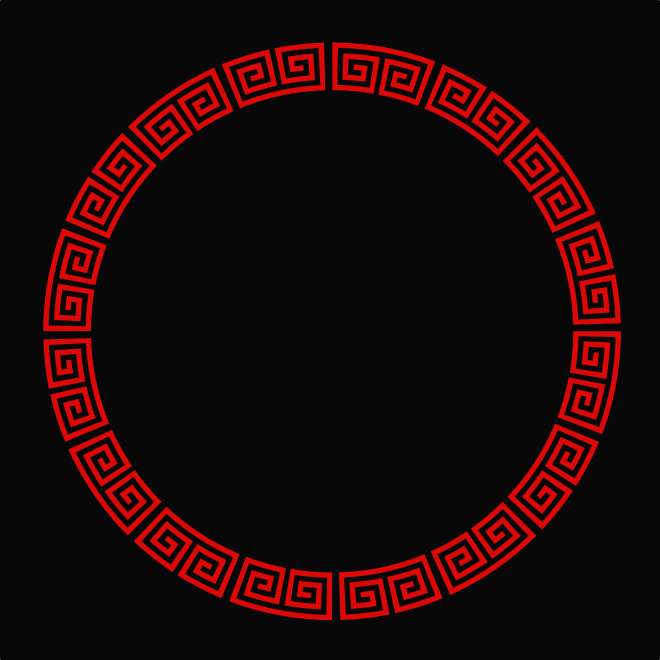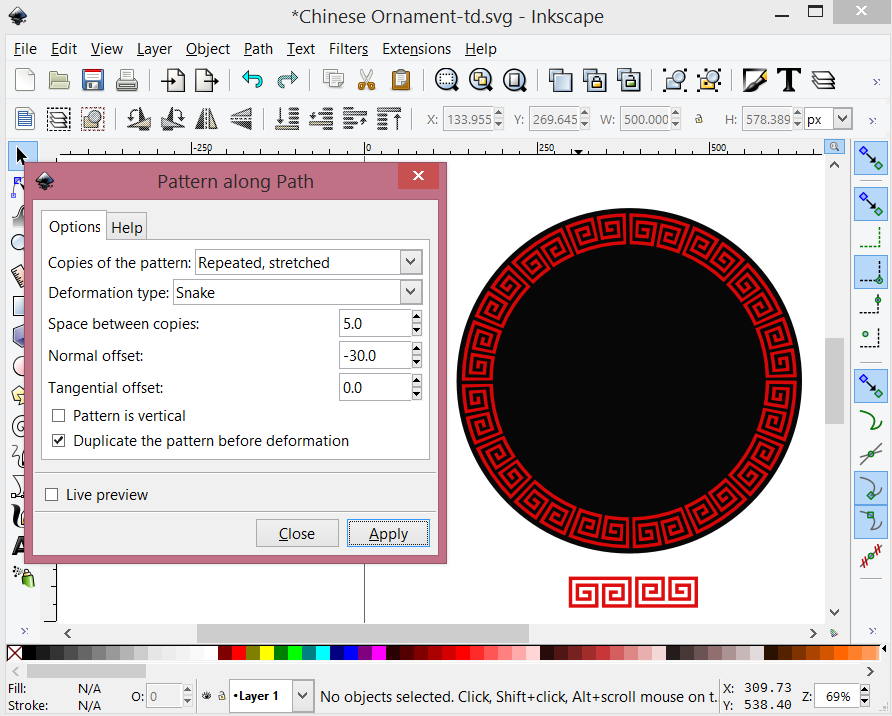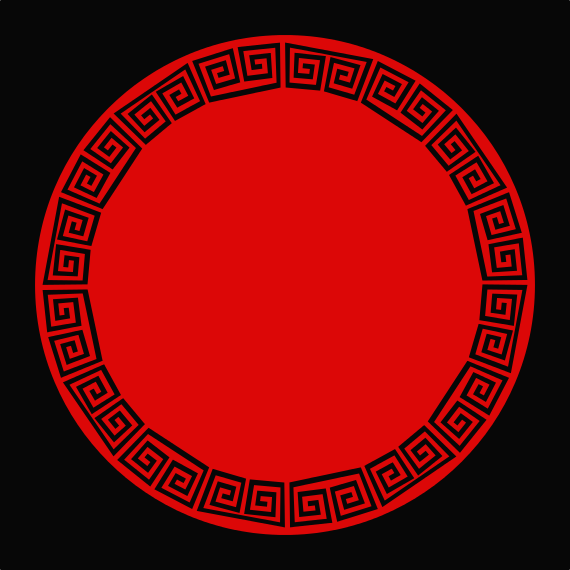I tried to make this chinese ornament with the Pattern along Path LPE.
It works as long as i use half the pattern, but as soon as i use the double pattern, Inkscape crashes every time.
How can that be ? The pattern has only 72 nodes...
Is it a bug ? I tried the 0.92pre3 version and it crashed all the same.
Inkscape can not handle pattern along path for chinese type ornament
Inkscape can not handle pattern along path for chinese type ornament
- Attachments
-
- Chinese Ornament.svg
- (11.94 KiB) Downloaded 205 times
-
tylerdurden
- Posts: 2344
- Joined: Sun Apr 14, 2013 12:04 pm
- Location: Michigan, USA
Re: Inkscape can not handle pattern along path for chinese type ornament
Seems ok here...
What is your system setup?
What is your system setup?
- Attachments
-
- Chinese Ornament-td.svg
- (203.09 KiB) Downloaded 168 times
Have a nice day.
I'm using Inkscape 0.92.2 (5c3e80d, 2017-08-06), 64 bit win8.1
The Inkscape manual has lots of helpful info! http://tavmjong.free.fr/INKSCAPE/MANUAL/html/
I'm using Inkscape 0.92.2 (5c3e80d, 2017-08-06), 64 bit win8.1
The Inkscape manual has lots of helpful info! http://tavmjong.free.fr/INKSCAPE/MANUAL/html/
Re: Inkscape can not handle pattern along path for chinese type ornament
You used the extension, im talking about the LPE !
My specs are: CPU 3,9Ghz and RAM 4GB
When i first saw your result i couldnt understand why yours looks so smooth, because when i tried the extension, my patterns were all ugly, but then i realized you added more nodes !
My specs are: CPU 3,9Ghz and RAM 4GB
When i first saw your result i couldnt understand why yours looks so smooth, because when i tried the extension, my patterns were all ugly, but then i realized you added more nodes !
Re: Inkscape can not handle pattern along path for chinese type ornament
^-just set path segments to curved ones and the extension will bend the pattern in nicely too without adding unnecessary nodes.
Re: Inkscape can not handle pattern along path for chinese type ornament
Lazur wrote:^-just set path segments to curved ones and the extension will bend the pattern in nicely too without adding unnecessary nodes.
Nice trick (!), although i have no idea why it works.
EDIT:
and now the LPE works like a charm too. No more crashing...
Why is that ?
Re: Inkscape can not handle pattern along path for chinese type ornament
Crashing is usually caused by something "hard to digest".
Either it's a huge file -unlikely- or there are seemingly much smaller problems.
For example lpe-s are stored in the defs section. If you tried setting it many times, you may have unused definitions in your document
-try the cleanup document/vacuum defs option under file sometime.
Unused defs can have a huge effect although I don't think that was the case with your file.
Then, there are cases when cross reference triggers sudden crashes like adding an image filter primitive and using the object as an imput which it is applied on -doubt that would be it.
My best bet would be that you were using more path effects unintentionally.
Spiro path is also a path effect, and if the base path nodes are close to a linear order, it produces extreme results.
If both the base path and the pattern paths were spiro paths, it may have lost the calculation in between, but noone knows for sure.
Either it's a huge file -unlikely- or there are seemingly much smaller problems.
For example lpe-s are stored in the defs section. If you tried setting it many times, you may have unused definitions in your document
-try the cleanup document/vacuum defs option under file sometime.
Unused defs can have a huge effect although I don't think that was the case with your file.
Then, there are cases when cross reference triggers sudden crashes like adding an image filter primitive and using the object as an imput which it is applied on -doubt that would be it.
My best bet would be that you were using more path effects unintentionally.
Spiro path is also a path effect, and if the base path nodes are close to a linear order, it produces extreme results.
If both the base path and the pattern paths were spiro paths, it may have lost the calculation in between, but noone knows for sure.
Re: Inkscape can not handle pattern along path for chinese type ornament
This is weird. I tried for another round and it crashed as before, although i had converted the segments to curves and used cleanup document....
It seems the trick is to use Repeated first, then adjust Spacing and Tangential Offset, and then change to Repeated Stretched.
When i use Repeated Stretched directly, it times out, greys out and crashes.
I dont think i used any other path effects. All i used is the bezier tool for making the pattern. Shape set to none, and mode to regular....
No filters too.
It seems the trick is to use Repeated first, then adjust Spacing and Tangential Offset, and then change to Repeated Stretched.
When i use Repeated Stretched directly, it times out, greys out and crashes.
I dont think i used any other path effects. All i used is the bezier tool for making the pattern. Shape set to none, and mode to regular....
No filters too.
-
tylerdurden
- Posts: 2344
- Joined: Sun Apr 14, 2013 12:04 pm
- Location: Michigan, USA
Re: Inkscape can not handle pattern along path for chinese type ornament
Ja, there's a bug in there somewhere... Inkscape got into a loop and the memory & CPU went through the roof.
I don't have the steps to reproduce just yet.
I don't have the steps to reproduce just yet.
Have a nice day.
I'm using Inkscape 0.92.2 (5c3e80d, 2017-08-06), 64 bit win8.1
The Inkscape manual has lots of helpful info! http://tavmjong.free.fr/INKSCAPE/MANUAL/html/
I'm using Inkscape 0.92.2 (5c3e80d, 2017-08-06), 64 bit win8.1
The Inkscape manual has lots of helpful info! http://tavmjong.free.fr/INKSCAPE/MANUAL/html/
Re: Inkscape can not handle pattern along path for chinese type ornament
tylerdurden wrote:Inkscape got into a loop and the memory & CPU went through the roof.
This exactly. At one point my monitor even blacked out and i had to reset my computer.
Made another attempt today with a simple 500px circle and a rectangle.
When i tried to apply Repeated Stretched directly, the little blue spinning wheel of win7 appeared and if i do anything else Inkscape greys out and shuts down.
It worked this time, when i applied Repeated and after that changed to Repeated Stretched.
But that does not always seem to be the case.
Cant believe nobody has experienced this before. It means the basic PaP LPE is broken.
Im uploading a basic setup, can somebody please try and see if it works or crashes ?!
- Attachments
-
- Basic Setup.svg
- (3.53 KiB) Downloaded 163 times
Re: Inkscape can not handle pattern along path for chinese type ornament
Works fine here on win10 64bit inkscape 0.91.
Another idea, what if you test the same thing on an open path?
If that's the problem it can be solved by splitting a node.
Another idea, what if you test the same thing on an open path?
If that's the problem it can be solved by splitting a node.
Re: Inkscape can not handle pattern along path for chinese type ornament
Lazur wrote:Works fine here on win10 64bit inkscape 0.91.
So its a windows version thing ?
Another idea, what if you test the same thing on an open path?
If that's the problem it can be solved by splitting a node.
I tried it with the basic setup and the chinese pattern. No crashing.
So whats the difference ?
Re: Inkscape can not handle pattern along path for chinese type ornament
In general there can be differences between systems and versions, as inkscape is compiled from packages and they may use different components here and there -probably similar issue can be find in the bug tracker, with fix committed.
Can't say what's the difference between the open and closed paths programming wise, but my general experience is extensions often produce open paths from closed ones as well.
And this case, with a closed path the pattern's starting/endpoint may be easier to handle if they are not "stitched" directly. Like on a drawn ellipse it is not trivial which one should be the starting/end node (although they definitely need to decide that codewise.)
Not a developer here, so I can be rong on this one.
Can't say what's the difference between the open and closed paths programming wise, but my general experience is extensions often produce open paths from closed ones as well.
And this case, with a closed path the pattern's starting/endpoint may be easier to handle if they are not "stitched" directly. Like on a drawn ellipse it is not trivial which one should be the starting/end node (although they definitely need to decide that codewise.)
Not a developer here, so I can be rong on this one.
Re: Inkscape can not handle pattern along path for chinese type ornament
Lazur wrote:Can't say what's the difference between the open and closed paths programming wise, but my general experience is extensions often produce open paths from closed ones as well.
And this case, with a closed path the pattern's starting/endpoint may be easier to handle if they are not "stitched" directly. Like on a drawn ellipse it is not trivial which one should be the starting/end node (although they definitely need to decide that codewise.)
Not a developer here, so I can be rong on this one.
So does it matter which node i split ? Can it be anyone ?
Or better the top left one ?
Re: Inkscape can not handle pattern along path for chinese type ornament
Any of it should do the trick. With a less symmetric pattern it may matter for the look.
 This is a read-only archive of the inkscapeforum.com site. You can search for info here or post new questions and comments at
This is a read-only archive of the inkscapeforum.com site. You can search for info here or post new questions and comments at