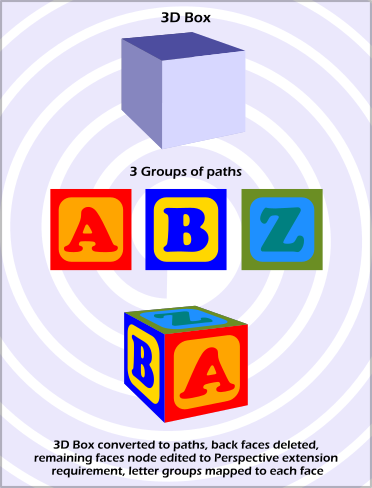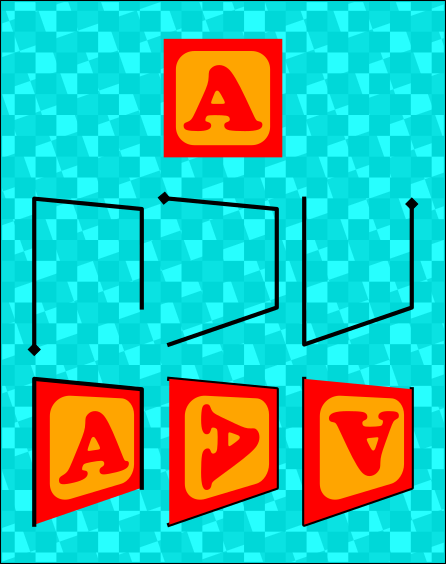Alphabet Blocks
Alphabet Blocks
Any tutorials around showing how to make alphabet blocks in inkscape? Anyone know how to make them?
Re: Alphabet Blocks
What are alphabet blocks?
Something doesn't work? - Keeping an eye on the status bar can save you a lot of time!
Inkscape FAQ - Learning Resources - Website with tutorials (German and English)
Inkscape FAQ - Learning Resources - Website with tutorials (German and English)
Re: Alphabet Blocks
Maybe there's a different name for them, the blocks toddlers play with, like this: https://pixabay.com/en/photos/alphabet%20blocks/
Re: Alphabet Blocks
Do you want to draw them, or print them out and build them?
Something doesn't work? - Keeping an eye on the status bar can save you a lot of time!
Inkscape FAQ - Learning Resources - Website with tutorials (German and English)
Inkscape FAQ - Learning Resources - Website with tutorials (German and English)
Re: Alphabet Blocks
fairly easy or pretty difficult depending on how badly you want the corners of the cube to be rounded. In a nutshell, use the box tool to draw the cubes, then use the perspective extension (or the path effect if you are feeling brave!) to map the letter design to each visible face.
Your mind is what you think it is.
Re: Alphabet Blocks
If only the box tool could have a "cubify" button to lock to the proportions of a cube.
Here are some cubes drawn with the box tool. Even though it probably won't help much with random position of the blocks.
Here are some cubes drawn with the box tool. Even though it probably won't help much with random position of the blocks.
Re: Alphabet Blocks
I would draw the cube "manually" rather than use 3D Box tool.
Yeah, I've tried to make rounded corners on a cube - it's definitely challenging!
Yeah, I've tried to make rounded corners on a cube - it's definitely challenging!
Basics - Help menu > Tutorials
Manual - Inkscape: Guide to a Vector Drawing Program
Inkscape Community - Inkscape FAQ - Gallery
Inkscape for Cutting Design
Manual - Inkscape: Guide to a Vector Drawing Program
Inkscape Community - Inkscape FAQ - Gallery
Inkscape for Cutting Design
Re: Alphabet Blocks
Thanks, that's exactly what I want to achieve, but I don't know how to use the 3d box tool to get the perspective or shape that I want. Is there a trick to drawing the cube manually?
Re: Alphabet Blocks
3D-Box usage: https://inkscape-manuals.readthedocs.io ... boxes.html
Something doesn't work? - Keeping an eye on the status bar can save you a lot of time!
Inkscape FAQ - Learning Resources - Website with tutorials (German and English)
Inkscape FAQ - Learning Resources - Website with tutorials (German and English)
Re: Alphabet Blocks
Thanks very much for the link! I tried adding a letter to the cube with the perspective extension but the letter on the left side of cube gets turned sideways, what am I doing wrong?
Re: Alphabet Blocks
If I recall correctly, you have to draw the skeleton perspective path starting in one particular corner of the polygon. You might have started in the wrong corner? Instructions: http://tavmjong.free.fr/INKSCAPE/MANUAL ... erspective
Basics - Help menu > Tutorials
Manual - Inkscape: Guide to a Vector Drawing Program
Inkscape Community - Inkscape FAQ - Gallery
Inkscape for Cutting Design
Manual - Inkscape: Guide to a Vector Drawing Program
Inkscape Community - Inkscape FAQ - Gallery
Inkscape for Cutting Design
Re: Alphabet Blocks
Use the perspective LPE, it's much easier. Select text, then do Path > Path effects > + > Perspective/Envelope, switch to node tool to drag the nodes.
Something doesn't work? - Keeping an eye on the status bar can save you a lot of time!
Inkscape FAQ - Learning Resources - Website with tutorials (German and English)
Inkscape FAQ - Learning Resources - Website with tutorials (German and English)
Re: Alphabet Blocks
Thank you for that link Byrnn, I didn't get much of it but understood enough to get the letter on correctly.
Where is that located? I can't seem to find it.
Moini wrote:Use the perspective LPE, it's much easier. Select text, then do Path > Path effects > + > Perspective/Envelope, switch to node tool to drag the nodes.
Where is that located? I can't seem to find it.
Re: Alphabet Blocks
A useful way to make sure the first node, which determines the orientation of the mapped group, is in the correct place is to use a 4 node object which is open on one side. This makes one end the first node and the other end the last, although you may have to 'reverse path' if the result is backward.
Hopefully the accompanying illustration makes this clear
The LPE works too, although there are some things that are probably still being worked out. The reason I prefer the extension is that the nodes are actually moved to the new location and are editable in situ. It's not anything to have a big discussion over.
Hopefully the accompanying illustration makes this clear
The LPE works too, although there are some things that are probably still being worked out. The reason I prefer the extension is that the nodes are actually moved to the new location and are editable in situ. It's not anything to have a big discussion over.
Your mind is what you think it is.
Re: Alphabet Blocks
Video for the LPE: https://www.youtube.com/watch?v=CjKGatyxTZ8 (note that it has been renamed since the video was made, it's now called 'Perspective/Envelope' (instead of 'Envelope/Perspective').
Something doesn't work? - Keeping an eye on the status bar can save you a lot of time!
Inkscape FAQ - Learning Resources - Website with tutorials (German and English)
Inkscape FAQ - Learning Resources - Website with tutorials (German and English)
Re: Alphabet Blocks
@druban, you mean it really works with only 3 sides? I thought it had to be a 4-node, closed path, with no exceptions. I haven't read those instructions in a while, but I never had a clue that anything except a closed, 4 node path would work.
@minky, the LPE is in Path menu > Path Effects. Click the blue plus sign, then choose whatever it is....Perspective/Envelope.
Even though the extension is a bit trickier, I find it easier to use, if I want to have specific size for the 4 node path. Maybe it's changed now, but when it first came out, it was hard to place those LPE handles precisely. I would have to create snap targets for them, to get any precision.
@minky, the LPE is in Path menu > Path Effects. Click the blue plus sign, then choose whatever it is....Perspective/Envelope.
Even though the extension is a bit trickier, I find it easier to use, if I want to have specific size for the 4 node path. Maybe it's changed now, but when it first came out, it was hard to place those LPE handles precisely. I would have to create snap targets for them, to get any precision.
Basics - Help menu > Tutorials
Manual - Inkscape: Guide to a Vector Drawing Program
Inkscape Community - Inkscape FAQ - Gallery
Inkscape for Cutting Design
Manual - Inkscape: Guide to a Vector Drawing Program
Inkscape Community - Inkscape FAQ - Gallery
Inkscape for Cutting Design
Re: Alphabet Blocks
I don't seem to have "path effects", the closest I see in the path menu is "path effect editor" anyway thanks to durban's illustration I was able to understand and get my letters on correctly:
Thanks everyone for the help
Thanks everyone for the help
Re: Alphabet Blocks
I don't seem to have "path effects", the closest I see in the path menu is "path effect editor"
Yes, that's it!
The blocks look really nice!
Basics - Help menu > Tutorials
Manual - Inkscape: Guide to a Vector Drawing Program
Inkscape Community - Inkscape FAQ - Gallery
Inkscape for Cutting Design
Manual - Inkscape: Guide to a Vector Drawing Program
Inkscape Community - Inkscape FAQ - Gallery
Inkscape for Cutting Design
Re: Alphabet Blocks
Honestly they look cartoony and "fine" in small size only.
The perspective and the shadows are way off. If your goal was to achieve a realistic look, I'd suggest using some basic perspective drawing constructions.
The perspective and the shadows are way off. If your goal was to achieve a realistic look, I'd suggest using some basic perspective drawing constructions.
Re: Alphabet Blocks
Thanks much and thanks for the critique, they aren't suppose to look realistic, they are part of a larger comp that has a cartoon teddy bear. Thanks again
 This is a read-only archive of the inkscapeforum.com site. You can search for info here or post new questions and comments at
This is a read-only archive of the inkscapeforum.com site. You can search for info here or post new questions and comments at