Hey!
I am looking to be able to access a specific city's road map. What I have been able to do so far is find the map online, download it as an svg, and upload it in inkscape. However, my problem is that when I upload the map, it is very busy and complicated. I have attached an image to demonstrate this further. Many of the paths are overlapping, causing thick lines and a complicated map. I am wondering if there is a fast way to delete all overlapping paths? I know I could just delete the paths manually but that will be quite time consuming.
I am looking for a simple way to accomplish this! I am new to inkscape and any help would be greatly appreciated!
Thank you in advance!
Simplify City Road Map Help
Simplify City Road Map Help
- Attachments
-
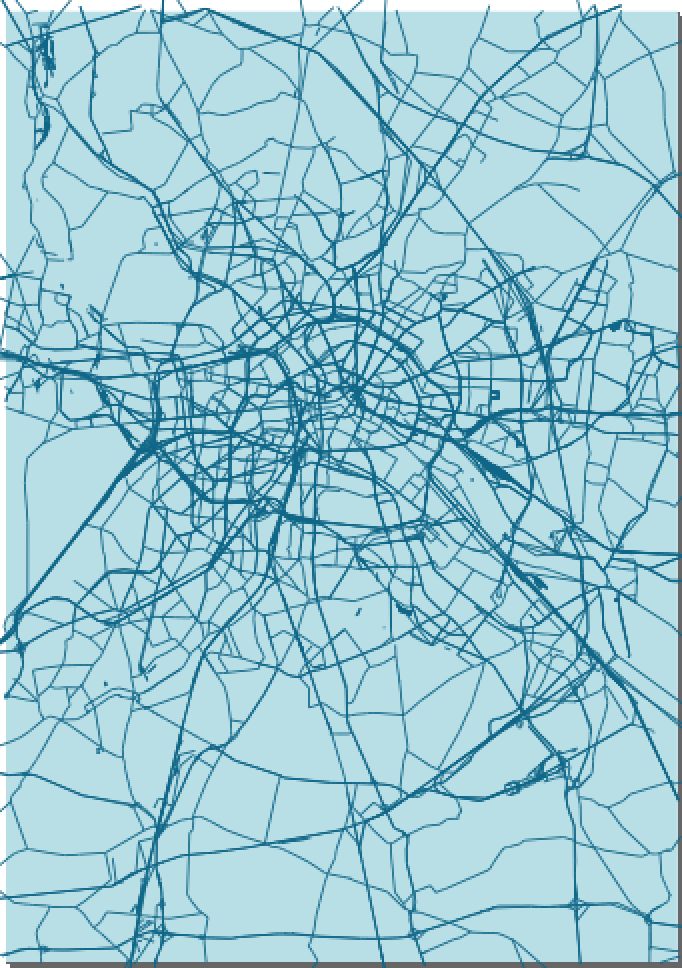
- Screen Shot 2017-08-10 at 8.14.26 PM.png (255.5 KiB) Viewed 1324 times
Re: Simplify City Road Map Help
I have no idea how well the map is organized - but maybe it´s worth to select paths of a certain width (contextual left mouse button click-> select same-> as) and just delete these.
Cheers
P.
Cheers
P.
Re: Simplify City Road Map Help
I wonder if it might be easier to manually trace only the roads that you want? Because "overlapping lines" are a LOT!
Basics - Help menu > Tutorials
Manual - Inkscape: Guide to a Vector Drawing Program
Inkscape Community - Inkscape FAQ - Gallery
Inkscape for Cutting Design
Manual - Inkscape: Guide to a Vector Drawing Program
Inkscape Community - Inkscape FAQ - Gallery
Inkscape for Cutting Design
Re: Simplify City Road Map Help
I'd also suggest the first method -been doing that with openstreetmap svg-s a few times.
However there may be an even better solution -just to download the corresponding layer from the source. Personally I couldn't do that before as it's a bit too advanced to me but if you are familiar with command line and/or scripting it shouldn't be a problem.
http://wiki.openstreetmap.org/wiki/Downloading_data
However there may be an even better solution -just to download the corresponding layer from the source. Personally I couldn't do that before as it's a bit too advanced to me but if you are familiar with command line and/or scripting it shouldn't be a problem.
http://wiki.openstreetmap.org/wiki/Downloading_data
Re: Simplify City Road Map Help
Actually, I find it a little odd that it's a monotone map. I'm guessing the original uses color - different colors and different width, and maybe even different pattern for different roads. That would make it amenable to using Edit menu > Find/Replace. (not replacing, just find and delete)
Basics - Help menu > Tutorials
Manual - Inkscape: Guide to a Vector Drawing Program
Inkscape Community - Inkscape FAQ - Gallery
Inkscape for Cutting Design
Manual - Inkscape: Guide to a Vector Drawing Program
Inkscape Community - Inkscape FAQ - Gallery
Inkscape for Cutting Design
 This is a read-only archive of the inkscapeforum.com site. You can search for info here or post new questions and comments at
This is a read-only archive of the inkscapeforum.com site. You can search for info here or post new questions and comments at