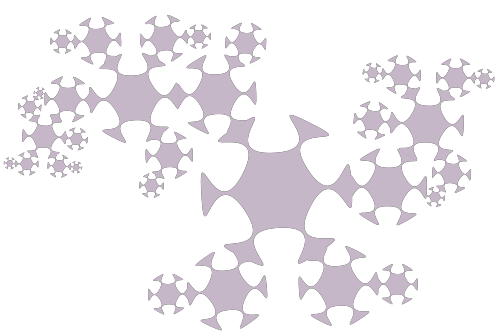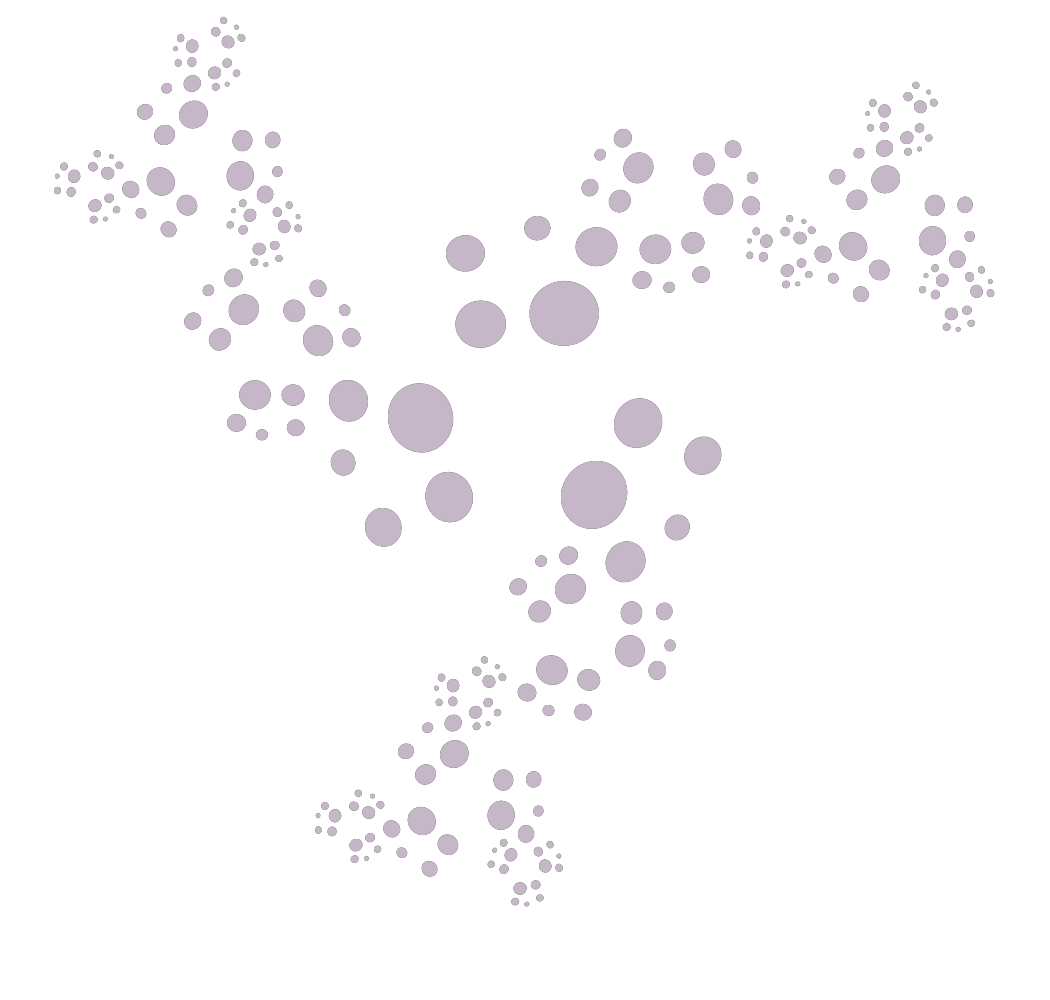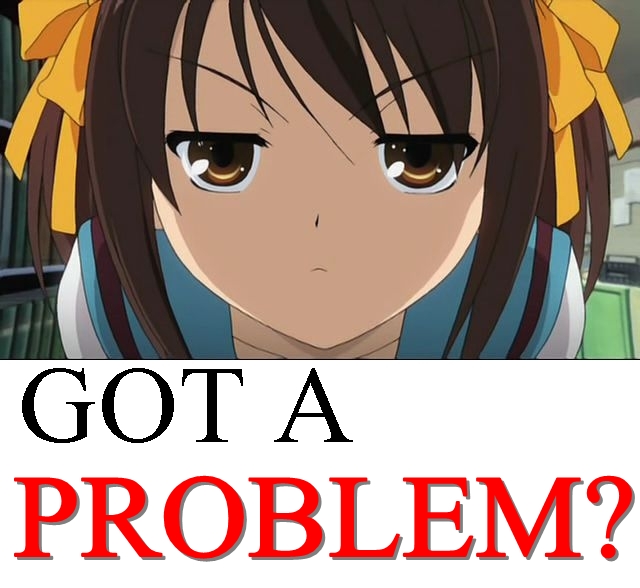Oh man! I thought I posted a reply here yesterday, but it looks like something went wrong

Ok, I see what you're doing! You didn't mention that the original image must have some sort of symmetry. I just couldn't understand how copy, paste, transform, repeat was going to result in symmetry, if my original image was a family photo, for example

Yes, I can see that you are a pro at this!
This is going to sound nit-picky, but I don't think these are actually true fractals. Although they are quite fractal-like, and I can see where one could create images equally impressive as real fractals are. The reason that I don't think this can be called a true fractal, is that a mathematical formula is needed to create a true fractal.
But nevertheless, this is a nice technique, and I can see its potential, maybe even with not-necessarily symmetrical originals. If you feel motivated, can you show us one with color? You can start a topic in the Finished Inkscape Work (or WIP), if you want. I'll have to look into that VonKoch LPE

 This is a read-only archive of the inkscapeforum.com site. You can search for info here or post new questions and comments at
This is a read-only archive of the inkscapeforum.com site. You can search for info here or post new questions and comments at