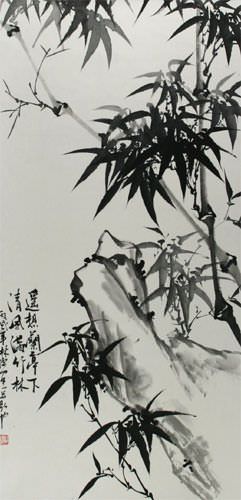
and this letter

isnt it beautifull ?
 This is a read-only archive of the inkscapeforum.com site. You can search for info here or post new questions and comments at inkscape.org/forums
This is a read-only archive of the inkscapeforum.com site. You can search for info here or post new questions and comments at inkscape.org/forums  This is a read-only archive of the inkscapeforum.com site. This feature is no longer available.
This is a read-only archive of the inkscapeforum.com site. This feature is no longer available. 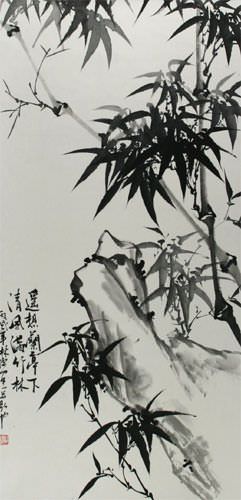

microUgly wrote:Well, you could use the calligraphy tool, but this would require a graphics tablet and skill with the pen.
koliberek wrote:microUgly wrote:Well, you could use the calligraphy tool, but this would require a graphics tablet and skill with the pen.
AFAIK caligraphy IS the skill with the pen