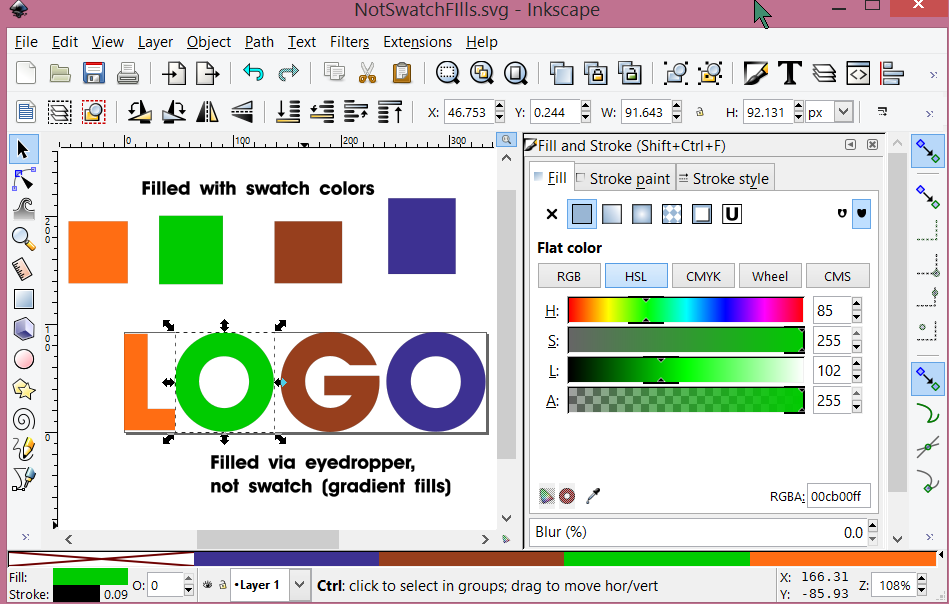I'm new here and judging by my question, you'll soon figure out I'm new to Inkscape too!!
I've read through a bunch of Inkscape manuals and done some tutorials and have been using this wonderful free program for about 4 months now, but I'm stumped when it comes to creating swatches. I understand that I have to select the object and/or stroke and click on the 'Swatch' icon in the fill and stoke dialog, then choose 'Auto Palette' to see all my saved swatches.
However the problem is that once I've created the swatches, my file is being rasterized when I convert to EPS and reopen the EPS in other software. I need to create the swatches and have my work remain vector (for microstock sites).
Thanks in advance for any help you can give me
 This is a read-only archive of the inkscapeforum.com site. You can search for info here or post new questions and comments at
This is a read-only archive of the inkscapeforum.com site. You can search for info here or post new questions and comments at