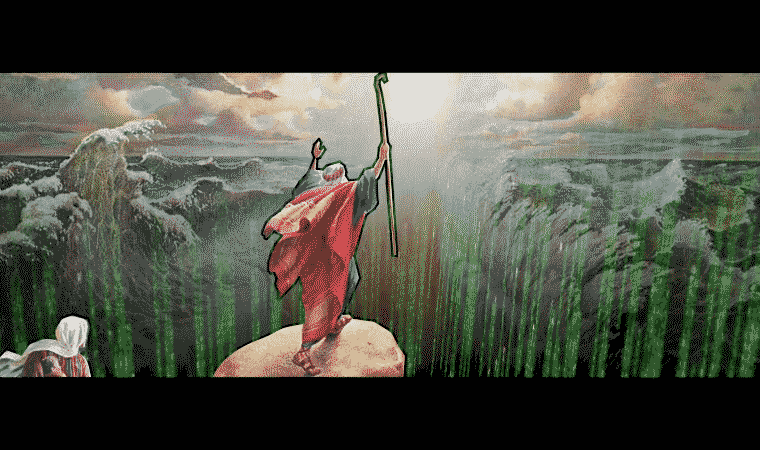I'm running into another issue again... First it was arrowheads causing my system to slow and then the GC to crash. That was solved by... getting rid of the arrowheads. Not a great solution, but I guess a work around... Now inkscape is acting sluggish again when I paste new objects.
I was planning to using Inkscape to redraft some aircraft carrier plans, but It can't even complete the bottom deck without running into performance issues. I think I'm simply not using the right tool. Mike Okuda was able to draft out the entire Enterprise-D with thousands of objects (and a volume over 8 times what I'm doing with 42 decks) using illustrator. Is this application really not that ready for prime time? I was planning on doing the whole ship as one document, then when running into resource problems, divided one deck per document, and now... I can't even finish a single deck.
Am I doing this wrong, or is it simply Inkscape incapable of scaling to what I need to have done? The SVG file itself is only 11.5MB and I have 16GB at my disposal for memory.
It's a shame because I can't but Illustrator fro 19.99 a month only to have my documents no longer usable after I'm done with the application.
I've linked a screenshot of how far I've gotten before Inscape has decided to start dying. (It's too big to add to the post) Can you guys see anything wrong?
screenshot : http://i.imgur.com/WVz9Zge.jpg
Can Inksape deal with more than 10,000 objects?
Re: Can Inksape deal with more than 10,000 objects?
It is possible but for practical reasons you need to optimize your drawing.
Like this was a mess because I didn't care much and just duplicated objects all over the place.
However with duplicating the style definitions are repeated with each object.
If your objects are only 2-noded paths with a straight segment the style data can be more than the geometry.
Avoiding that can be done by grouping objects, where only the group has a style definition and none of the objects inside.
Needs some testing.
Other option is combining paths together, although with a few thousands of nodes editing them gets sluggish too.
Like this was a mess because I didn't care much and just duplicated objects all over the place.
However with duplicating the style definitions are repeated with each object.
If your objects are only 2-noded paths with a straight segment the style data can be more than the geometry.
Avoiding that can be done by grouping objects, where only the group has a style definition and none of the objects inside.
Needs some testing.
Other option is combining paths together, although with a few thousands of nodes editing them gets sluggish too.
Re: Can Inksape deal with more than 10,000 objects?
A few things I`ve noticed...
- Disable Snapping while moving across the deck / Shift+5. In general, while Snapping is active, IS it watching over given references for snapping and mouse movements prepared to jump in with a snap. Now, bear in mind on how many nodes IS has to watch out in your file ,)
- The font which you`re using might be good looking but it could easily go on a separate layer.
- Since you`re making a pretty much simple/basic tech drawing, try working in Outline Mode / Shift+NumPad5 - extremely merciful towards resources.
- Disable Snapping while moving across the deck / Shift+5. In general, while Snapping is active, IS it watching over given references for snapping and mouse movements prepared to jump in with a snap. Now, bear in mind on how many nodes IS has to watch out in your file ,)
- The font which you`re using might be good looking but it could easily go on a separate layer.
- Since you`re making a pretty much simple/basic tech drawing, try working in Outline Mode / Shift+NumPad5 - extremely merciful towards resources.
Re: Can Inksape deal with more than 10,000 objects?
As far as I know, Inkscape can create any size of drawing, as long as it has enough system resources. For your drawing, it's primarily RAM which will be the limiting factor. I think you reported having 16 gb of ram, in another topic (unless I have you confused with someone else). So that's a good thing.
If you have multiple cores/threads, you can set Inkscape to use them better. (Not sure why this needs a preference setting, and doesn't happen automatically.) However, that really is only helpful if you're using filters, including simple blur. I didn't notice anything that might be a filter, but since everything is so tiny, it all looks blurry when I zoom in far enough to see it.
Here's a tutorial I wrote, to help deal with performance issues and reducing file size. You should be able to make use of some, if not all of it. I would especially emphasize using layers. You can hide layers that you might not need at the moment, and Inkscape doesn't spend resources rendering it.
Also, it looks like you might be able to use File menu > Make a bitmap copy. That will turn whatever is selected into an embedded PNG. Since embedded raster images also increase the file size, you could use Extensions menu > Images > Extract Images. That will make it linked instead of embedded. But you have to keep the linked image either always in the same directory as the SVG file, or at least don't move it (or else Inkscape can't find it, to display it). I'm suggesting this only so that you can keep working. Of course you would save the original vector contents (like in a hidden layer, or maybe another file), and in the end, delete the PNG.
It looks like a whole lot of objects in that file are identical. So using clones might be an option to help reduce file size. I think I explained about clones in your other topic.
Anyway, you can read everything else here: https://forum.inkscapecommunity.com/ind ... article=35
Edit
PS - I wonder if "holing tank" might be a typo? Maybe "holding tank"?
Edit #2 - I wonder if scaling the entire drawing up, temporarily, so that you can work without needing to zoom, would help? It's not in the tutorial, since I just now thought of it. But zooming takes a lot of resources. So it seems like it should help. But I haven't tested it.
If you have multiple cores/threads, you can set Inkscape to use them better. (Not sure why this needs a preference setting, and doesn't happen automatically.) However, that really is only helpful if you're using filters, including simple blur. I didn't notice anything that might be a filter, but since everything is so tiny, it all looks blurry when I zoom in far enough to see it.
Here's a tutorial I wrote, to help deal with performance issues and reducing file size. You should be able to make use of some, if not all of it. I would especially emphasize using layers. You can hide layers that you might not need at the moment, and Inkscape doesn't spend resources rendering it.
Also, it looks like you might be able to use File menu > Make a bitmap copy. That will turn whatever is selected into an embedded PNG. Since embedded raster images also increase the file size, you could use Extensions menu > Images > Extract Images. That will make it linked instead of embedded. But you have to keep the linked image either always in the same directory as the SVG file, or at least don't move it (or else Inkscape can't find it, to display it). I'm suggesting this only so that you can keep working. Of course you would save the original vector contents (like in a hidden layer, or maybe another file), and in the end, delete the PNG.
It looks like a whole lot of objects in that file are identical. So using clones might be an option to help reduce file size. I think I explained about clones in your other topic.
Anyway, you can read everything else here: https://forum.inkscapecommunity.com/ind ... article=35
Edit
PS - I wonder if "holing tank" might be a typo? Maybe "holding tank"?
Edit #2 - I wonder if scaling the entire drawing up, temporarily, so that you can work without needing to zoom, would help? It's not in the tutorial, since I just now thought of it. But zooming takes a lot of resources. So it seems like it should help. But I haven't tested it.
Basics - Help menu > Tutorials
Manual - Inkscape: Guide to a Vector Drawing Program
Inkscape Community - Inkscape FAQ - Gallery
Inkscape for Cutting Design
Manual - Inkscape: Guide to a Vector Drawing Program
Inkscape Community - Inkscape FAQ - Gallery
Inkscape for Cutting Design
-
tylerdurden
- Posts: 2344
- Joined: Sun Apr 14, 2013 12:04 pm
- Location: Michigan, USA
Re: Can Inksape deal with more than 10,000 objects?
Ordinarily, rather than using clones, I'd suggest using symbols... they are basically clones but in a library that can be used in other documents. But there is an open issue of document scale that causes symbols to be the wrong size. I would test before using symbols.
It appears the document has a set of objects in the margin to use in that manner. I'd clone those when needed if the symbols come out the wrong size.
You can share the large svg file using dropbox.com, or similar online sharing/repository. Please post the link here for others to evaluate the actual file.
It appears the document has a set of objects in the margin to use in that manner. I'd clone those when needed if the symbols come out the wrong size.
You can share the large svg file using dropbox.com, or similar online sharing/repository. Please post the link here for others to evaluate the actual file.
- Sidebar:
Inkscape works very differently from Illustrator and other vector editors... it is actually natively writing an SVG text file which creates limitations that the proprietary formats used in Ai (and others) won't have.
That said, the svg format and Inkscape allow a bounty of features that Ai and others will not ever have. So, it is in some sense a question of using the right tool for the job.
If you are looking for an affordable "Ai replacement", check out Affinity Designer. It's slick, cheaper than Corel and might be a good fit for your project. You could also look into 2D CAD programs like FreeCad, Draftsight, LibreCad and others. Those programs are expressly for the drawing type of work shown in the picture. You can likely save a copy of your current work as DXF and use that in the drafting/cad programs.
Have a nice day.
I'm using Inkscape 0.92.2 (5c3e80d, 2017-08-06), 64 bit win8.1
The Inkscape manual has lots of helpful info! http://tavmjong.free.fr/INKSCAPE/MANUAL/html/
I'm using Inkscape 0.92.2 (5c3e80d, 2017-08-06), 64 bit win8.1
The Inkscape manual has lots of helpful info! http://tavmjong.free.fr/INKSCAPE/MANUAL/html/
Re: Can Inksape deal with more than 10,000 objects?
tylerdurden wrote:Sidebar:
Inkscape works very differently from Illustrator and other vector editors... it is actually natively writing an SVG text file which creates limitations that the proprietary formats used in Ai (and others) won't have.
Im curious to understand the difference between what AI and svg does. Do you know ?
I use AI ocasionally and it seems that some of the effects are some kind of filter, that needs to be Expanded before its applied.
Meaning the effect is transformed into a path with nodes (or so it seems).
Also there are a few things when it coes to nodeload that Inkscape cant handle but AI does easily.
I tried to use a stipple brush from an AI tutorial with hundreds of tiny circular objects, and couldnt barely move it in Inkscape because it had so many nodes. In AI on the other hand, it moved without any effort or lagging.
Re: Can Inksape deal with more than 10,000 objects?
There's a little bit of info about Inkscape vs AI here, mainly 6.1 and maybe something in 6.3: https://inkscape.org/en/learn/faq/#inks ... r-programs
In the manual is some info about tools, terminology, and techniques to accomplish similar goals, to help people transitioning from AI to Inkscape. But it sounds like you're more focused on theory.
AI's tools have a lot of artificial intelligence-like code behind it. My patience is a bit short lately, with complaints and comments about how AI does this or that so much better. So I'll just say, look and the price tag and leave it at that.
In the manual is some info about tools, terminology, and techniques to accomplish similar goals, to help people transitioning from AI to Inkscape. But it sounds like you're more focused on theory.
AI's tools have a lot of artificial intelligence-like code behind it. My patience is a bit short lately, with complaints and comments about how AI does this or that so much better. So I'll just say, look and the price tag and leave it at that.
Basics - Help menu > Tutorials
Manual - Inkscape: Guide to a Vector Drawing Program
Inkscape Community - Inkscape FAQ - Gallery
Inkscape for Cutting Design
Manual - Inkscape: Guide to a Vector Drawing Program
Inkscape Community - Inkscape FAQ - Gallery
Inkscape for Cutting Design
Re: Can Inksape deal with more than 10,000 objects?
brynn wrote:There's a little bit of info about Inkscape vs AI here, mainly 6.1 and maybe something in 6.3: https://inkscape.org/en/learn/faq/#inks ... r-programs
In the manual is some info about tools, terminology, and techniques to accomplish similar goals, to help people transitioning from AI to Inkscape. But it sounds like you're more focused on theory.
AI's tools have a lot of artificial intelligence-like code behind it. My patience is a bit short lately, with complaints and comments about how AI does this or that so much better. So I'll just say, look and the price tag and leave it at that.
You need to chill a bit and refrain from commenting when you dont have a clue.
I see you constantly posting lengthy mini essays on how you dont know or arent familiar with something.
AI doesnt use artificial intelligence. It shows that you have no idea what you are talking about.
In fact the statement is hilarious.
Nobody is trying to hurt your Inkscape feelings and its not your program anyway.
AI is industry standard. That wont change for quite a while.
Yes it does a few things better than Inkscape, but unless you have used it (you havent), dont act like you know.
-
tylerdurden
- Posts: 2344
- Joined: Sun Apr 14, 2013 12:04 pm
- Location: Michigan, USA
Re: Can Inksape deal with more than 10,000 objects?
Raspi wrote:Im curious to understand the difference between what AI and svg does. Do you know ?
As far as Inkscape and SVG, this is a good starting place: https://inkscape.org/en/develop/about-svg/
AFAIK with Ai, it does its own thing and translates to SVG based on whatever Adobe's current level of adherence to the svg standard is. All the image processing is the same as for anything that Ai does... all output/exchange formats Ai can generate are translations of its own proprietary (native) file format, which some other programs can read to some degree.
If there were a checklist of all the things Ai does compared to what Inkscape does, both columns would be a mile long, with many features unique to each.
I don't use Ai... I prefer to use FOSS programs when I can.
This guy seems to use anything and everything that makes graphic design. Including integrating Inkscape and Ai :
http://www.segtsy.com/category/graphic-design/inkscape/
http://www.segtsy.com/2013/07/never-boring-with-bohr/
Have a nice day.
I'm using Inkscape 0.92.2 (5c3e80d, 2017-08-06), 64 bit win8.1
The Inkscape manual has lots of helpful info! http://tavmjong.free.fr/INKSCAPE/MANUAL/html/
I'm using Inkscape 0.92.2 (5c3e80d, 2017-08-06), 64 bit win8.1
The Inkscape manual has lots of helpful info! http://tavmjong.free.fr/INKSCAPE/MANUAL/html/
Re: Can Inksape deal with more than 10,000 objects?
Raspi wrote:brynn wrote:There's a little bit of info about Inkscape vs AI here, mainly 6.1 and maybe something in 6.3: https://inkscape.org/en/learn/faq/#inks ... r-programs
In the manual is some info about tools, terminology, and techniques to accomplish similar goals, to help people transitioning from AI to Inkscape. But it sounds like you're more focused on theory.
AI's tools have a lot of artificial intelligence-like code behind it. My patience is a bit short lately, with complaints and comments about how AI does this or that so much better. So I'll just say, look and the price tag and leave it at that.
You need to chill a bit and refrain from commenting when you dont have a clue.
I see you constantly posting lengthy mini essays on how you dont know or arent familiar with something.
AI doesnt use artificial intelligence. It shows that you have no idea what you are talking about.
In fact the statement is hilarious.
Nobody is trying to hurt your Inkscape feelings and its not your program anyway.
AI is industry standard. That wont change for quite a while.
Yes it does a few things better than Inkscape, but unless you have used it (you havent), dont act like you know.
brynn wrote:......AI's tools have a lot of artificial intelligence-like code behind it.
My time it pretty limited anyway, so I'll be happy not to try to help you solve your problems anymore.
Basics - Help menu > Tutorials
Manual - Inkscape: Guide to a Vector Drawing Program
Inkscape Community - Inkscape FAQ - Gallery
Inkscape for Cutting Design
Manual - Inkscape: Guide to a Vector Drawing Program
Inkscape Community - Inkscape FAQ - Gallery
Inkscape for Cutting Design
Re: Can Inksape deal with more than 10,000 objects?
Sorry if this was covered, because I didn't read all the posts, but 12,500 objects in my i7 4770 isn't a problem.
From memory it was maybe ½ to 1 hour to Ungroup the PDF to base level, but after that it's fine.
Here is the PDF
http://www.te.com/commerce/DocumentDeli ... 7F174917-6
If you want to post a link, I can give it a go.
From memory it was maybe ½ to 1 hour to Ungroup the PDF to base level, but after that it's fine.
Here is the PDF
http://www.te.com/commerce/DocumentDeli ... 7F174917-6
If you want to post a link, I can give it a go.
 This is a read-only archive of the inkscapeforum.com site. You can search for info here or post new questions and comments at
This is a read-only archive of the inkscapeforum.com site. You can search for info here or post new questions and comments at