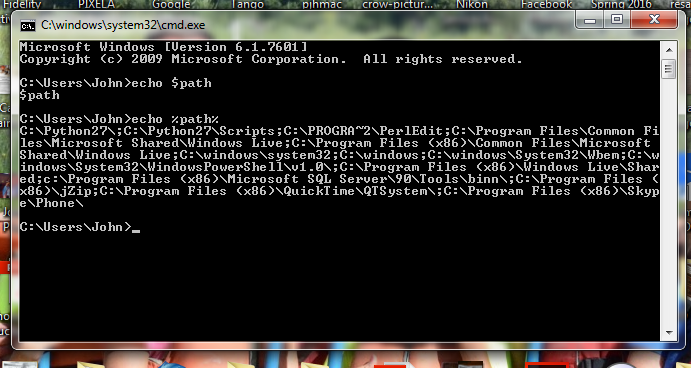On a previous post I made about removing double lines on complicated drawings, it was suggested I used Centerline Trace. This feature seems to make sense as a possible solution. I was able to install it however when I run this, it complains that I do not have Autotrace installed. (hello, package it in with the install of centerline duh) Anyways, I found a 32 bit download for windows. There is not much information on where to install or unzip this to. So I just picked a new folder in programs86 and installed it there. When running Centerline Trace on a bitmap image, it still complains that it cannot find the Autotrace program. There just isn't much documentation out there on installing Autotrace, at least for a windows computer. Has anybody been successful in completing this task? If so, please share the method on how to install Autotrace so that Centerline Trace will operate correctly.
Thank-you so much for listening to my silly questions.
How to install Autotrace on a windows system
-
trader4300
- Posts: 13
- Joined: Tue Jul 11, 2017 5:27 am
Re: How to install Autotrace on a windows system
You need to put the .py and .inx files into this folder. If they are in a zip file, you need to unzip or extract, to make the .py and .inx files available for Inkscape to use.
C:\Users\username\AppData\Roaming\Inkscape\extensions (for \username\ insert the name on your account)
If there is no extensions folder there, you can make one. Sometimes AppData is hidden, so you might need to show hidden files. I think MS usually has it hidden by default. So unless you've previously displayed hidden folders, there's a good chance it will be hidden.
In Windows Explorer, Tools menu > Folder options > View menu > Show hidden files, folders and drives > Apply. Might need to restart Windows Explorer.
I don't have this extension installed, so I'm not sure exactly how it works. But I do know where extensions must be installed. I'd say there's a good chance it will work, once installed properly.
(All this info is explained in the links which were provided in the other topic. You must have overlooked them?)
PS - but I still think manual tracing will give you the best results - see tutorial I put a link to, in your other topic
C:\Users\username\AppData\Roaming\Inkscape\extensions (for \username\ insert the name on your account)
If there is no extensions folder there, you can make one. Sometimes AppData is hidden, so you might need to show hidden files. I think MS usually has it hidden by default. So unless you've previously displayed hidden folders, there's a good chance it will be hidden.
In Windows Explorer, Tools menu > Folder options > View menu > Show hidden files, folders and drives > Apply. Might need to restart Windows Explorer.
I don't have this extension installed, so I'm not sure exactly how it works. But I do know where extensions must be installed. I'd say there's a good chance it will work, once installed properly.
(All this info is explained in the links which were provided in the other topic. You must have overlooked them?)
PS - but I still think manual tracing will give you the best results - see tutorial I put a link to, in your other topic
Basics - Help menu > Tutorials
Manual - Inkscape: Guide to a Vector Drawing Program
Inkscape Community - Inkscape FAQ - Gallery
Inkscape for Cutting Design
Manual - Inkscape: Guide to a Vector Drawing Program
Inkscape Community - Inkscape FAQ - Gallery
Inkscape for Cutting Design
Re: How to install Autotrace on a windows system
Not sure if inline tracing will really help here.
Attached a autotraced version from the SuperVectorizer:
Cheers
P.
Attached a autotraced version from the SuperVectorizer:
Cheers
P.
Re: How to install Autotrace on a windows system
For those who really need autotrace/centerline tracing, and have installed autotrace from http://autotrace.sourceforge.net/, but it does not work yet:
Open the command line and enter
autotrace --version
if this outputs a version number, then it will work. If it does not, you may need to add autotrace to the path first, similar to how it is explained in the FAQ for ghostscript: https://inkscape.org/en/learn/faq/#how- ... es-windows
Open the command line and enter
autotrace --version
if this outputs a version number, then it will work. If it does not, you may need to add autotrace to the path first, similar to how it is explained in the FAQ for ghostscript: https://inkscape.org/en/learn/faq/#how- ... es-windows
Something doesn't work? - Keeping an eye on the status bar can save you a lot of time!
Inkscape FAQ - Learning Resources - Website with tutorials (German and English)
Inkscape FAQ - Learning Resources - Website with tutorials (German and English)
-
trader4300
- Posts: 13
- Joined: Tue Jul 11, 2017 5:27 am
Re: How to install Autotrace on a windows system
Thanks for the help so far folks but no luck. I went to the command prompt and entered "autotrace" and it complained that it is not a recognized command.
The directory that autotrace is installed in is in the Program Files (x86) directory. This directory is stated multiple times in my PATH variable.
When I installed centerline trace, I did put the .py and .inx files into the correct extensions directory.
So, what else am I missing?
The directory that autotrace is installed in is in the Program Files (x86) directory. This directory is stated multiple times in my PATH variable.
When I installed centerline trace, I did put the .py and .inx files into the correct extensions directory.
So, what else am I missing?
Re: How to install Autotrace on a windows system
Can you post your PATH variable here? If you haven't added anything, it's probably still lacking the /bin directory of autotrace.
Something doesn't work? - Keeping an eye on the status bar can save you a lot of time!
Inkscape FAQ - Learning Resources - Website with tutorials (German and English)
Inkscape FAQ - Learning Resources - Website with tutorials (German and English)
-
trader4300
- Posts: 13
- Joined: Tue Jul 11, 2017 5:27 am
Re: How to install Autotrace on a windows system
Autotrace appears to be a flat file. All the files are in one directory so there is no bin directory.
-
trader4300
- Posts: 13
- Joined: Tue Jul 11, 2017 5:27 am
Re: How to install Autotrace on a windows system
So, I created a directory called Autotrace in the program files (x86) directory because I noticed this was in my path. Copied all the files into this directory. Still doesnt work. Tried a directory on my desktop. Nothing. I have attached a photo of my path which is shown on the screenshot.
Re: How to install Autotrace on a windows system
if you copy the files in c:\program files (x86)\autotrace then you should add c:\program files (x86)\autotrace in your path
see
https://www.computerhope.com/issues/ch000549.htm
to add an entry into your path.
Don't forget you need a ";" to separate 2 items
see
https://www.computerhope.com/issues/ch000549.htm
to add an entry into your path.
Don't forget you need a ";" to separate 2 items
-
trader4300
- Posts: 13
- Joined: Tue Jul 11, 2017 5:27 am
Re: How to install Autotrace on a windows system
I did this and now Centerline Trace doesn't complain about Autotrace anymore, as it can now find it. So, thank-you all for that.
Why the executable doesn't modify the path is another problem the author can worry about. Sure would save everybody a lot of trouble.
Why the executable doesn't modify the path is another problem the author can worry about. Sure would save everybody a lot of trouble.
 This is a read-only archive of the inkscapeforum.com site. You can search for info here or post new questions and comments at
This is a read-only archive of the inkscapeforum.com site. You can search for info here or post new questions and comments at