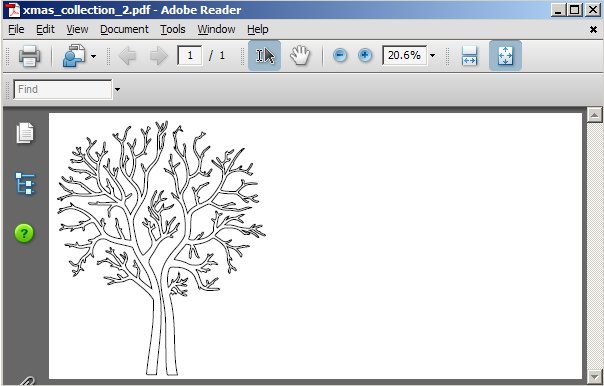Hi all,
I am not sure if that is a software issue or just a really dumb user error. I have a inkscape file that I want to export as PDF, so I choose File->Save a Copy and then PDF and hit save. The problem is that the file is empty - basic shapes like a rectangle drawn with inkscape will be in, but my vectorized images are not in. Is this known?
Mac OS 10.9.5 - Inkscape 0.48 - normal .dmg install from the homepage.
I've added a sample file which is for a laser cut. The path therein got vectorized with inkscape.
Thx
Sven
Saving Copy as PDF results in blank PDF
Saving Copy as PDF results in blank PDF
- Attachments
-
- xmas_collection_2.svg
- (56.56 KiB) Downloaded 235 times
Re: Saving Copy as PDF results in blank PDF
Hi.
Are you sure about the 0,01 mm outlines?
I assume this is for a cutter machine.
Maybe those paths are in the pdf but cannot be displayed right by your pdf viewer.
Did you try to reopen the pdf in inkscape?
Are you sure about the 0,01 mm outlines?
I assume this is for a cutter machine.
Maybe those paths are in the pdf but cannot be displayed right by your pdf viewer.
Did you try to reopen the pdf in inkscape?
-
tylerdurden
- Posts: 2344
- Joined: Sun Apr 14, 2013 12:04 pm
- Location: Michigan, USA
Re: Saving Copy as PDF results in blank PDF
Please upload a screenshot of your save-as pdf settings...
looks ok when I save here.
looks ok when I save here.
Have a nice day.
I'm using Inkscape 0.92.2 (5c3e80d, 2017-08-06), 64 bit win8.1
The Inkscape manual has lots of helpful info! http://tavmjong.free.fr/INKSCAPE/MANUAL/html/
I'm using Inkscape 0.92.2 (5c3e80d, 2017-08-06), 64 bit win8.1
The Inkscape manual has lots of helpful info! http://tavmjong.free.fr/INKSCAPE/MANUAL/html/
Re: Saving Copy as PDF results in blank PDF
Known issue in recent versions of the graphics library used by Inkscape to export to PDF (cairo): paths with very thin strokes are omitted when exporting to PDF.
The current Inkscage package for Mac OS X (inkscape 0.48.5) includes/uses cairo 1.12.16, which is affected. Windows users OTOH are not affected because the 32bit builds of Inkscape include/use an ancient development snapshot version of cairo (1.11.2). For linux users, the results may vary depending on which cairo version is installed by the distro.
Tracked for Inkscape here, for cairo here.
The current Inkscage package for Mac OS X (inkscape 0.48.5) includes/uses cairo 1.12.16, which is affected. Windows users OTOH are not affected because the 32bit builds of Inkscape include/use an ancient development snapshot version of cairo (1.11.2). For linux users, the results may vary depending on which cairo version is installed by the distro.
Tracked for Inkscape here, for cairo here.
Re: Saving Copy as PDF results in blank PDF
I can confirm that bug with vector objects with thin (mine got 0,001 mm) contour not rendering into PDF is present in Inkscape 0.91 installed on Windows 10.
 This is a read-only archive of the inkscapeforum.com site. You can search for info here or post new questions and comments at
This is a read-only archive of the inkscapeforum.com site. You can search for info here or post new questions and comments at