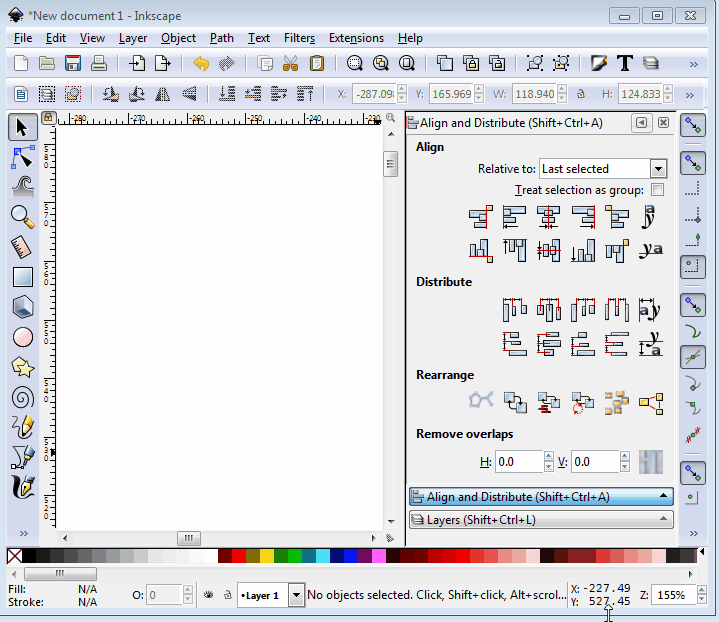How to view multiple tool windows at the same time?
-
seans_potato_biz
- Posts: 138
- Joined: Mon Apr 07, 2008 6:01 am
How to view multiple tool windows at the same time?
I used to be able to have multiple tool windows (e.g. align, objects, layers) open at the same time. Right now, I can only open one and when I do so, it collapses the previous. Dragging the bunch down just adds a load of wasted space to the bottom of the list. How do I get them to share that right hand area? I actually find this area quite frustrating to use in general. It doesn't help that the resizing bar (when it's available at all) is only 2 px wide. Thanks.


Win 7/10, Inkscape 0.92.2
We don't inherit the Earth from our parents; we borrow it from our children.
We don't inherit the Earth from our parents; we borrow it from our children.
Re: How to view multiple tool windows at the same time?
Well, the arrangment of these dialog windows is sometimes pretty messy. I still haven't fully understood how it really works.
Maybe it helps you if you make them floating...?
Move the mouse pointer to the "headline" until it changes to a "hand". Click and drag the dialog into your canvas.
Maybe it helps you if you make them floating...?
Move the mouse pointer to the "headline" until it changes to a "hand". Click and drag the dialog into your canvas.
Win7/64, Inkscape 0.92.2
-
tylerdurden
- Posts: 2344
- Joined: Sun Apr 14, 2013 12:04 pm
- Location: Michigan, USA
Re: How to view multiple tool windows at the same time?
I find if I tear them off (undock), close the floating dialog, then re-open and re-dock, they stay open in the dock and I can scroll them.


Have a nice day.
I'm using Inkscape 0.92.2 (5c3e80d, 2017-08-06), 64 bit win8.1
The Inkscape manual has lots of helpful info! http://tavmjong.free.fr/INKSCAPE/MANUAL/html/
I'm using Inkscape 0.92.2 (5c3e80d, 2017-08-06), 64 bit win8.1
The Inkscape manual has lots of helpful info! http://tavmjong.free.fr/INKSCAPE/MANUAL/html/
Re: How to view multiple tool windows at the same time?
I have a solution that will allow you to scroll them within the docking area. But you can't make the dialogs longer, as you can if they are the only one open.
It's a little hard to describe. I'll make a video. Be back shortly.
It's a little hard to describe. I'll make a video. Be back shortly.
Basics - Help menu > Tutorials
Manual - Inkscape: Guide to a Vector Drawing Program
Inkscape Community - Inkscape FAQ - Gallery
Inkscape for Cutting Design
Manual - Inkscape: Guide to a Vector Drawing Program
Inkscape Community - Inkscape FAQ - Gallery
Inkscape for Cutting Design
Re: How to view multiple tool windows at the same time?
Ok, here's the video
https://inkscapecommunity.com/jd/vids/dock.mp4
I can't explain why, and I don't know if there's a bug in here somewhere. But if there's a dialog which is not showing, you have to fix the one that is showing. The important part is to start with the mouse in the left area of the titlebar of the dialog, and drag towards the right until you see the dotted line indicator change. But don't drag it any further, after you see the dotted line change. Because if you keep dragging to the right, the dotted line will change again. I don't even know what it does, but I assume it's something I don't want.
In my experience, and as you can see in the video, sometimes I have to do this 2 or 3 times before all the dialogs are showing up, everytime. And rather than undocking and redocking fixing it (as TD reports) that's what causes it to happen for me. Go figure!
It's possible I'm not doing something right when I dock them. But now and then, and I'm not sure what I've done to cause it, but sometimes the dialogs start showing up side by side instead of on top of each other. When that happens, I have not been able to fix it, except by undocking, crossing fingers, and re-docking. And then I have to do the routine with the mouse a few times, until everything is working like I want.
Maybe someone else fill in the blanks.
https://inkscapecommunity.com/jd/vids/dock.mp4
I can't explain why, and I don't know if there's a bug in here somewhere. But if there's a dialog which is not showing, you have to fix the one that is showing. The important part is to start with the mouse in the left area of the titlebar of the dialog, and drag towards the right until you see the dotted line indicator change. But don't drag it any further, after you see the dotted line change. Because if you keep dragging to the right, the dotted line will change again. I don't even know what it does, but I assume it's something I don't want.
In my experience, and as you can see in the video, sometimes I have to do this 2 or 3 times before all the dialogs are showing up, everytime. And rather than undocking and redocking fixing it (as TD reports) that's what causes it to happen for me. Go figure!
It's possible I'm not doing something right when I dock them. But now and then, and I'm not sure what I've done to cause it, but sometimes the dialogs start showing up side by side instead of on top of each other. When that happens, I have not been able to fix it, except by undocking, crossing fingers, and re-docking. And then I have to do the routine with the mouse a few times, until everything is working like I want.
Maybe someone else fill in the blanks.
Basics - Help menu > Tutorials
Manual - Inkscape: Guide to a Vector Drawing Program
Inkscape Community - Inkscape FAQ - Gallery
Inkscape for Cutting Design
Manual - Inkscape: Guide to a Vector Drawing Program
Inkscape Community - Inkscape FAQ - Gallery
Inkscape for Cutting Design
-
tylerdurden
- Posts: 2344
- Joined: Sun Apr 14, 2013 12:04 pm
- Location: Michigan, USA
Re: How to view multiple tool windows at the same time?
Here is some info:
http://tavmjong.free.fr/INKSCAPE/MANUAL ... atomy-Dock
As noted, it can be erratic and confusioning.
http://tavmjong.free.fr/INKSCAPE/MANUAL ... atomy-Dock
As noted, it can be erratic and confusioning.
Have a nice day.
I'm using Inkscape 0.92.2 (5c3e80d, 2017-08-06), 64 bit win8.1
The Inkscape manual has lots of helpful info! http://tavmjong.free.fr/INKSCAPE/MANUAL/html/
I'm using Inkscape 0.92.2 (5c3e80d, 2017-08-06), 64 bit win8.1
The Inkscape manual has lots of helpful info! http://tavmjong.free.fr/INKSCAPE/MANUAL/html/
 This is a read-only archive of the inkscapeforum.com site. You can search for info here or post new questions and comments at
This is a read-only archive of the inkscapeforum.com site. You can search for info here or post new questions and comments at