Well I hesitate to join this discussion, since so many people have already commented. I've actually posted and immediately deleted 2 replies

. But I think this really needs to be said.
Inkscape can't do what you want....assuming I understand what it is that you want. You want to cut the black square with holes into 2 rectangles with holes, and without any space between them. It will look just like it looks now, except there will be 2 pieces. Is that it? You want to draw a line and have Inkscape divide the black square w/holes into 2 pieces along that line. Right? The only way to do that with Inkscape, is via node editing. (I'm not sure, but I would guess that CAD apps can do that.)
It's been a fairly frequently requested new feature (a razor tool). You could search it out at Launchpad, and add your support to the request, if you like. (You'd have to register at Launchpad, if you're not already.)
(All this discussion about a zero width rectangle

. I don't see how a rectangle with 0 width could still be called a rectangle. Although I certainly would defer to druban when it comes to geometry. However, whatever he might say about it would really be moot, since the object in the file is a triangle!)
Edit
PS -- And just for the record, this behavior is NOT a bug



 This is a read-only archive of the inkscapeforum.com site. You can search for info here or post new questions and comments at
This is a read-only archive of the inkscapeforum.com site. You can search for info here or post new questions and comments at 

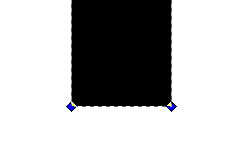

 . I don't see how a rectangle with 0 width could still be called a rectangle. Although I certainly would defer to druban when it comes to geometry. However, whatever he might say about it would really be moot, since the object in the file is a triangle!)
. I don't see how a rectangle with 0 width could still be called a rectangle. Although I certainly would defer to druban when it comes to geometry. However, whatever he might say about it would really be moot, since the object in the file is a triangle!)
